Command Bank Transfer Created
Notification that a bank transfer to an external IBAN has been created.
Overview
This webhook will be sent when a bank transfer to an external IBAN has been created, but not yet executed (i.e. the money has not yet been transferred from your wallet). When the transfer is executed, the Command Bank Transfer Executed webhook will be sent.
Webhook configuration
To enable within the Viva banking app:
Log in to Viva, demo or live , and select the required account.
Visit Settings > API Access > Webhooks.
Click on the Create Webhook link.
The New Webhook dialog box is displayed.Enter your webhook URL in the URL field.
Click on the Verify link.
If verified successfully, a confirmation message is displayed.Choose Command Bank Transfer Created from the Event Type dropdown:
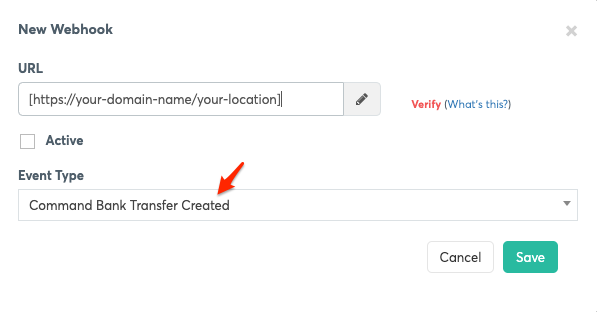
Select the Active checkbox to activate notifications.
Click on the Save button.
Response example
You may find below the sample response with EventTypeId 768.
{
"Url": "Your webhook url",
"EventData": {
"Fee": 0.8,
"Iban": "LU280019400644750000",
"PersonId": "11ac9cd4-c9ea-48d3-b414-1f10ce664aad",
"WalletId": 2263446434318,
"Amount": 200.4, // Amount in EUR, GBP, ZLOTY, ETC.
"CommandId": "c7e77d8d-20e3-422b-835b-c52c94b6edf0",
"IsInstant": true,
"WalletName": "Primary",
"Description": "test-reference",
"DisplayName": "Luxembourg Services",
"CountryCode": "LU",
"CurrencyCode": "978",
"BankCommandId": "5253cb4b-7a3b-46f4-a232-252ce40420f6",
"PersonLastName": "Cantoreggi",
"PersonFirstName": "George",
"BankAccountName": "jdoe",
"BeneficiaryName": "john doe",
"PersonRoles": [
"AllowAnonPrepaidAndOutsideEEA",
"AllowDcc",
"AllowBillPayment",
"ViewBalance",
"AllowOriginalCredit",
"AllowCardTokenization",
"AllowSendMoney",
"ManageAccount",
"AllowPartialApproval",
"AllowLiquidation",
"AllowPayment",
"Merchant",
"AllowCnPLoyaltyAlphaBankBonus",
"AllowChatWithUs",
"AllowPayOut",
"ApiAllowBalanceTransfer",
"AllowSurcharge",
"AllowVirtualPos",
"AllowVirtualCards",
"AllowCnPLoyaltyEurobankEpistrofi",
"AllowCnPLoyaltyNbgGo4More",
"AllowMulticurrency",
"AllowSignatureCvm",
"AllowOpi",
"AllowBankTransfers",
"AllowRefund"
],
"WalletTransactionId": "00000000-0000-0000-0000-000000000000",
"BankAccountBankName": "Banque et Caisse d'Epargne de l'Etat, Luxembourg",
"BankAccountSwiftCode": "BCEELULL",
"IsDescriptionStructured": false,
"WalletTypeId": 0,
"CommandTypeId": 4,
"AccountSubTypeId": 0
},
"Created": "2022-05-26T00:09:06.7824689Z",
"CorrelationId": "22-146-3EA6C2C7",
"EventTypeId": 768,
"Delay": null,
"RetryCount": 0,
"RetryDelayInSeconds": null,
"MessageId": "597c1812-5aa9-476c-8bf7-43300ddf62b8",
"RecipientId": "11ac9cd4-c9ea-48d3-b414-1f10ce664aad",
"MessageTypeId": 512
}Webhook body
You can find below the body parameters of this webhook
| Parameter | Description | Example |
|---|---|---|
| Fee | The transaction fee | 0.8 |
| Iban | The Iban the wallet owner sent a bank transfer to | GR0202601240000380200549056 |
| PersonId | The Id of the person/merchant that initiated the action, or who billing created an obligation for | a15aa183-78b8-4245-961c-889c71c3f62d |
| WalletId | The wallet from which the transaction took place | 251173484076 |
| Amount | The signed amount of the transaction. Represents the total funds paid by the customer and includes TotalFee | 110.4 |
| CommandId | The internal Id of the command | 56e97838-84b9-454b-bca0-e018d7d8cad3 |
| IsInstant | If the bank transfer is instant | false |
| WalletName | Friendly name of the wallet | Primary |
| Description | Short description that is related to the wallet transaction | TEST BANK TRANSFER |
| DisplayName | The Full name in case of a personal wallet, or the Company Legal Name in the case of a merchant wallet. If the legal name doesn’t exist (not applicable) we use the Trade Name | Screwdrivers Inc |
| CountryCode | Merchant's country code | GR |
| CurrencyCode | The currency of the transaction in ISO 4217 numeric format (e.g. “978” for Euro) | 978 |
| BankCommandId | Internal unique identification of the bank command created – could be used for debug purposes | 5d21743a-fa8d-4047-9900-dae9eb941c91 |
| PersonLastName | The last name of the wallet's owner | null |
| PersonFirstName | The first name of the wallet's owner | null |
| BankAccountName | The friendly/beneficiary name of the bank account - (e.g. when you send a bank transfer via your mobile VW banking app to your Alpha Bank account you can use a friendly name such as My Own Alpha Bank Account – that is the BankAccountName) | null |
| BeneficiaryName | The beneficiary's name | Screwdrivers |
| PersonRoles | The roles the owner of the wallet has in Viva (e.g. AllowLiquidation etc) | ["AllowAnonPrepaidAndOutsideEEA","AllowDcc","AllowBillPayment","ViewBalance","AllowOriginalCredit","AllowCardTokenization","AllowSendMoney","ManageAccount","AllowPartialApproval","AllowLiquidation","AllowPayment","Merchant","AllowCnPLoyaltyAlphaBankBonus","AllowChatWithUs","AllowPayOut","ApiAllowBalanceTransfer","AllowSurcharge","AllowVirtualPos","AllowVirtualCards","AllowCnPLoyaltyEurobankEpistrofi","AllowCnPLoyaltyNbgGo4More","AllowMulticurrency","AllowSignatureCvm","AllowOpi","AllowBankTransfers","AllowRefund"] |
| WalletTransactionId | The Id of the wallet transaction that was created as a result of this transaction | 00000000-0000-0000-0000-000000000000 |
| BankAccountBankName | The name of the transfer receipient's bank | National Bank of Greece |
| BankAccountSwiftCode | The IBAN's swift code of the targeted bank | ETHNGRAA |
| IsDescriptionStructured | Specified if the outgoing bank transfer description includes a specific structure (as in Finland) or no | false |
| WalletTypeId | The type id of the wallet. |
0 |
| CommandTypeId | The Type Id of the command |
5 |
| AccountSubTypeId | The account Sub Type Id. You may find below the possible values: |
0 |
| RetryCount | The count of the retries where Viva.com is triggering the webhooks | 0 |
| RetryDelayInSeconds | Specify the delay between the retries where Viva.com is triggering the webhooks | null |
Get Support
If you would like to integrate with Viva, or if you have any queries about our products and solutions, please see our Contact & Support page to see how we can help!
