Users
How to view and manage users in the viva banking app.
Steps
List users who currently have access to your account and see their name, email and phone number, as well as edit details about them or delete them.
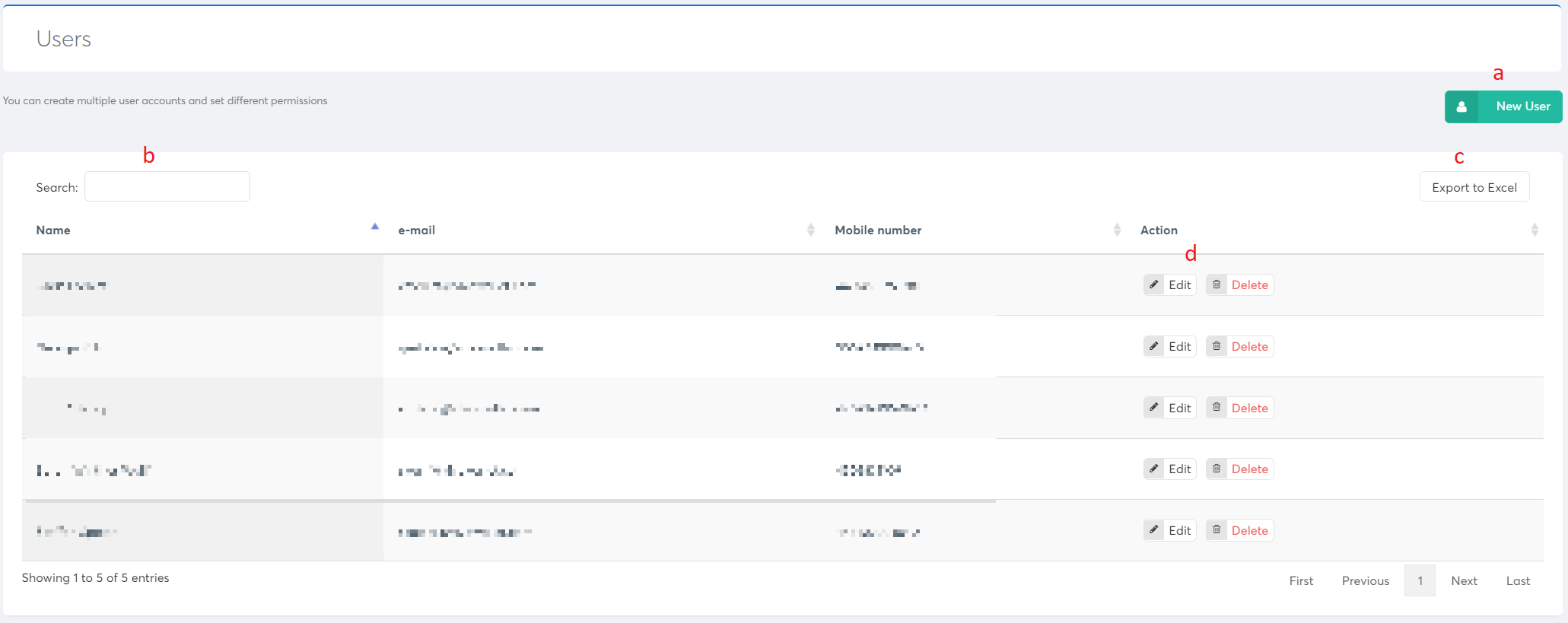 a. Add a new User. (see below for details)
b. Search for a user by either name, email or phone number.
c. Export an XLS file of the full list of users.
d. Edit/Delete a user profile.
a. Add a new User. (see below for details)
b. Search for a user by either name, email or phone number.
c. Export an XLS file of the full list of users.
d. Edit/Delete a user profile.
Add new user
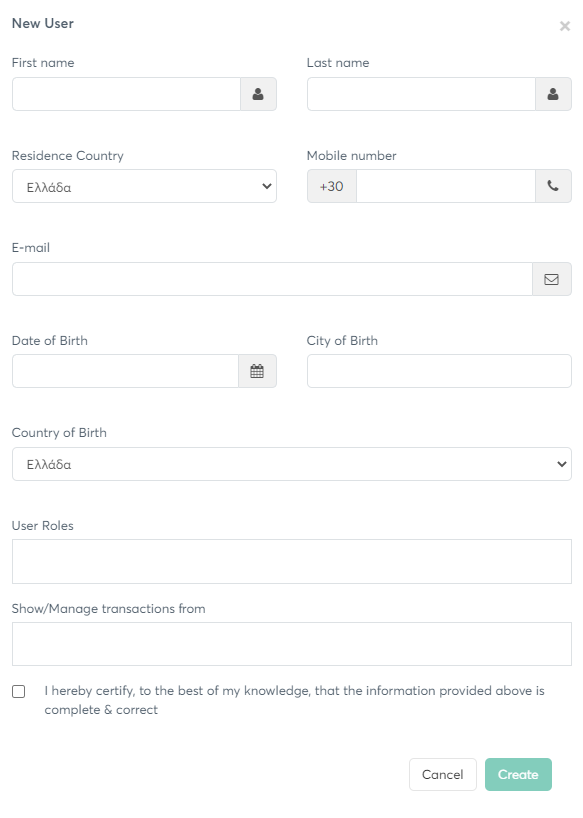 Enter personal and contact details about new user here.
Enter personal and contact details about new user here.
User Roles dropdown: This dropdown menu allows you to choose which role(s) this user will play in your business, which will dictate the level of access they are granted in the Viva application.
Show/Manage Transactions From dropdown: This dropdown menu allows you to choose which source code a user can see and manage the transactions for.
Get Support
If you would like to integrate with Viva, or if you have any queries about our products and solutions, please see our Contact & Support page to see how we can help!
