Sales transactions
How to view sales transactions in the Viva banking app.
Searching transactions
To see sales transactions in the Viva banking app:
1. Log in to Viva, demo or live , and select the required account
2. Go to Sales > Sales Transactions:
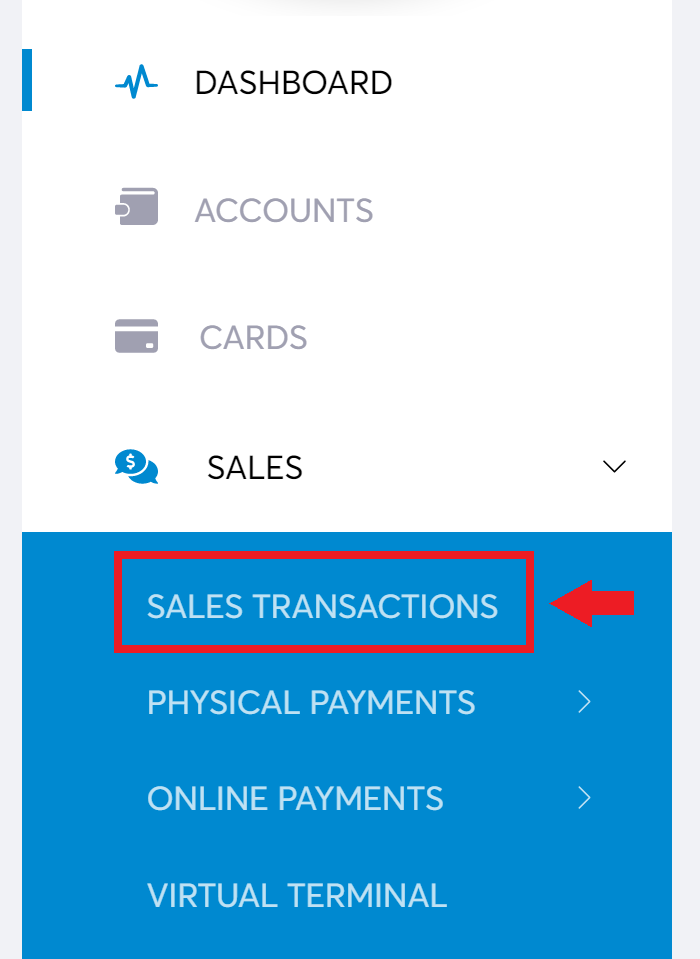
3. Use the basic filters to search based on date or click Advanced search to access additional parameters to include in your search criteria:
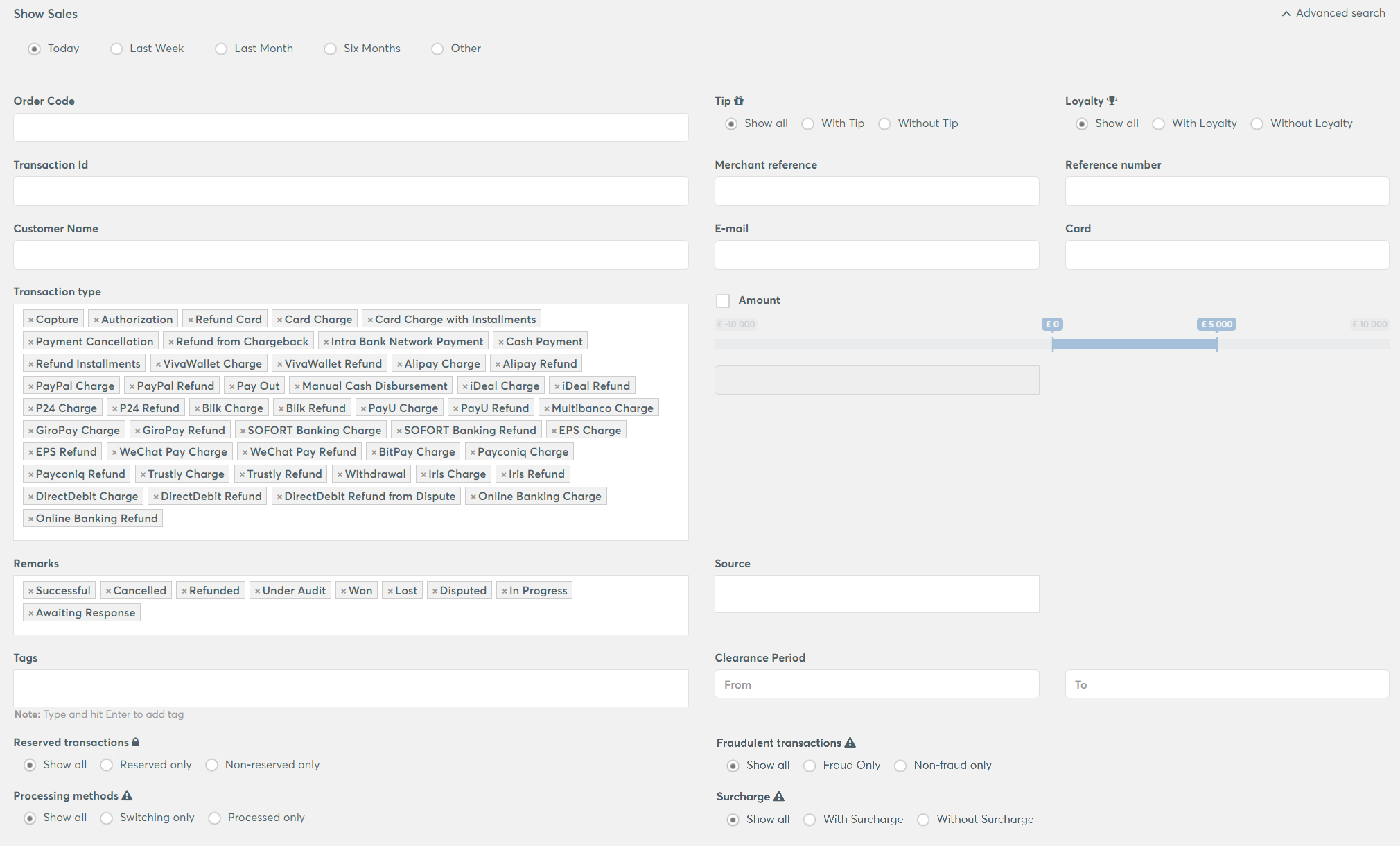
To search for failed transactions, be sure to add ‘Failed’ to the ‘Remarks’ filter:
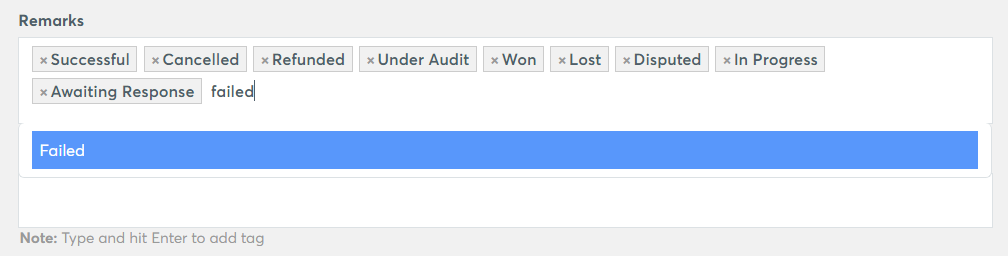
4. Click Search to run your search with the chosen criteria - relevant transactions will be shown in a list below the search panel
Exporting a report
1. After searching transactions, you can export a report (in Excel format) using the button at the top-right of the results:
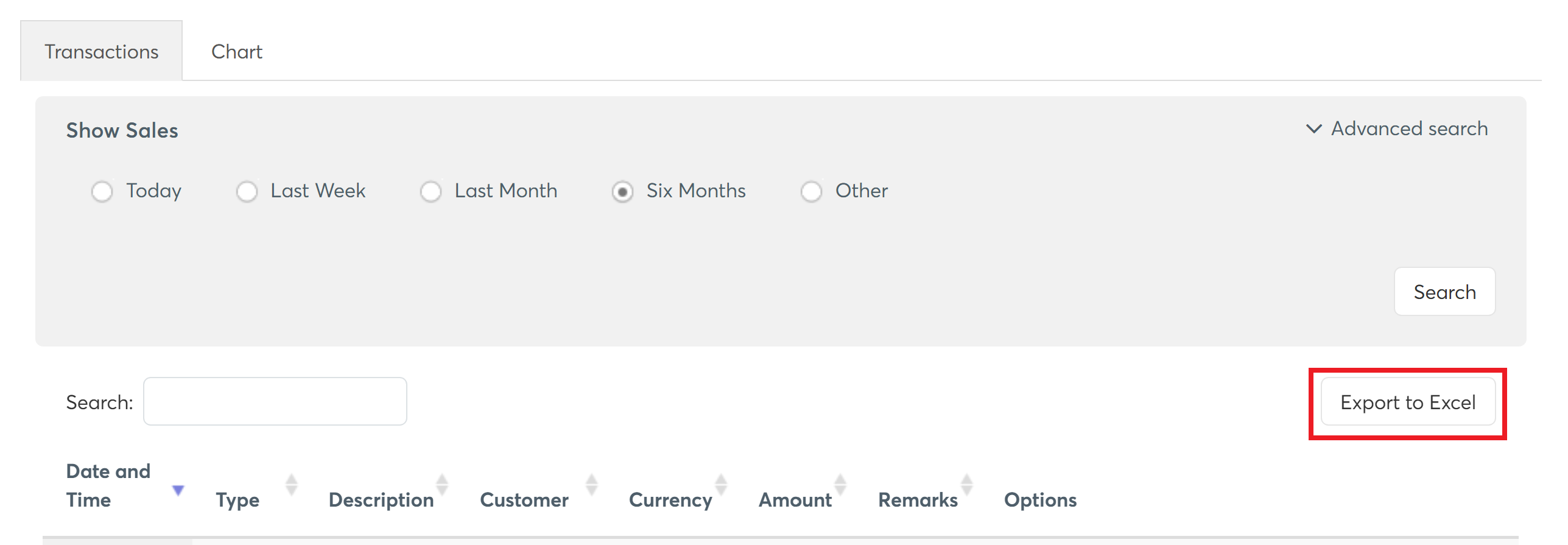
2. A sample Excel report is attached below. This has been modified to provide additional descriptions of the fields/columns displayed:
Get Support
If you would like to integrate with Viva, or if you have any queries about our products and solutions, please see our Contact & Support page to see how we can help!
