Beneficiaries
How to add beneficiaries in the viva banking app.
Steps
To view or add beneficiaries in your Viva account, you should follow the below steps:
Log in to Viva, live or demo, and select the required account.
Click Beneficiaries in the left side menu
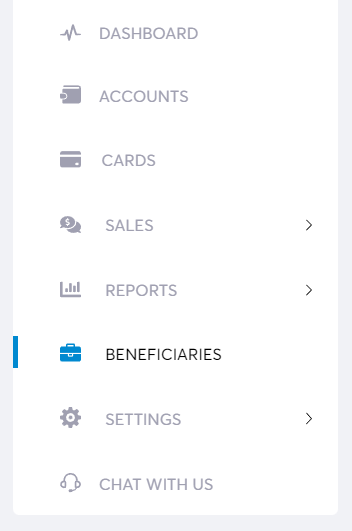
Observe your current beneficiaries are listed
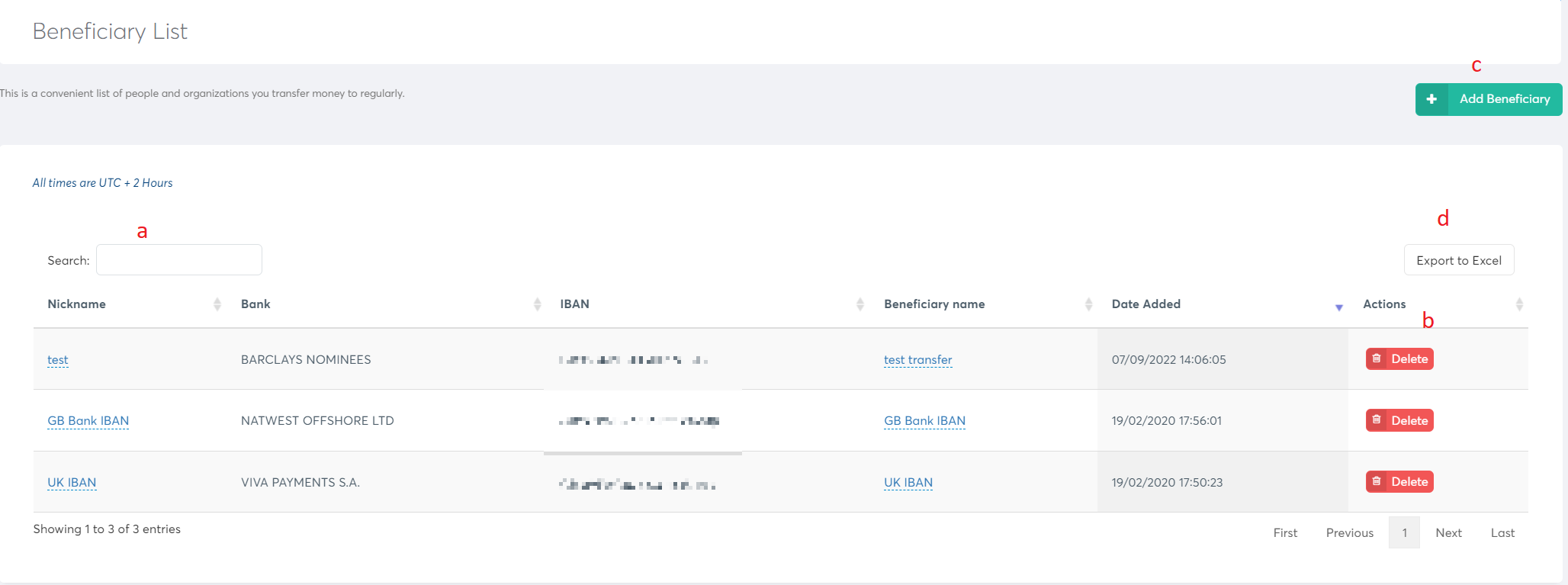
Available options:
a. Use the Search bar to search for existing beneficiaries by any of the headers 
b. Use the Delete button to delete a beneficiary 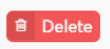
c. Use the Add Beneficiary button to add a new beneficiary to receive payments 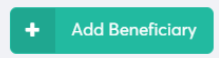
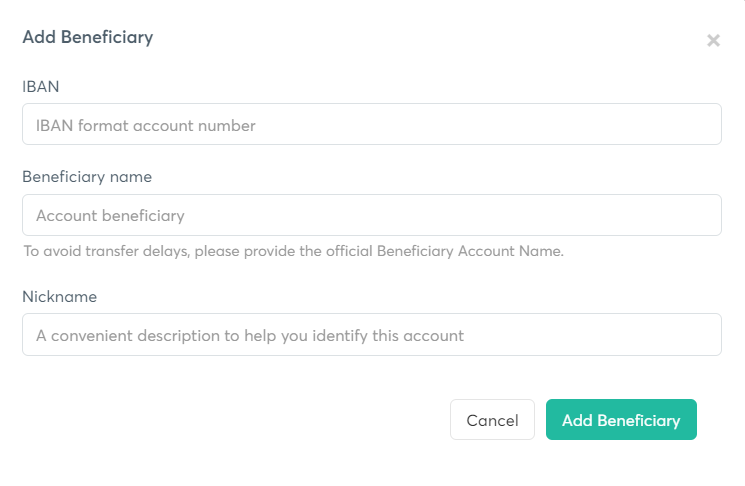
d. Use the Export to Excel button to create an .XLS file containing the list of beneficiaries 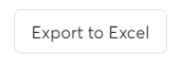
Get Support
If you would like to integrate with Viva, or if you have any queries about our products and solutions, please see our Contact & Support page to see how we can help!
