Card Reader - Sleep Timeout
How to change the sleep timeout setting for Mini Card Readers and Pocket Card Terminals.
Overview
For Mini Card Readers and Pocket Card Terminals connected to a device running the ‘Viva.com Terminal’ application (both Android and iOS), you are able to change the ‘sleep timeout’ setting, controlling how long (in minutes) the connected device will sit idle before going to sleep.
If you set the duration to ‘Never’ - as it is by default - you will receive a warning that the device’s operating time may be severely reduced, due to increased power usage
Process
The process to amend the sleep timeout setting is as follows:
Firstly, click on ‘More’ in the bottom-right corner, and then open the ‘Card readers’ menu option:
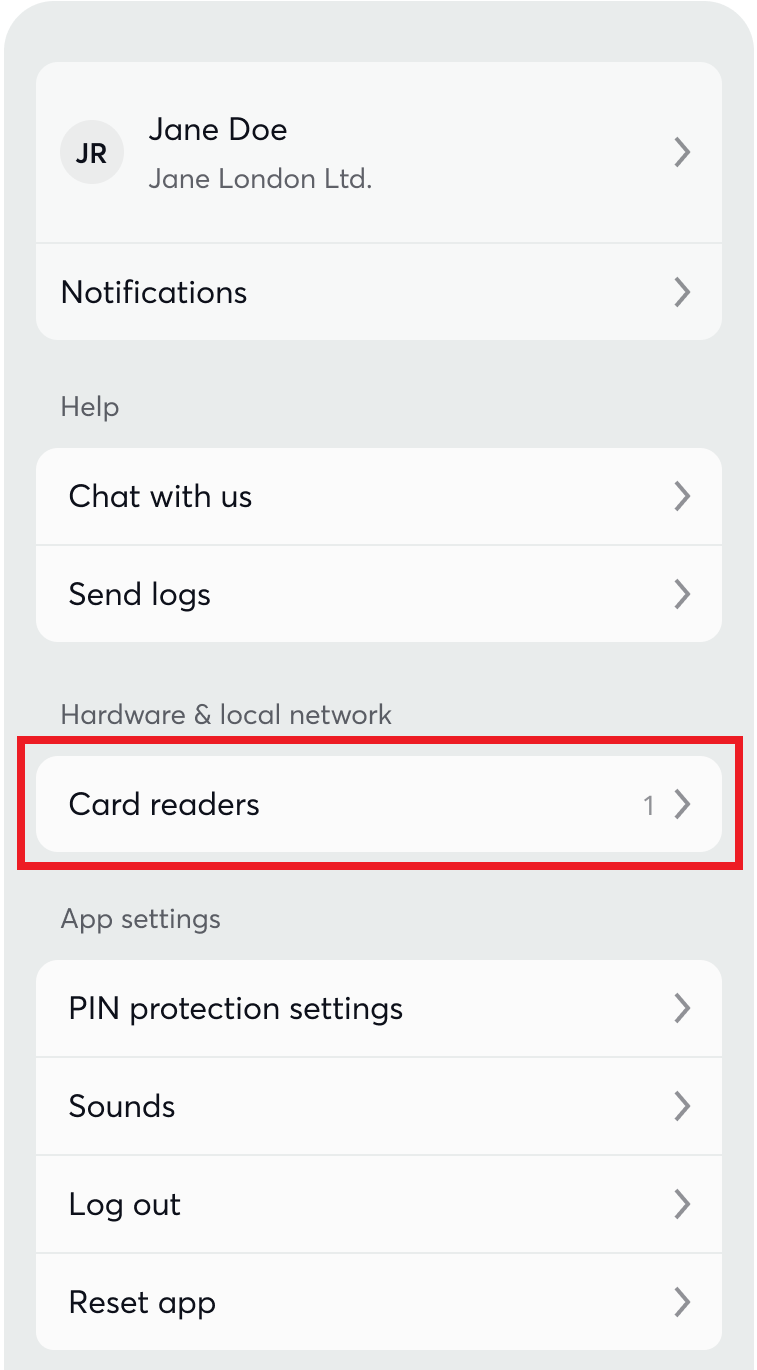
From here, under “Additional options”, you will see the “Turn device off when inactive” option - this is the sleep timeout setting for your connected device:
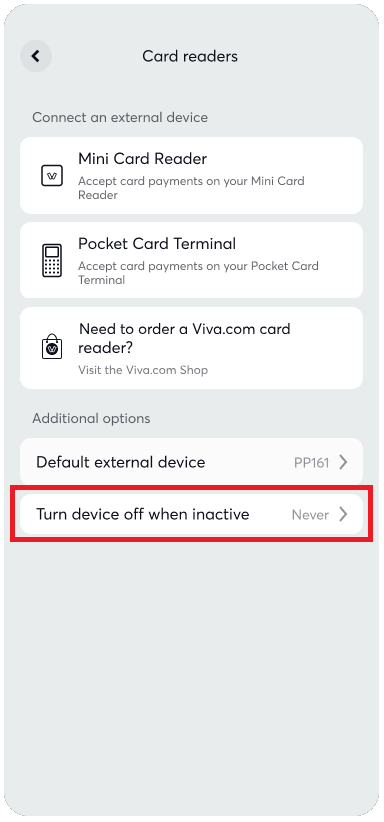
Selecting “Never” will ensure the device remains always-on, whilst the “x minutes” option (highlighted below) will allow you to specify a timeout time before sleep occurs:
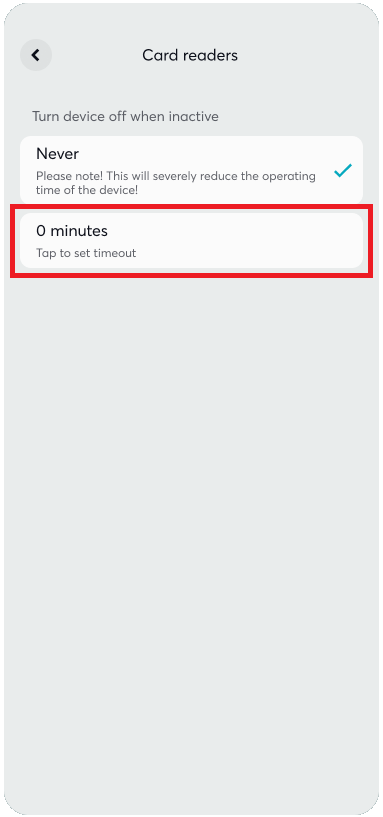
Choosing the latter option will allow you to set a time, up to 99 minutes. You can then click “Continue” to confirm:
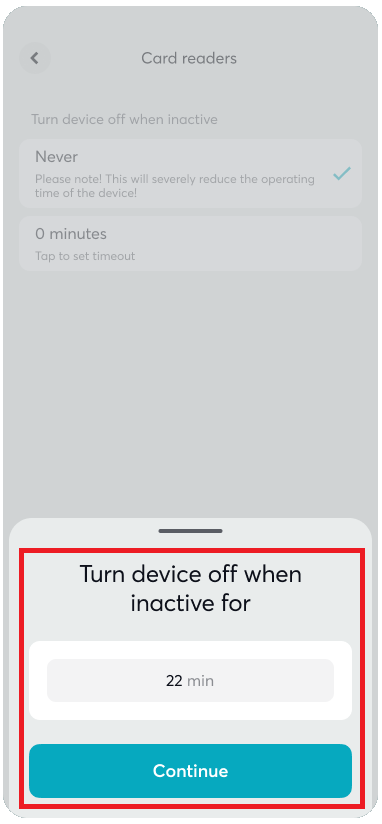
The desired timeout time will now be applied to the device:
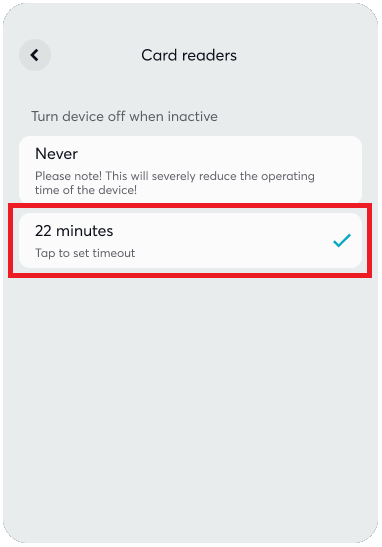
Get Support
If you would like to integrate with Viva, or if you have any queries about our products and solutions, please see our Contact & Support page to see how we can help!
