MultiPath functionality
Information on MultiPath functionality.
Overview
MultiPath is a setting which allows a card terminal which is connected to WiFi and to a mobile (cellular) network to complete a payment request more robustly.
The terminal will initially attempt to handle the request via WiFi. If the WiFi network is unavailable, the terminal will instead attempt the request via the mobile network. This allows a level of redundancy to ensure the request is handled successfully.
Following such a handoff, the terminal will maintain the mobile data network as the primary connection for 10 minutes. After these 10 minutes, the primary network will be switched back to the WiFi network
Supported devices
MultiPath functionality is available on the A910, A920 & A920 Pro terminal devices.
Enablement
- On the main POS screen, click on the hamburger menu at the top-left:
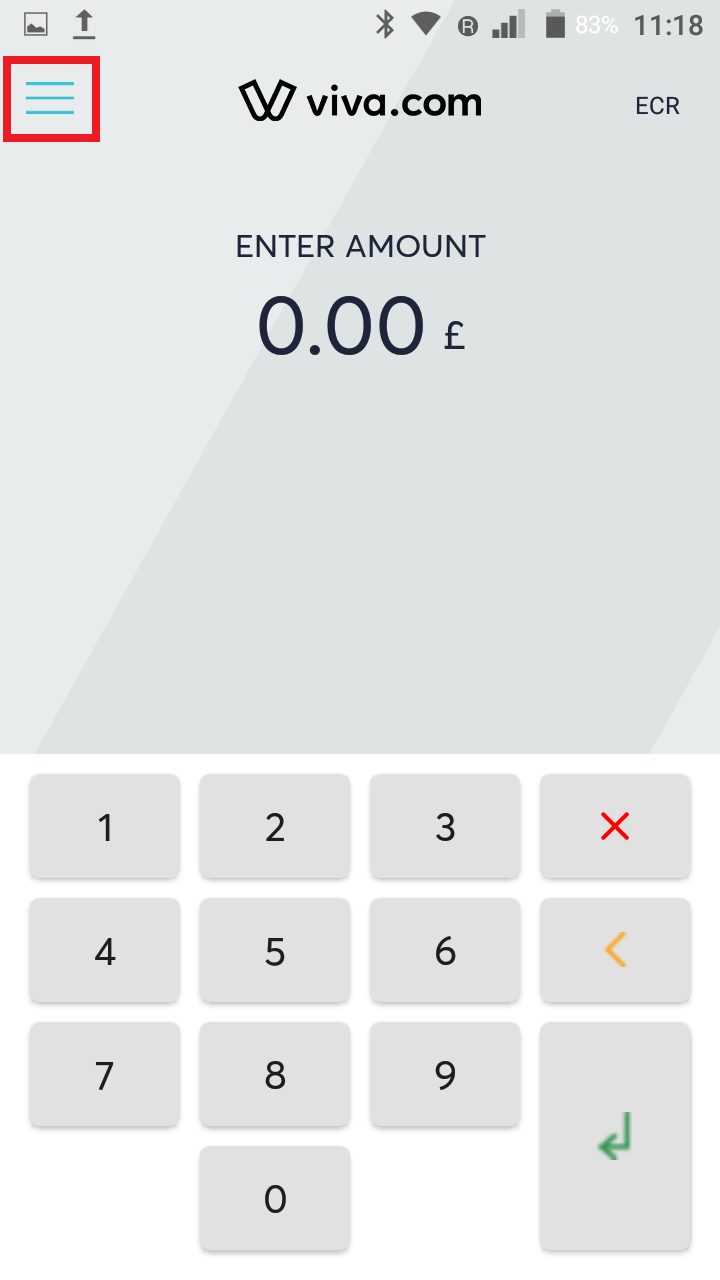
- Then click ‘System’:
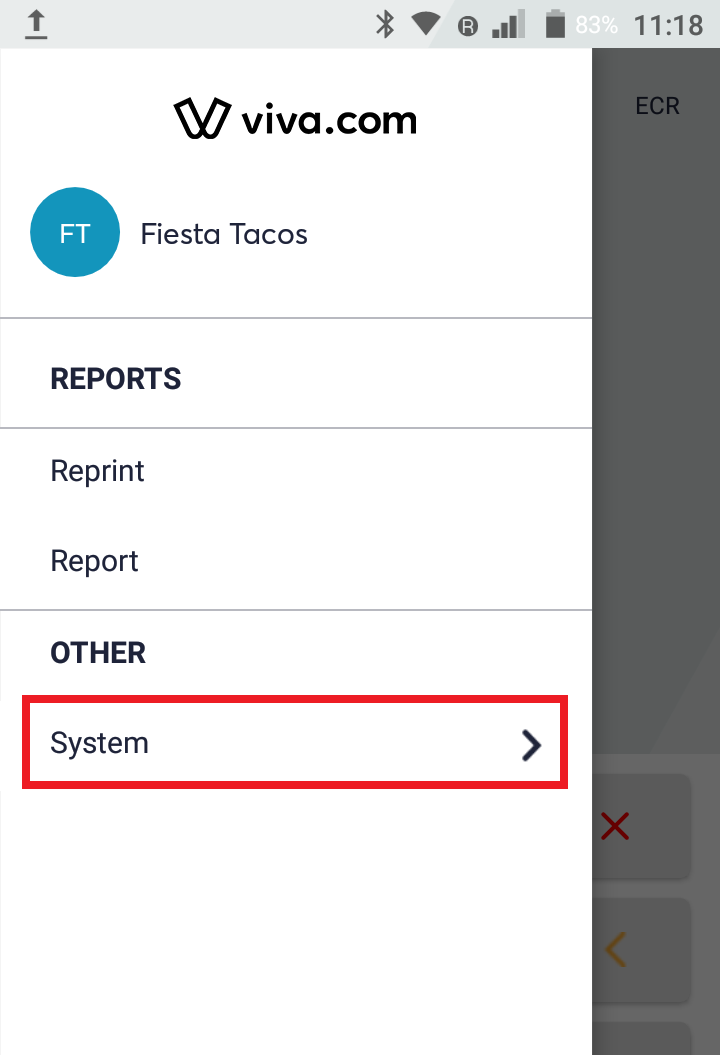
- Then click ‘Settings’:
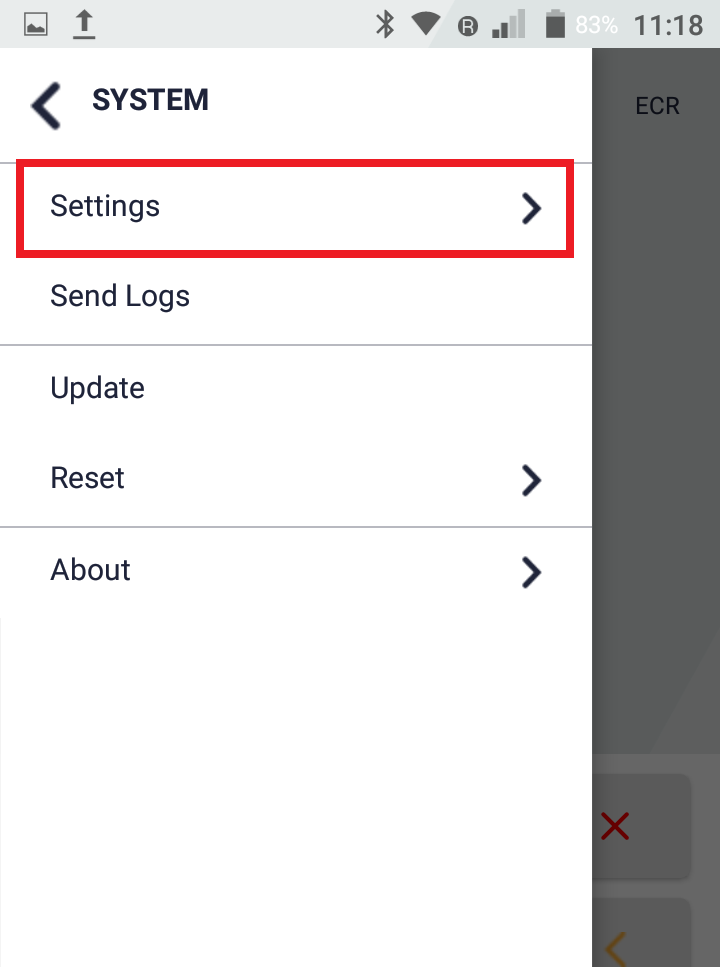
- You can then select the ‘Network Settings’ option:
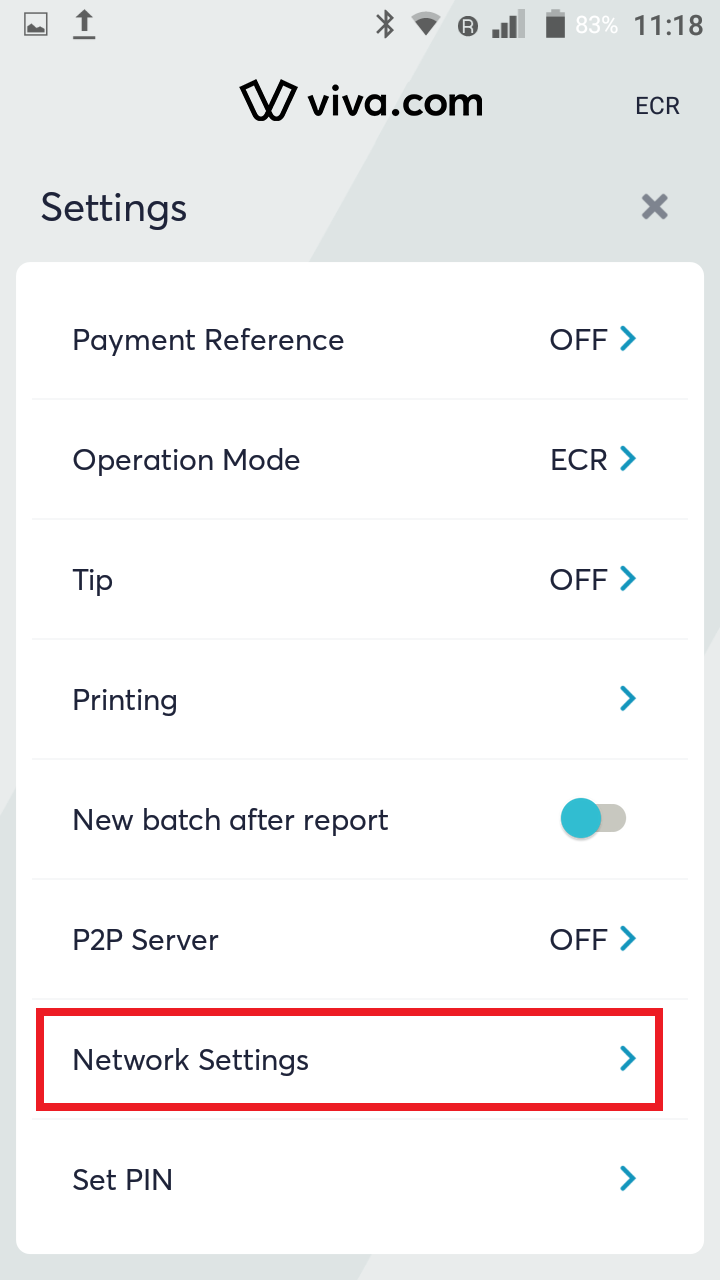
- From here, ensure both Mobile network and WiFi are connected, and then click the ‘Mobile network’ option:
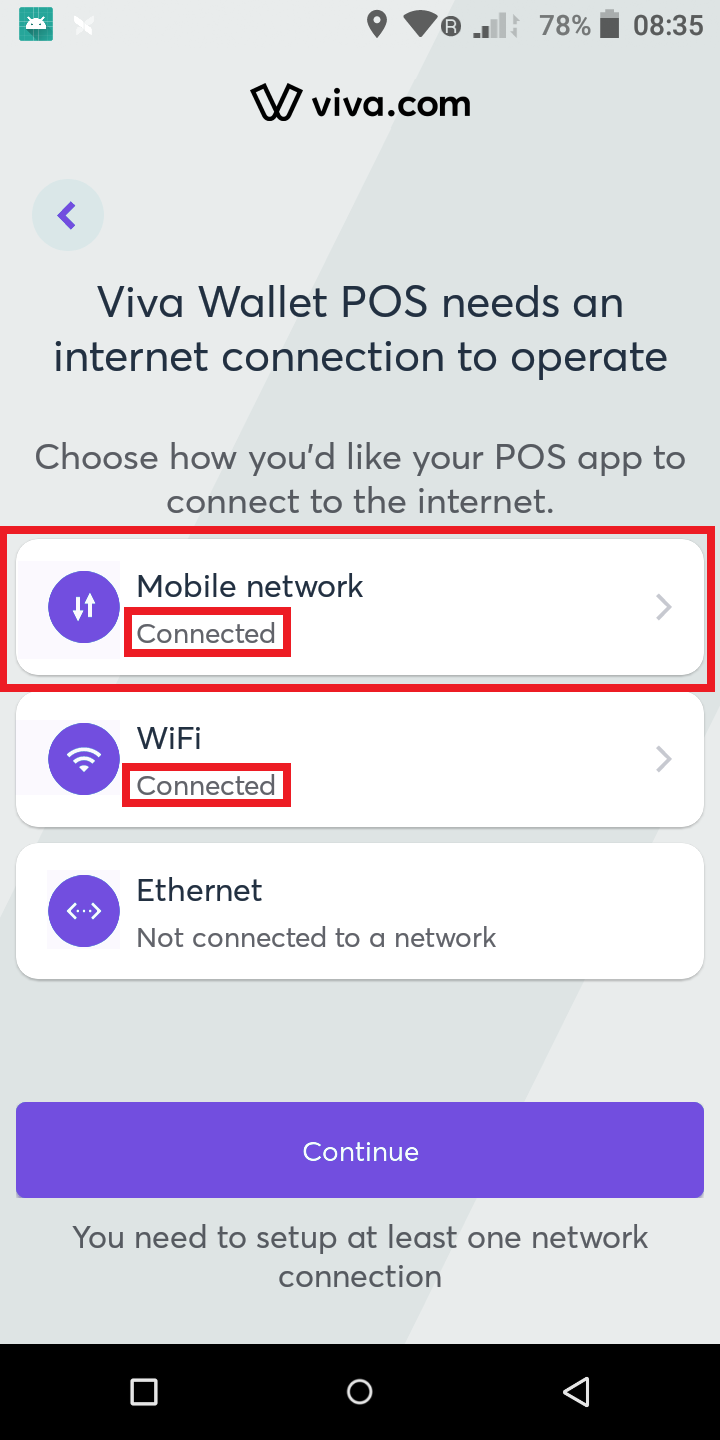
- Lastly, ensure the ‘MultiPath’ toggle switch is enabled:
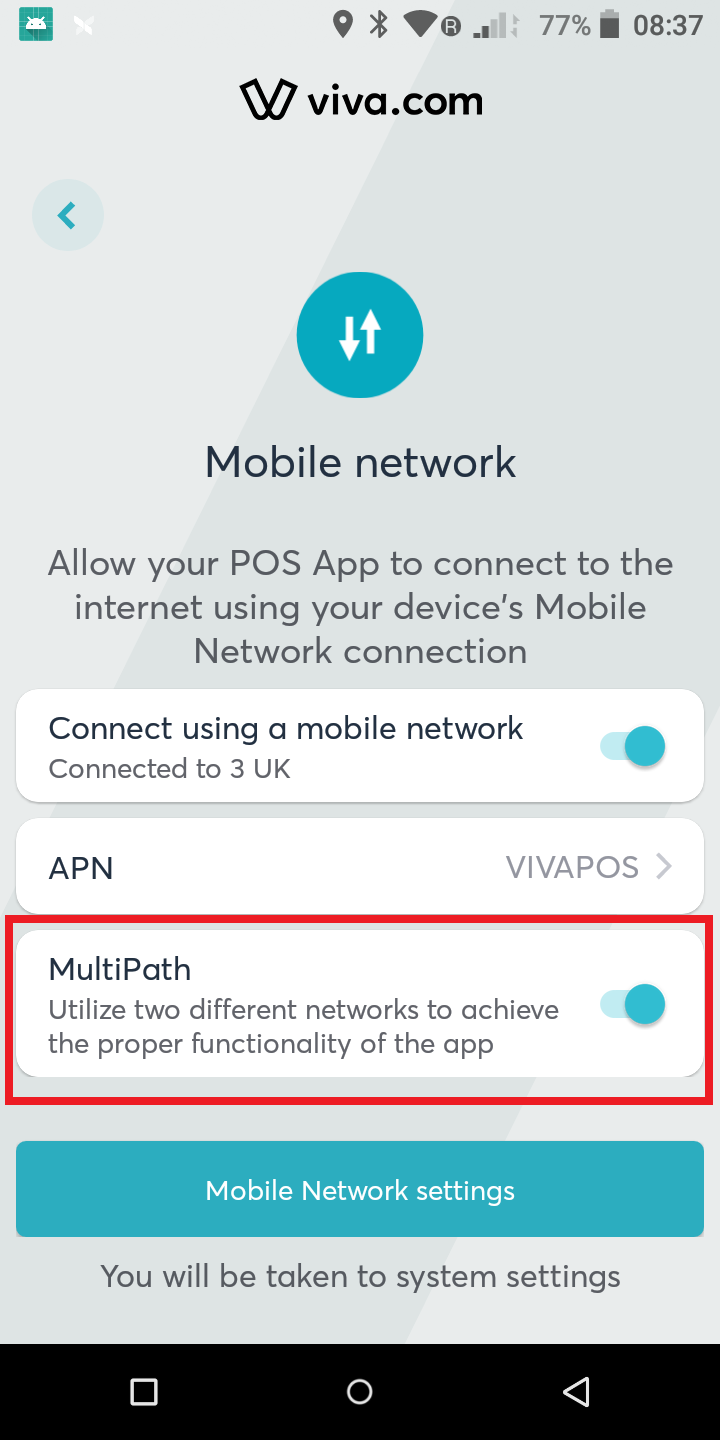
Get Support
If you would like to integrate with Viva, or if you have any queries about our products and solutions, please see our Contact & Support page to see how we can help!
