Collect Payments with QR Codes
How to take payments via QR codes.
Overview
QR (Quick Response) Codes are device-readable images that stores lots of information within. They can be printed and presented by the merchant anywhere (on a countertop, outside of the shop, on a web page, or in email) and then scanned by the customer by a device with a camera such as mobile phone or a tablet. As soon as the customer scans a QR Code, they will be redirected to our Smart Checkout to complete the payment. Once they complete the payment, you will be notified with an email (you can check your notification settings with our team from the chat functon which can be found in your Production Viva self-care account). It is also recommended to implement webhooks to get notified of a successful payment; the use of a webhook is mandatory if you offer asynchronous payment methods (such as alternative payment methods that are asynchronous in principle).
You can easily embed a Smart Checkout link into a QR Code and then present to your customers to scan to pay.
Steps
Step 1: Create a Smart Checkout link
These are the ways to create a Smart Checkout link:
Quick Pay: Quick Pay is the quickest way to create a unique permanent payment link. As soon as you have a valid account with Viva you can create this link with one click. The amount and description of the payment are specified by the customers. Please visit Quick Pay page for more details.
API call: A Smart Checkout link can be generated via an API call. To begin with, you need to create an order code and then the corresponding link. For details, please follow this tutorial.
You can add your preferred brand color and company logo to your Smart Checkout link. Please see the Styling & Design page for customization options.
Step 2: Create a QR Code for the Smart Checkout link
There are several websites and open source libraries available online which can be used to generate a Quick Response(QR) Code.
Create a QR code manually
If you want to generate a QR Code manually, you can use an online service such as https://www.beaconstac.com/qr-code-generator or https://www.qrcode-monkey.com/.
Just copy the Smart Checkout link (from step 1 above) and follow the instructions of the online service. In the end you will get a QR code, which you can share on any platform you want.
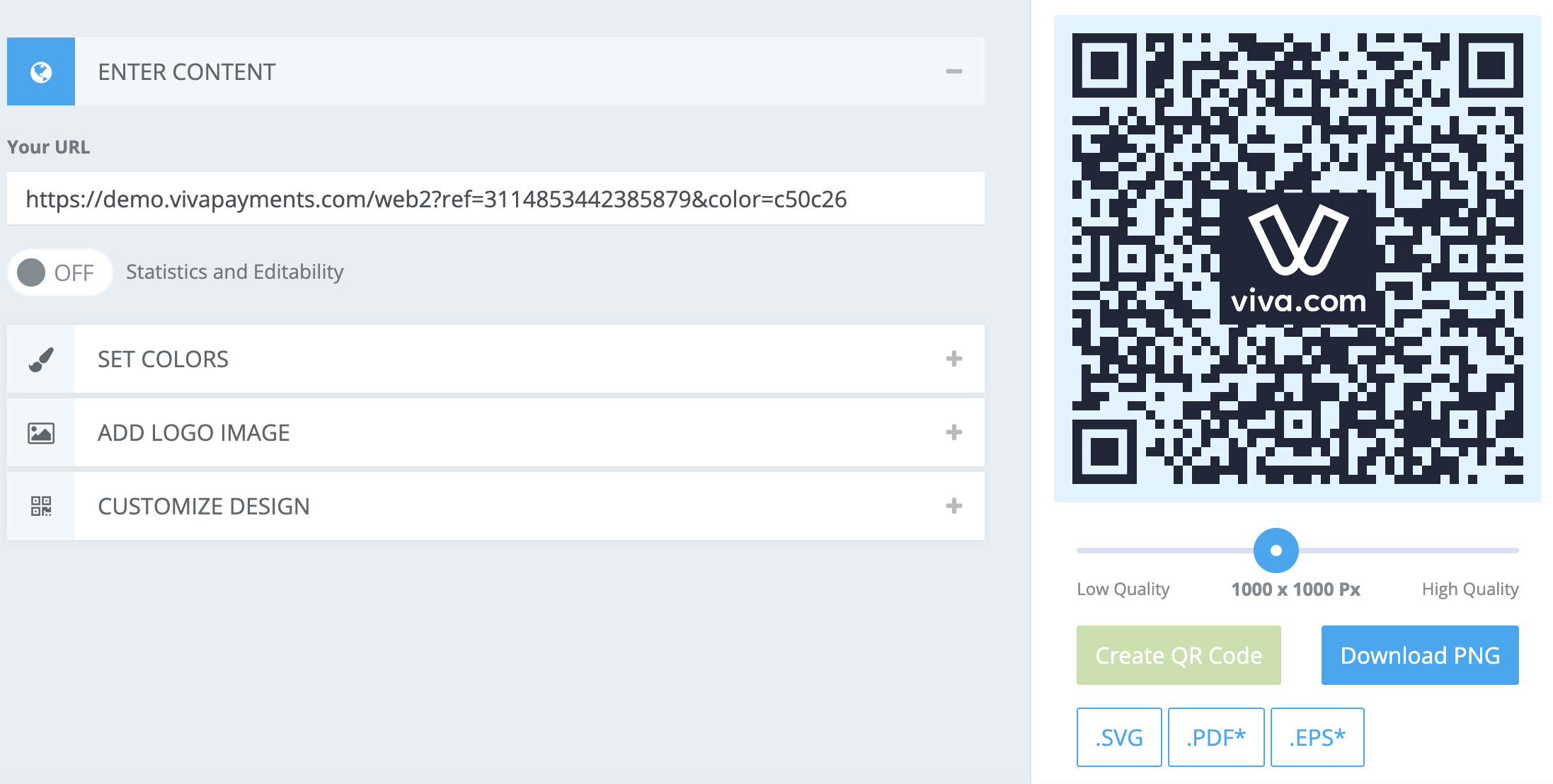
Some open-source libraries for generating QR Codes
Client Side: https://github.com/davidshimjs/qrcodejs
Server Side(PHP): https://github.com/chillerlan/php-qrcode
Step 3: Verify Payment
To check the status of a payment, you can retrieve transaction details via API. Viva can also send webhook events to your server to notify you when payments become successful. Please check this page to see how to verify payment status.
Get Support
If you would like to integrate with Viva, or if you have any queries about our products and solutions, please see our Contact & Support page to see how we can help!
