Card Verification
An overview of our Card Verification functionality.
Overview
Card Verification functionality allows you to create a payment order with a zero value, for the purposes of verifying a customer’s card without needing to take any payment.
This can be especially useful for recurring payments, allowing you to verify the card now, and take payments later.
Supported functionalities
| Currently supports only the following card schemes: Visa, Mastercard, Maestro, Diners Club & Discover | |
| Supports Viva's Marketplace schema | |
| Supports client-side tokenization (saved cards) | |
| Supports Viva's ISV schema | |
Supports recurring payments (allowRecurring) |
|
| Does not currently support digital wallets (e.g. Apple Pay, Google Pay, Samsung Pay) | |
Does not support the following parameters: pre-authorizations (preauth), installments (maxInstallments / forceMaxInstallments), variable amounts (disableExactAmount), tips (tipAmount), merchant-side tokenization (cardTokens) |
Process
1. The merchant initiates a Card Verification by creating a payment order with isCardVerification = true and amount = 0
2. The merchant redirects the customer to Smart Checkout using the order code generated by the above API (as usual)
3. The customer enters their card information or selects a saved card to use for the purposes of making the verification, as per the below (note the amount is ‘0’, the ‘Pay’ button reads ‘Submit’ and a small message at the bottom of the screen informs the customer they will not be charged at this time):
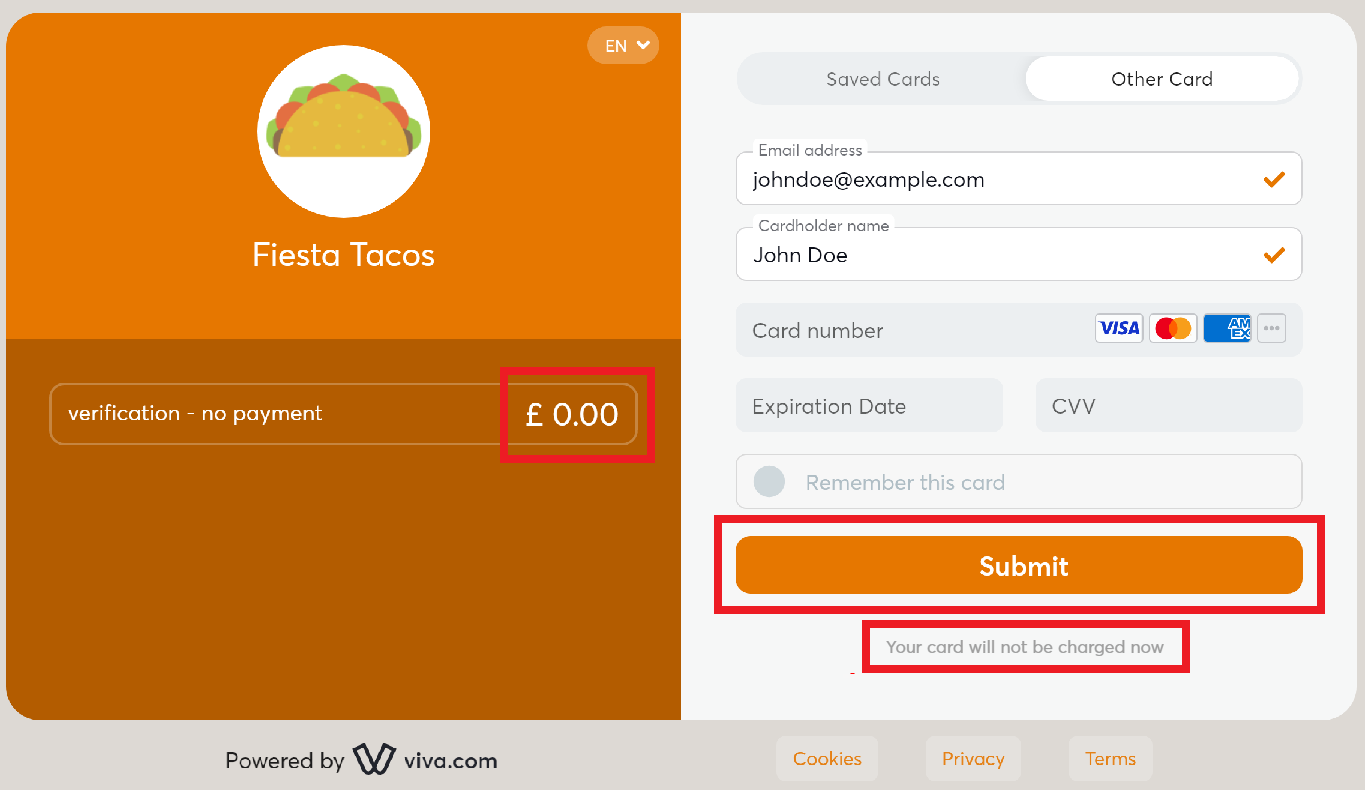
4. The customer then proceeds through 3DS validation to complete the verification process
5. Once complete, the transaction will appear in the merchant’s self-care account as type ‘Card Verification’
Get Support
If you would like to integrate with Viva, or if you have any queries about our products and solutions, please see our Contact & Support page to see how we can help!
