Find transaction IDs
How to find transaction IDs generated by payments made through Viva.
Steps
You can parse the transaction ID in the URL displayed in the browser address bar after redirection to the Success URL:
Demo
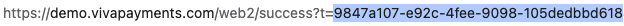
Production
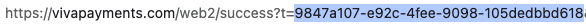
This information is also available in the Viva banking app by taking the following steps:
Log in to Viva, demo or live , and select the required account.
From your dashboard go to Sales > Sales Transactions.
Find an entry for which you want to know the transaction ID.
Click on the info. button for the payment:

The Transaction Details dialog box is displayed with Transaction Id showing as the last entry:
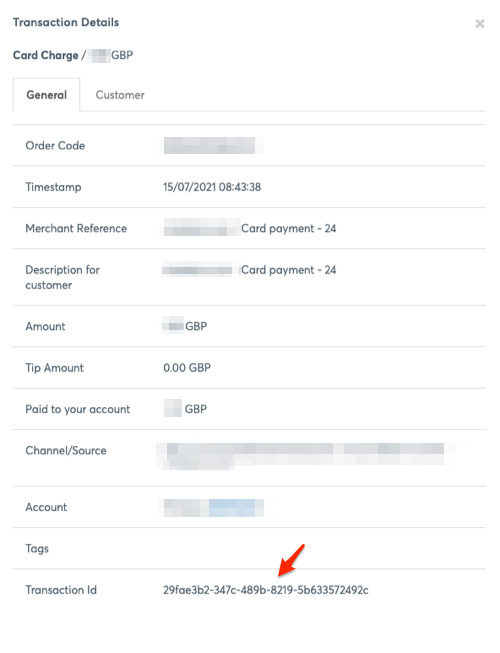
Get Support
If you would like to integrate with Viva, or if you have any queries about our products and solutions, please see our Contact & Support page to see how we can help!
