Transfers
Information on the Transfers section of the Viva e-Banking app.
Functionality
The viva banking app allows you to make bank transfers with the ability of validating an IBAN. You have the ability to be informed of transfer options and associated fees.
In addition to bank transfers, you can move money between your accounts within seconds.
Make a bank transfer
- On the app’s Payments/Transfers page, click on ‘Make a payment’.
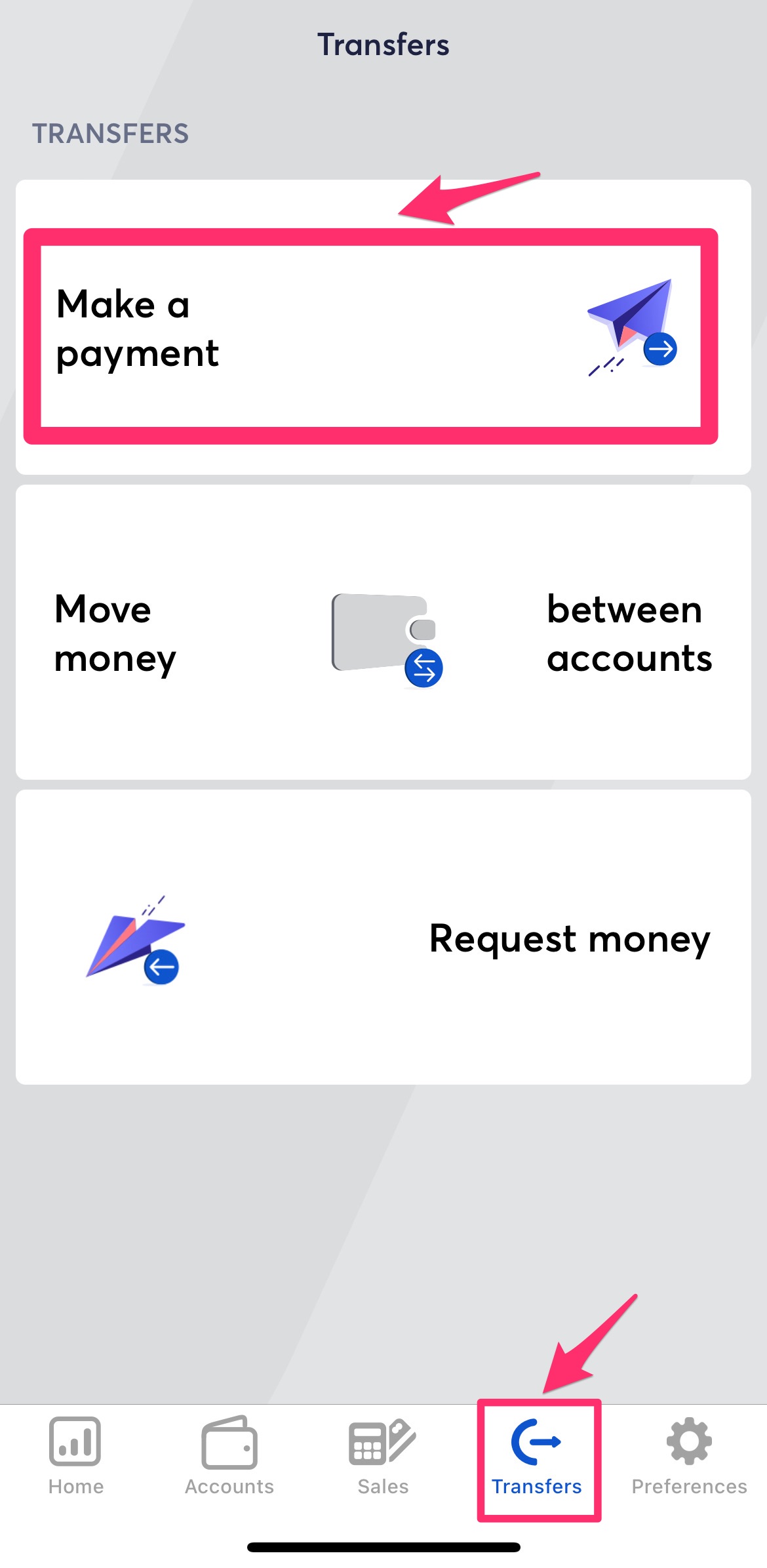
- Select the sender account.
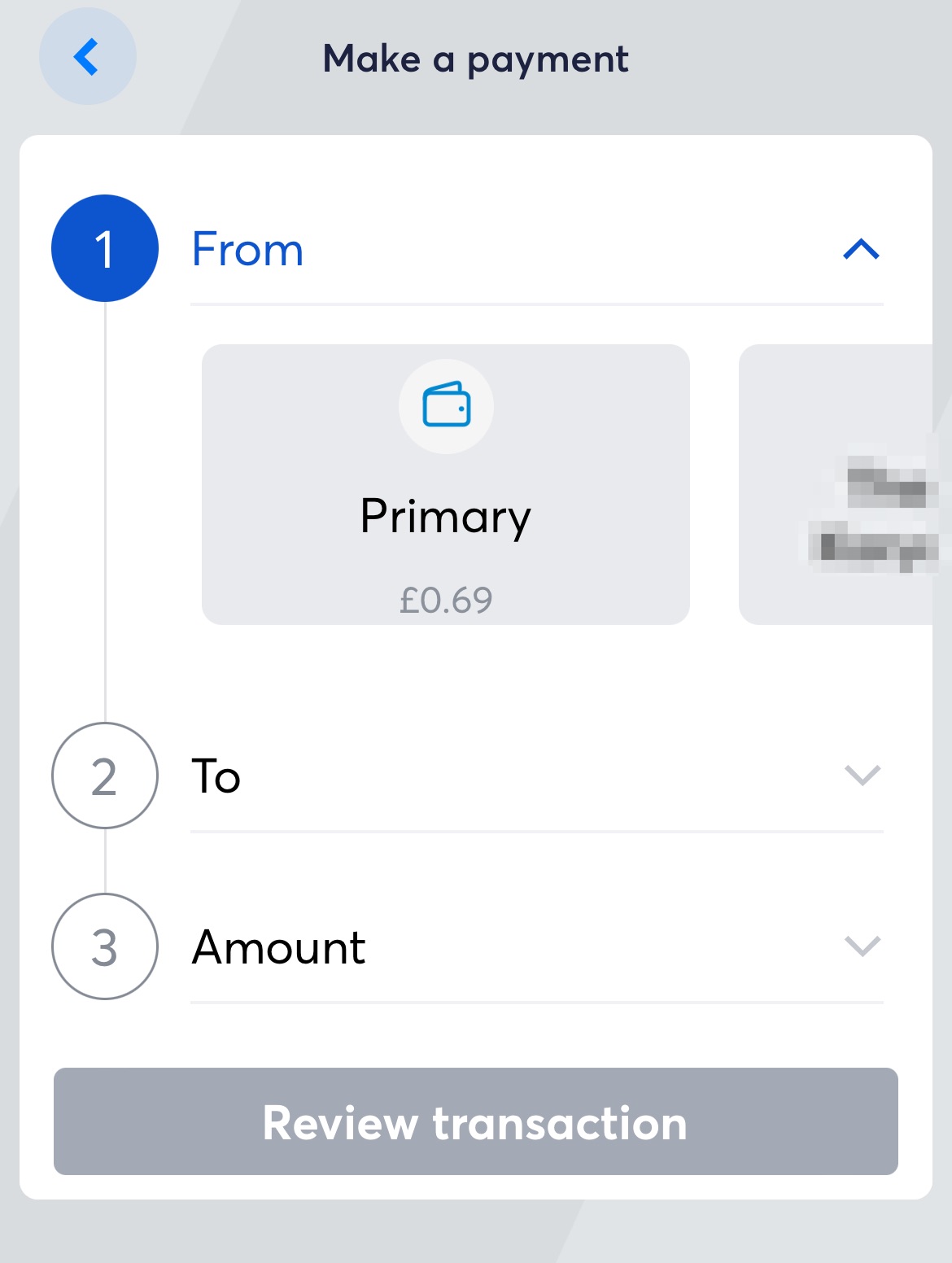
- Select the recipient. If there is no recipient/beneficery account, you should add a beneficery by clicking ‘Add New’ button.
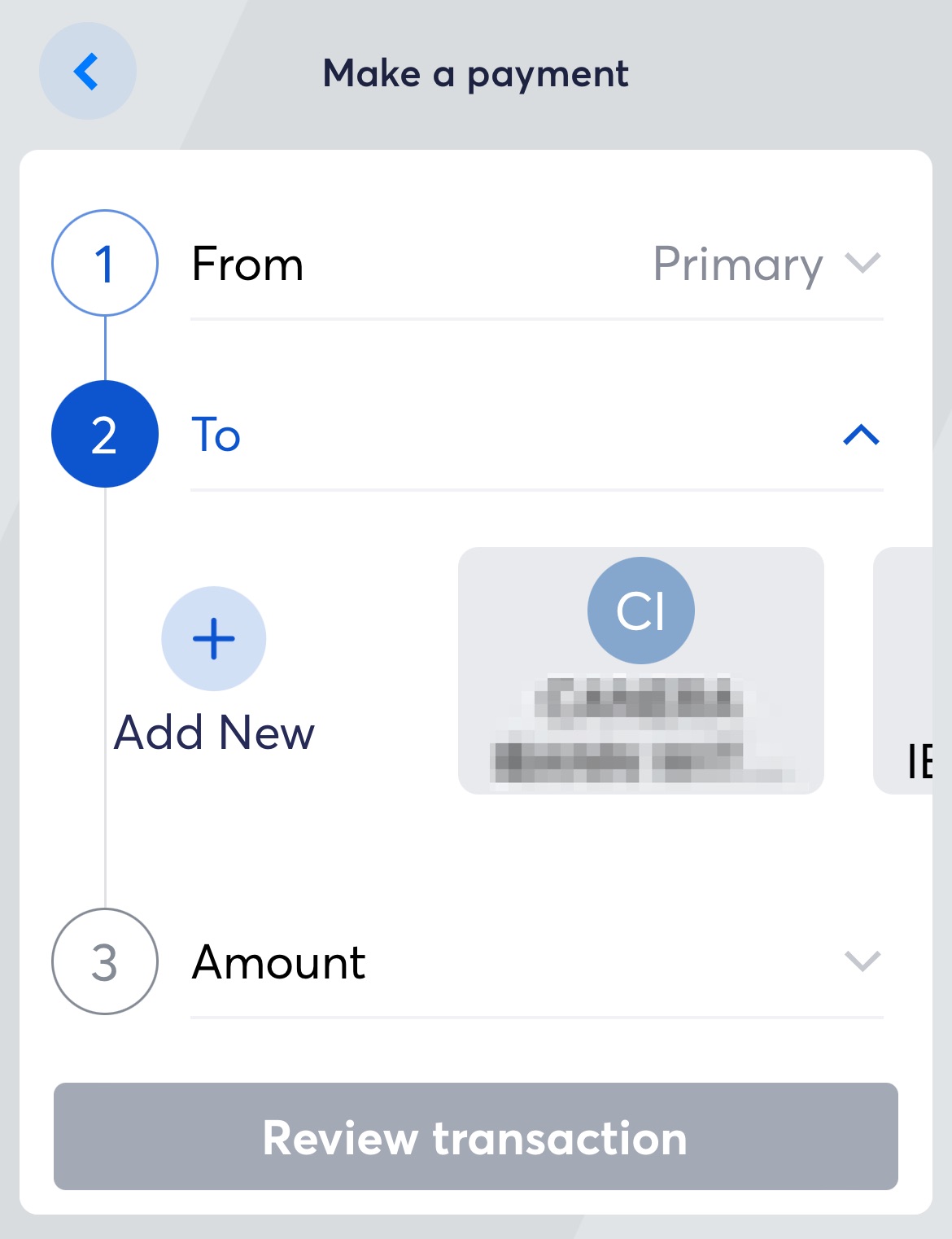
- Enter the amount and click ‘Review transaction’ button.
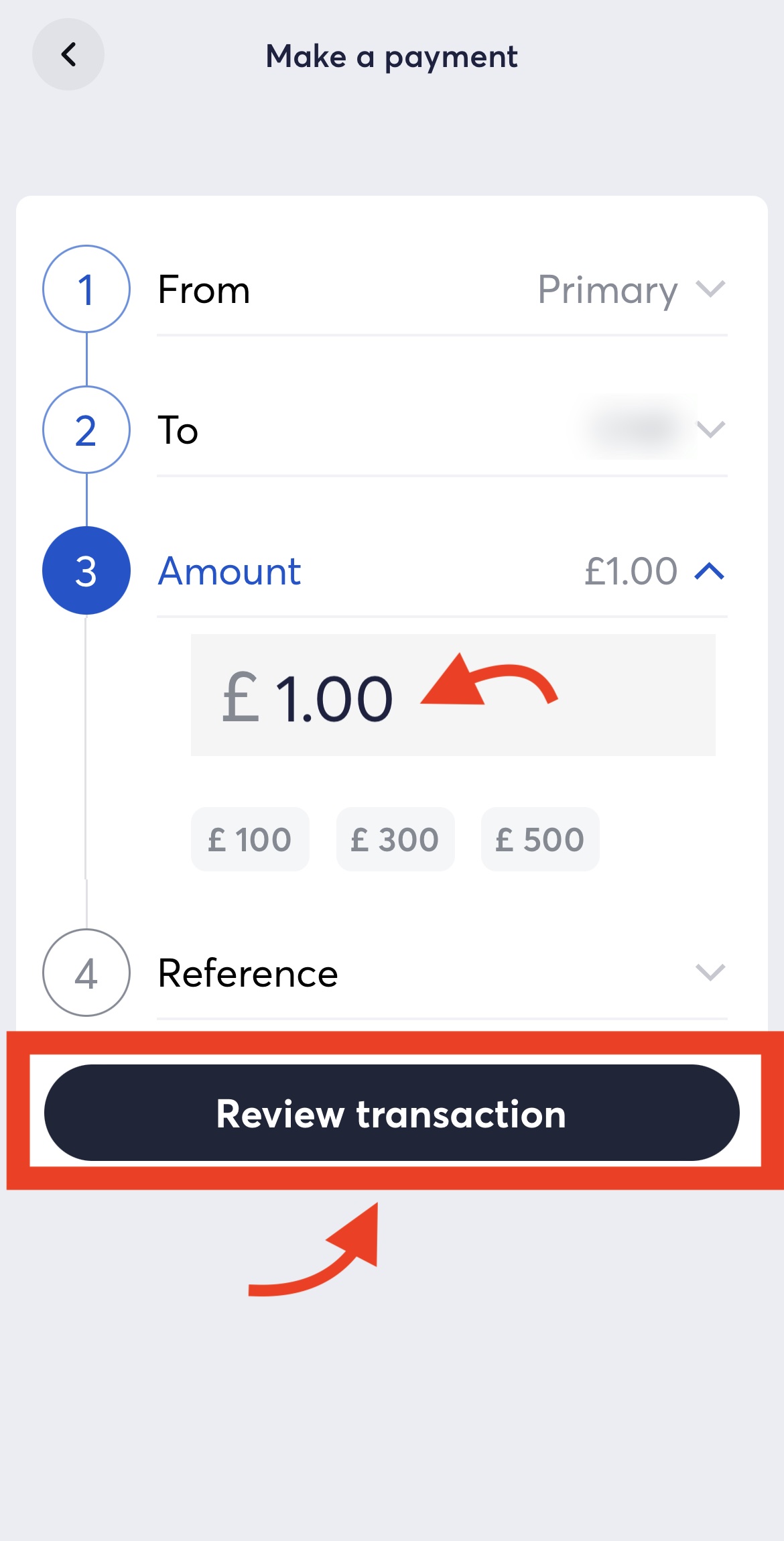
- Review transfer details and click ‘Make this payment’ button to complete the transfer.
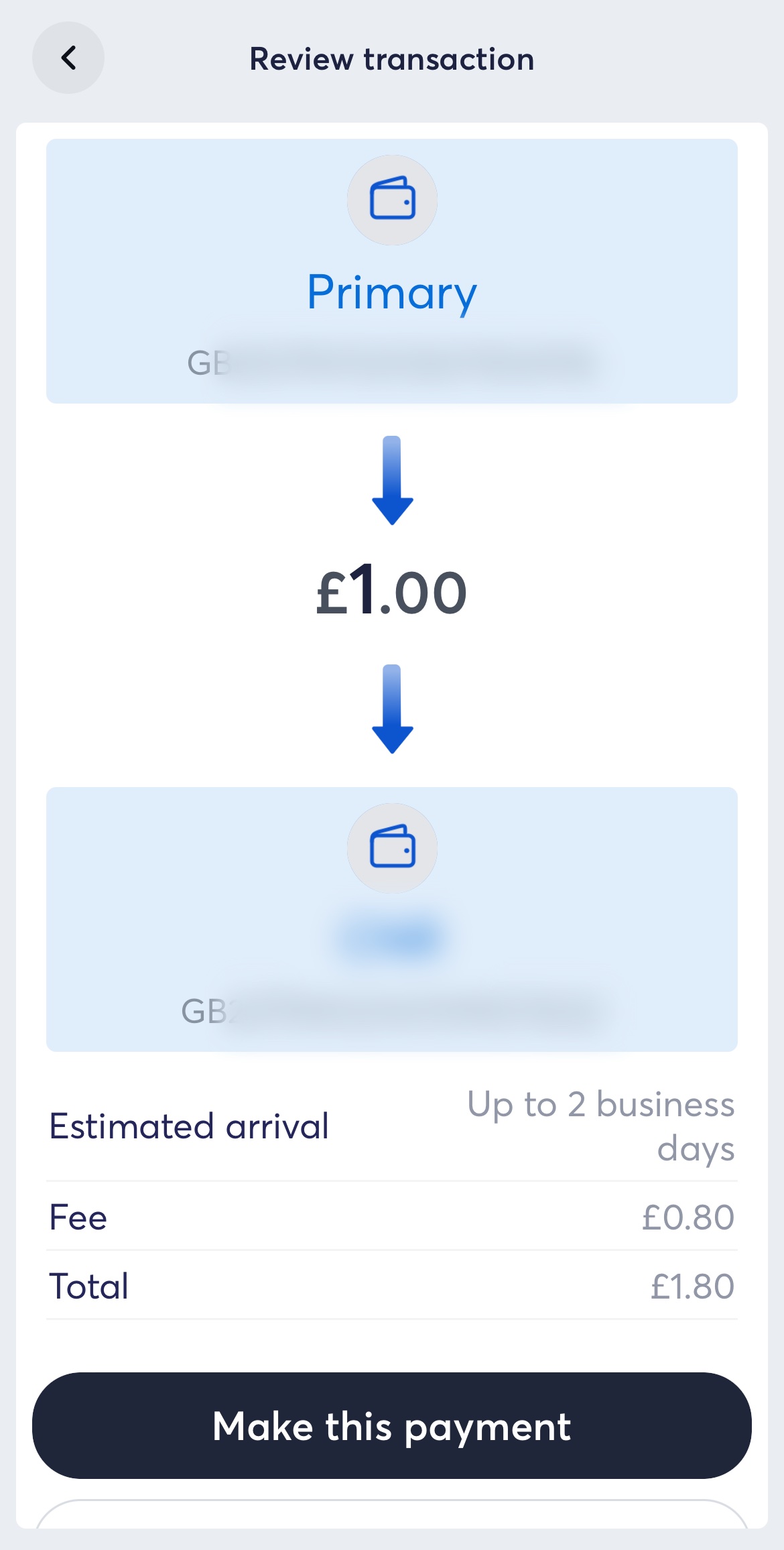
Move money between accounts
- On the app’s Payments/Transfers page, click on ‘Move money between accounts’ button.
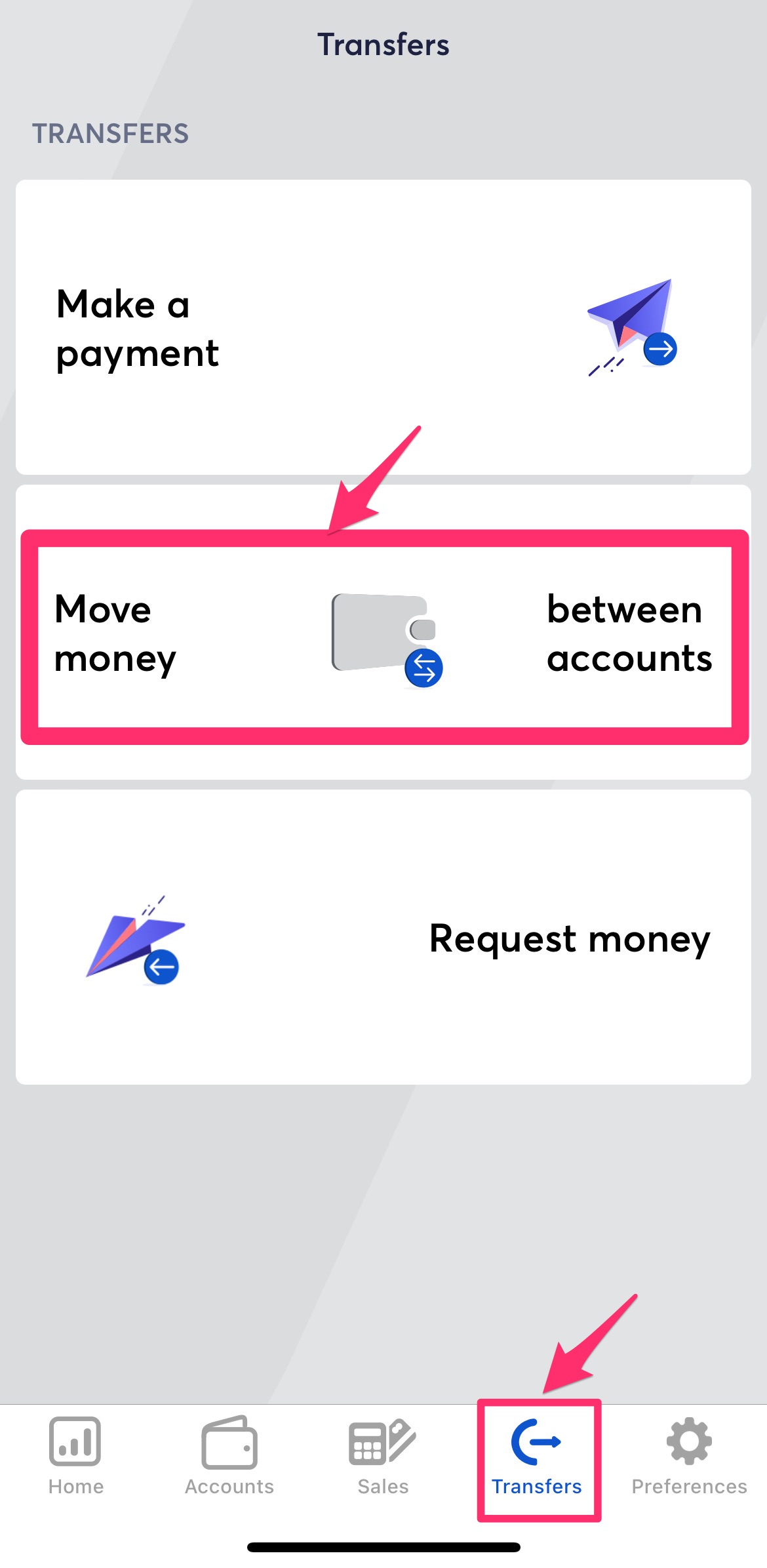
- Select the sender account.
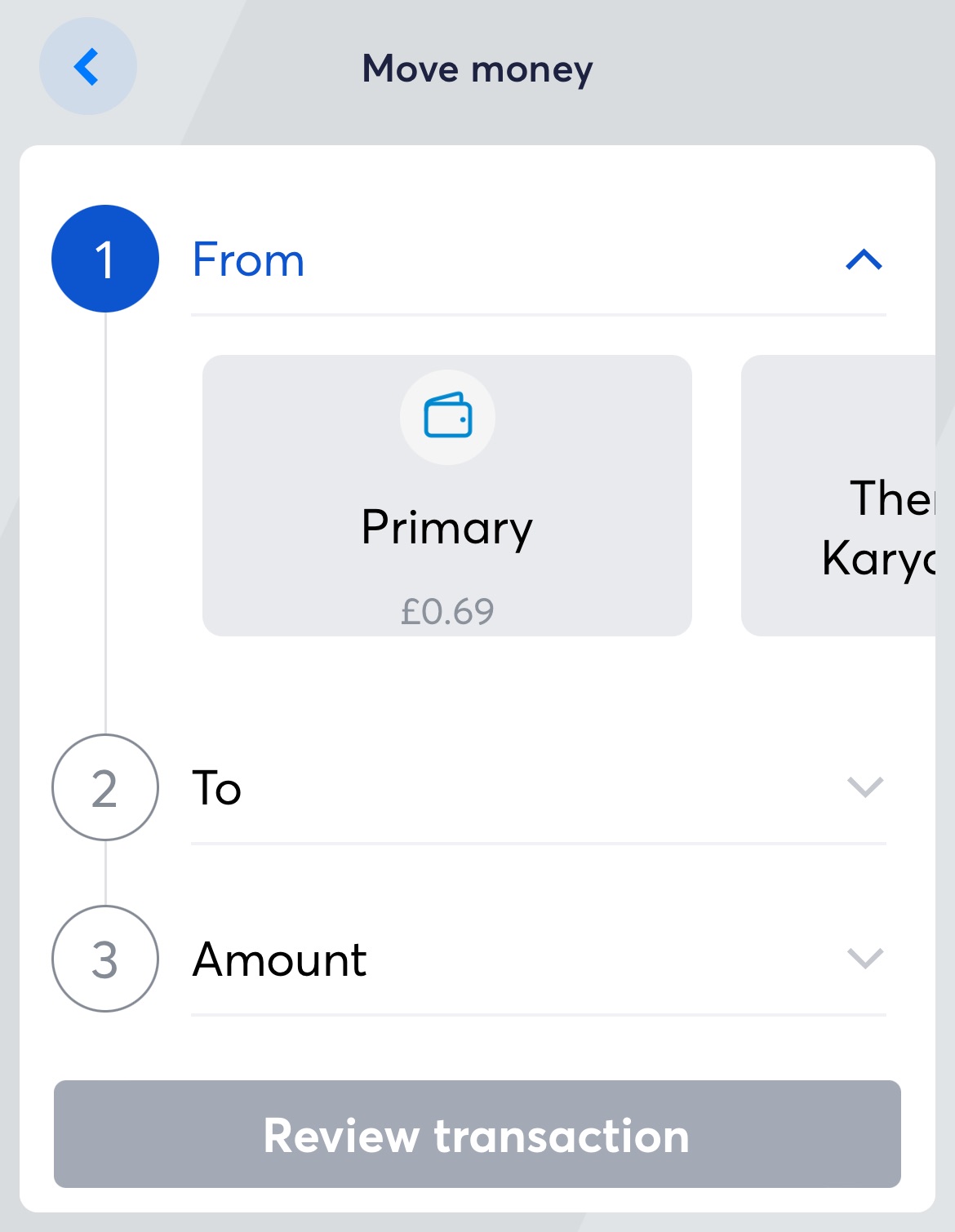
- Select the recipient account.
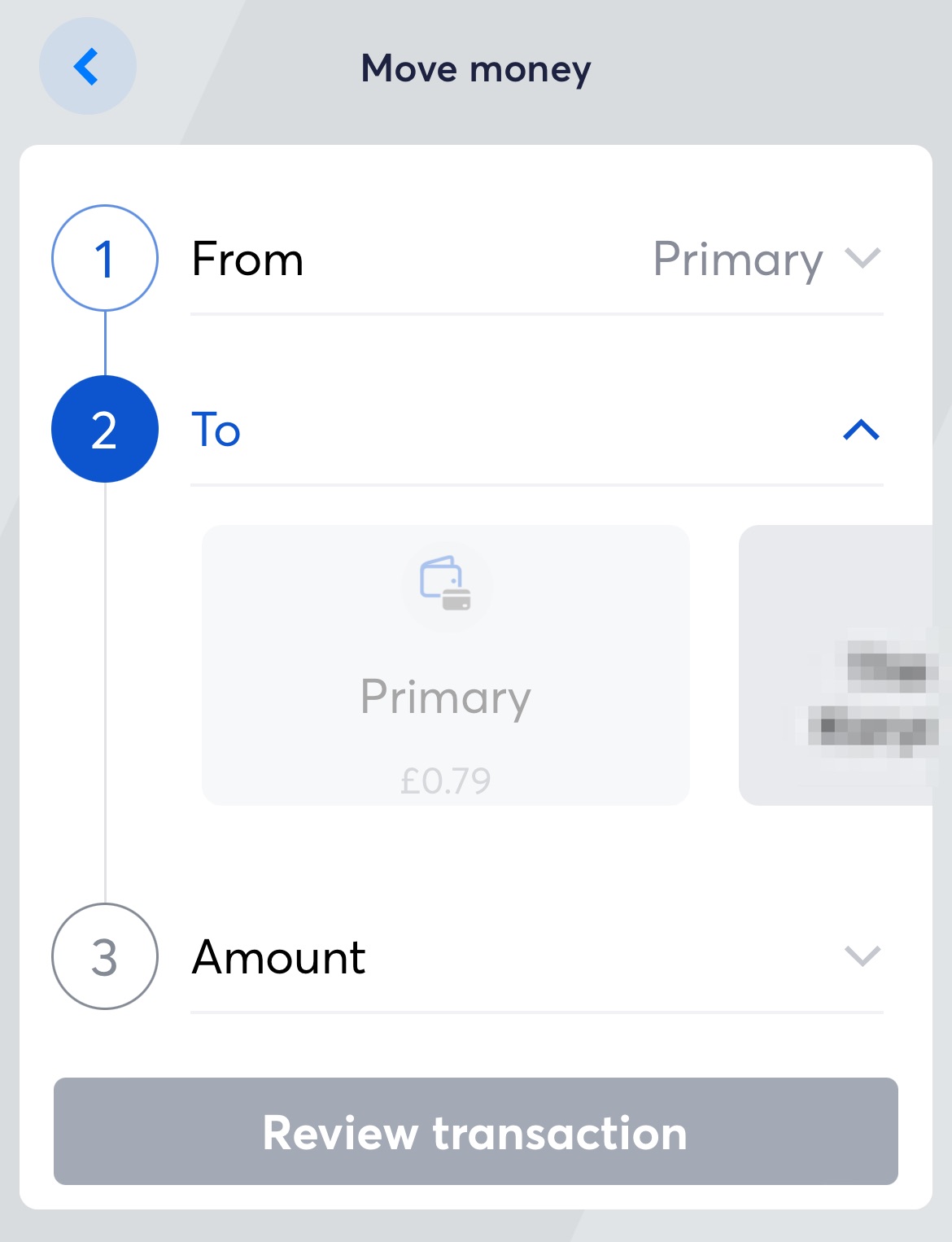
- Enter the amount and click ‘Review transaction’ button.
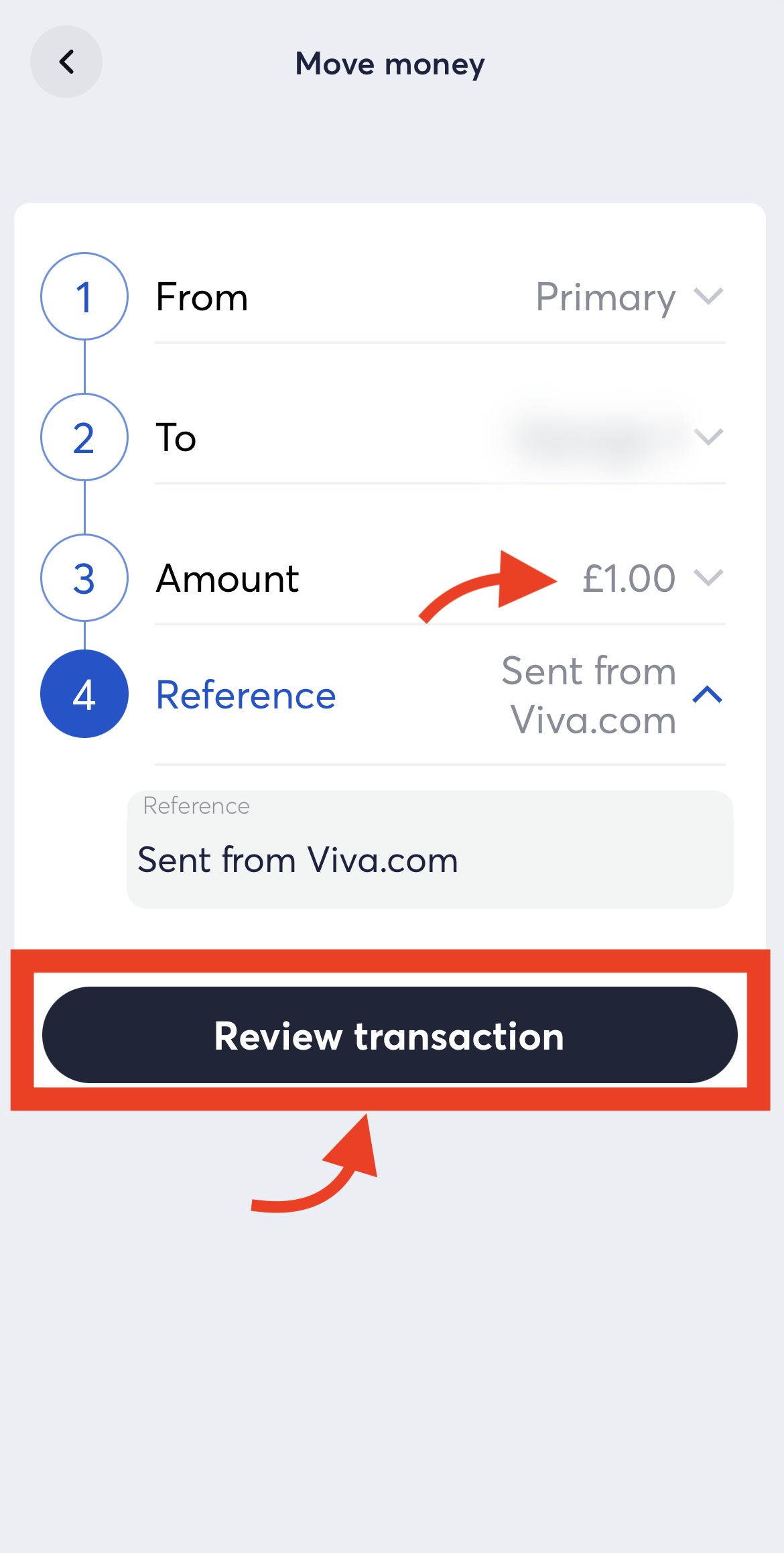
- Review transfer details and click ‘Make this transfer’ button to complete the transfer.
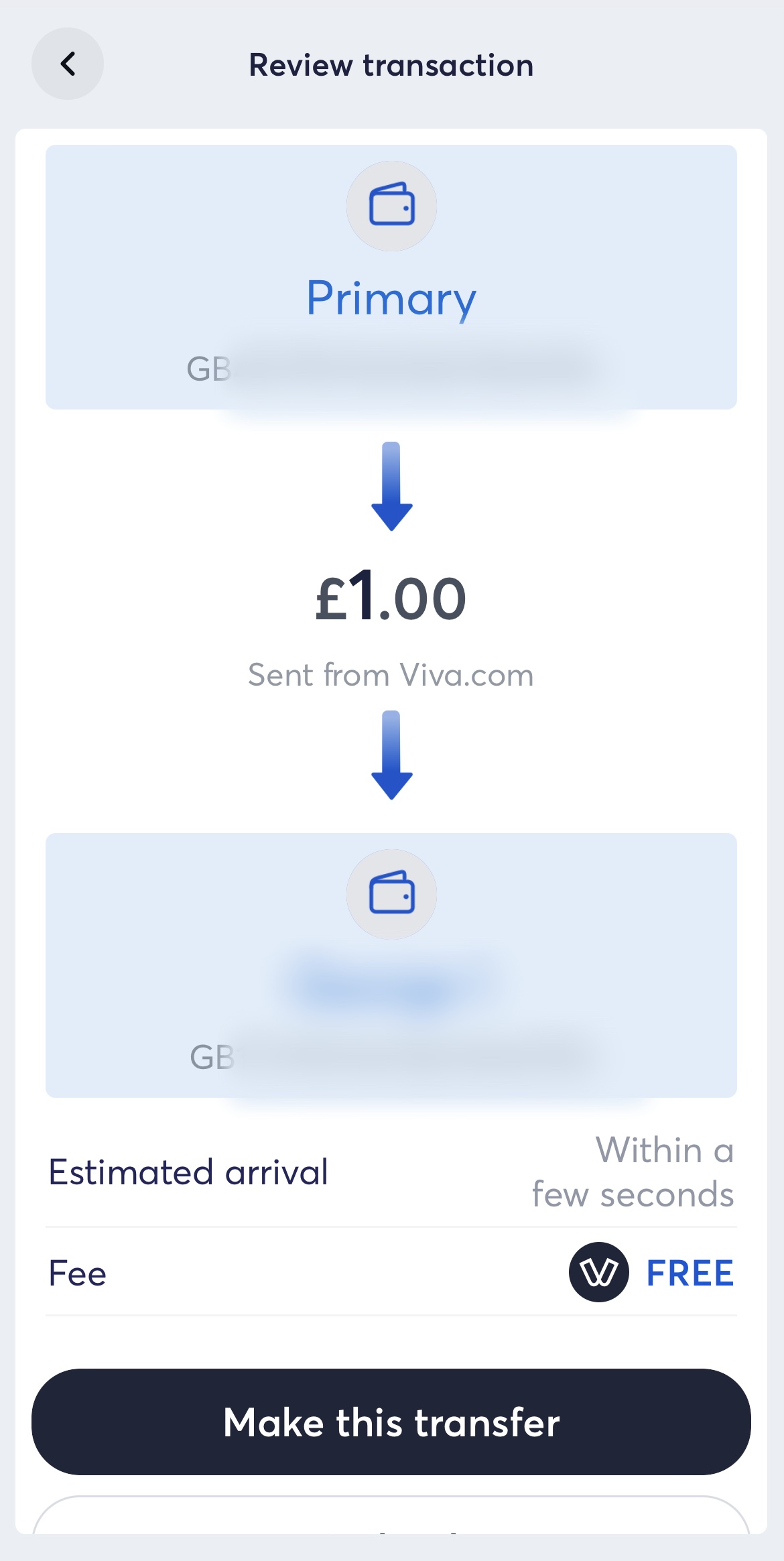
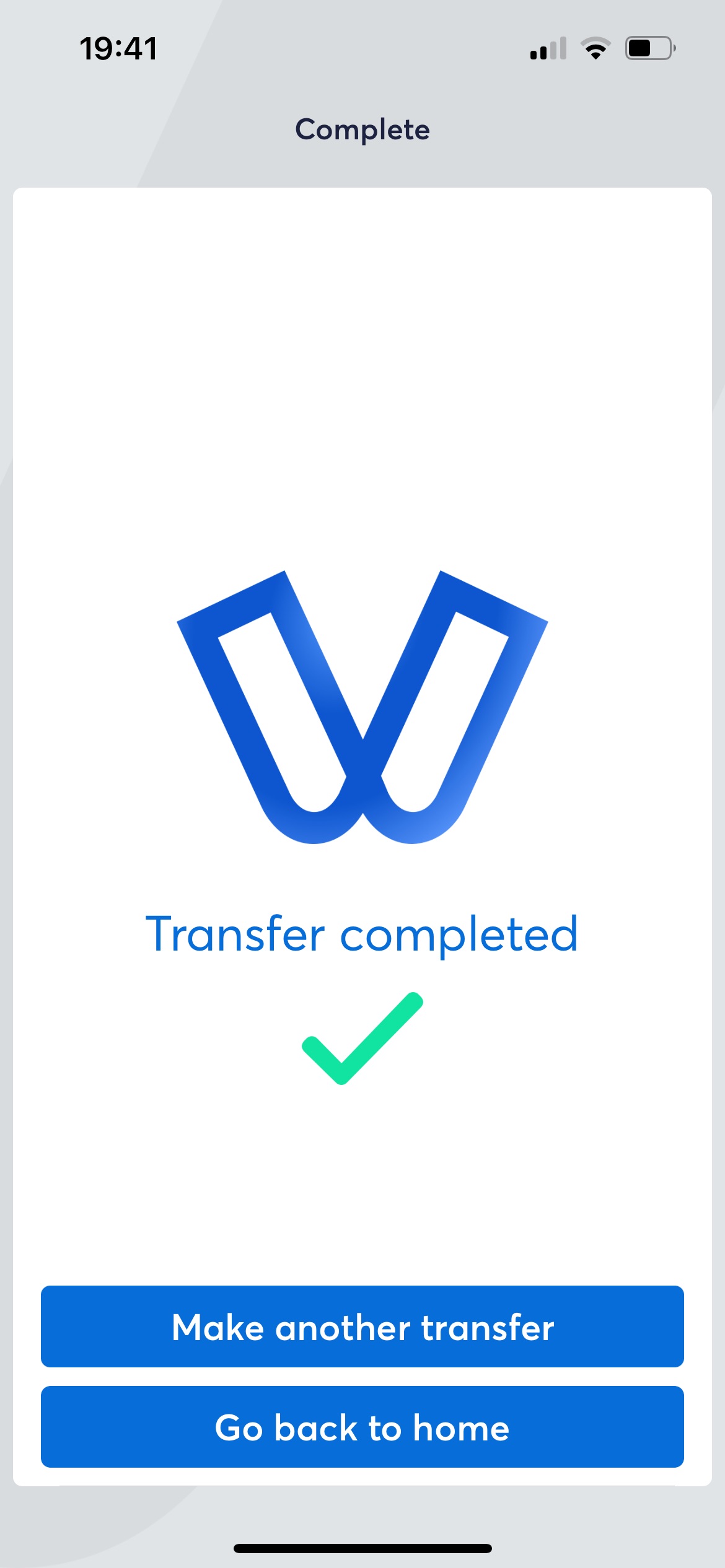
Request money via payment notification
- On the app’s Payments/Transfers page, click on ‘Request money’ button.
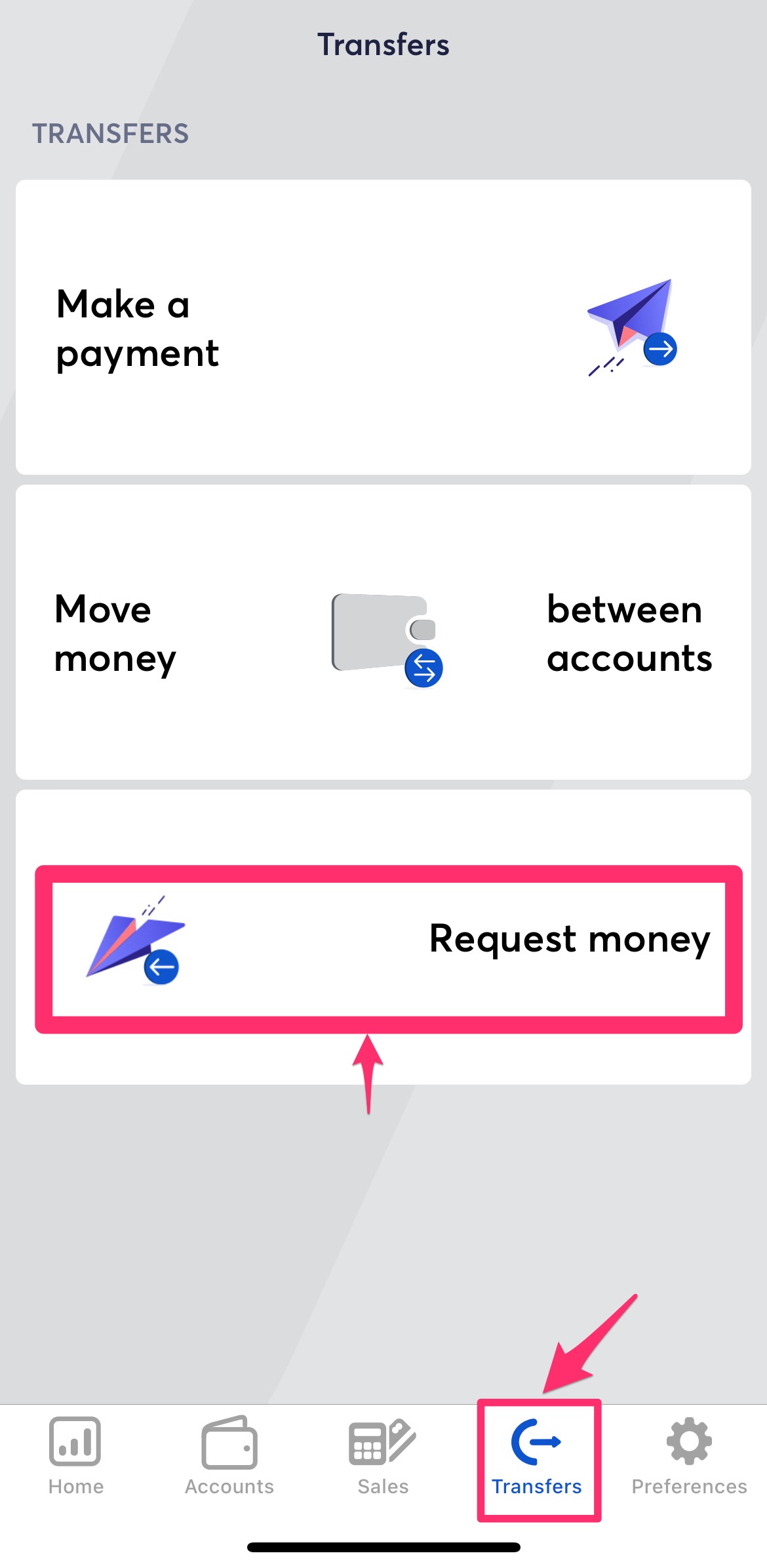
- Fill the amount, note for your customer and reference inputs. If you want to send a notification to an email address please click ‘Payment notifications’ settings and activate email notifications.
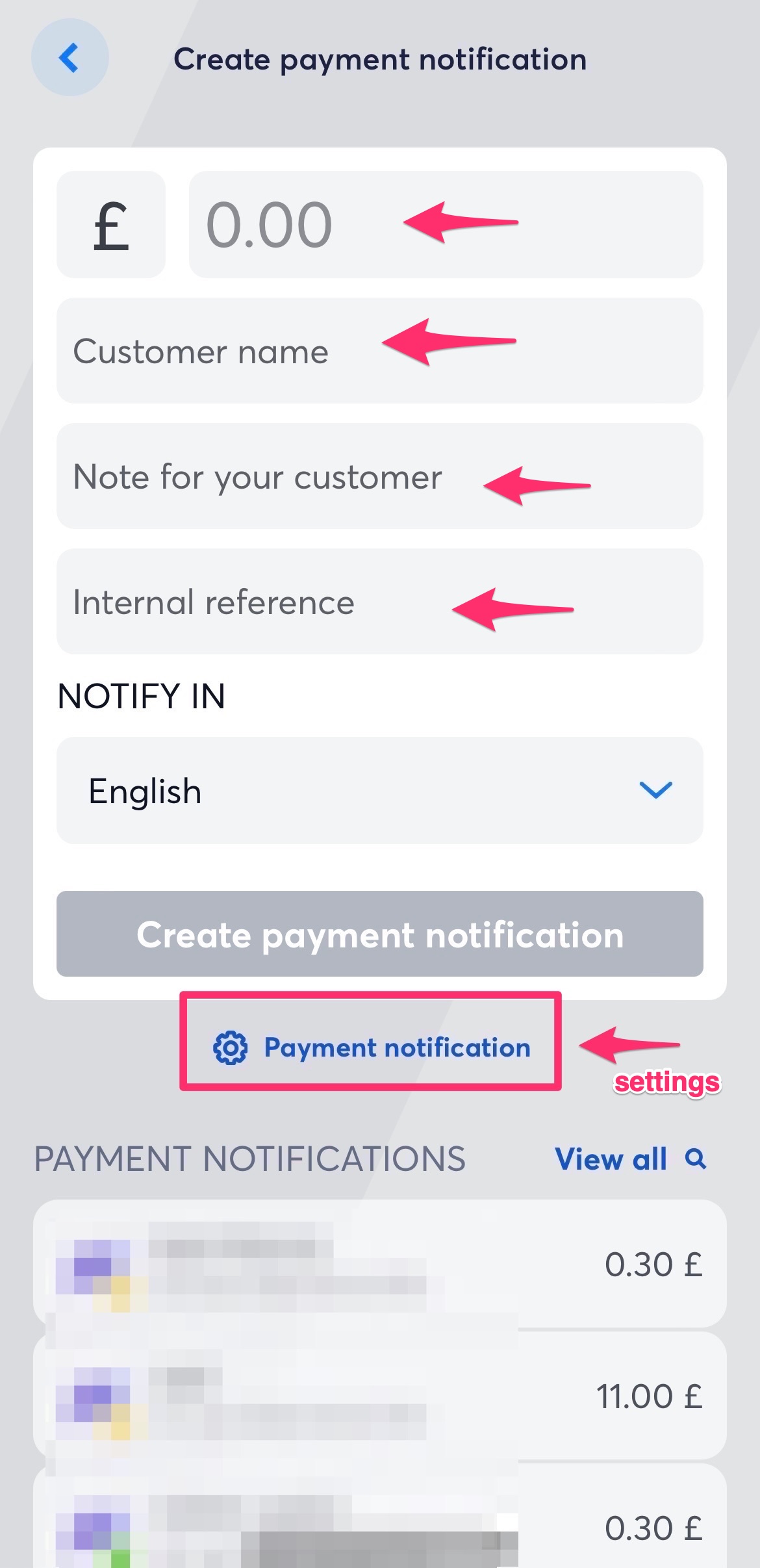
- Click on ‘Create payment notification’ button.
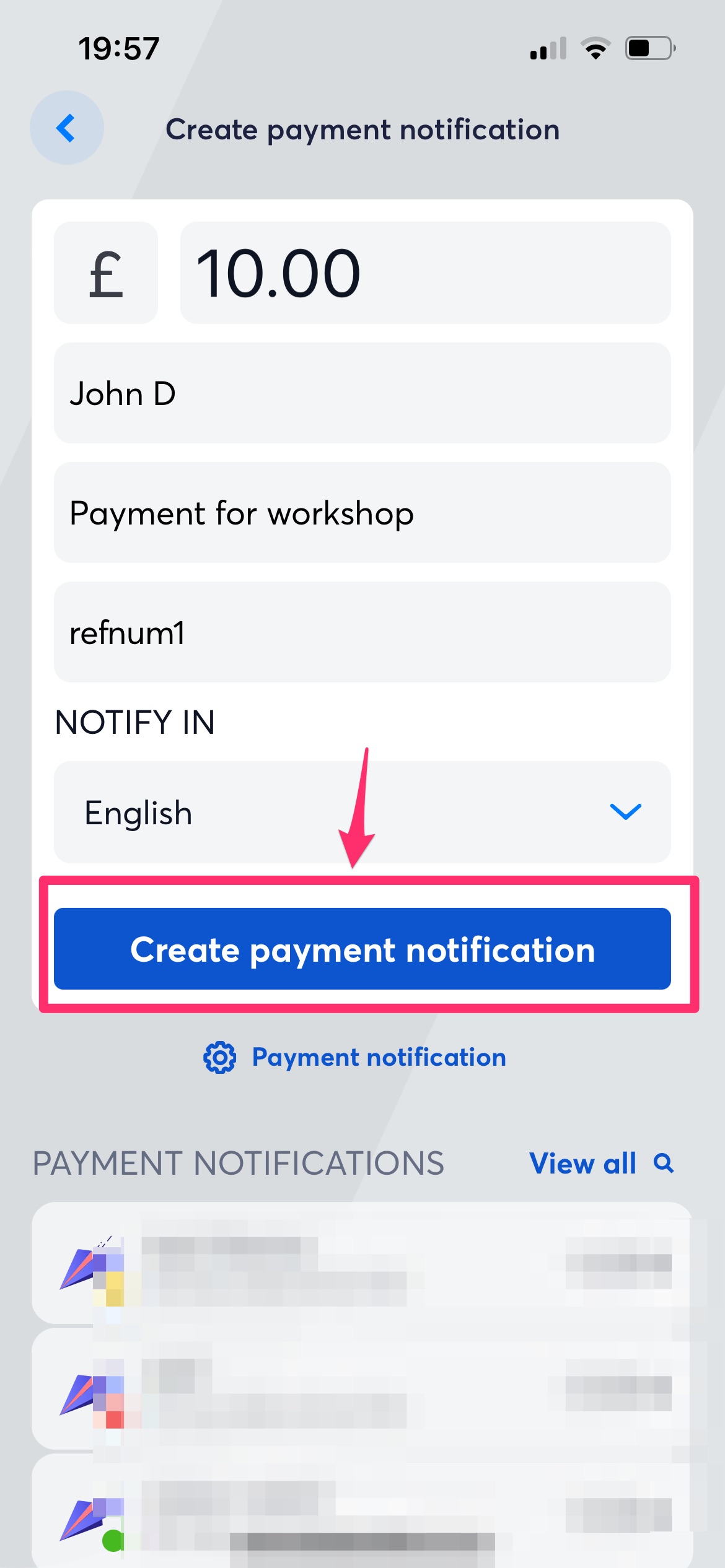
- A payment link and a QR code will be generated for the mentioned details.
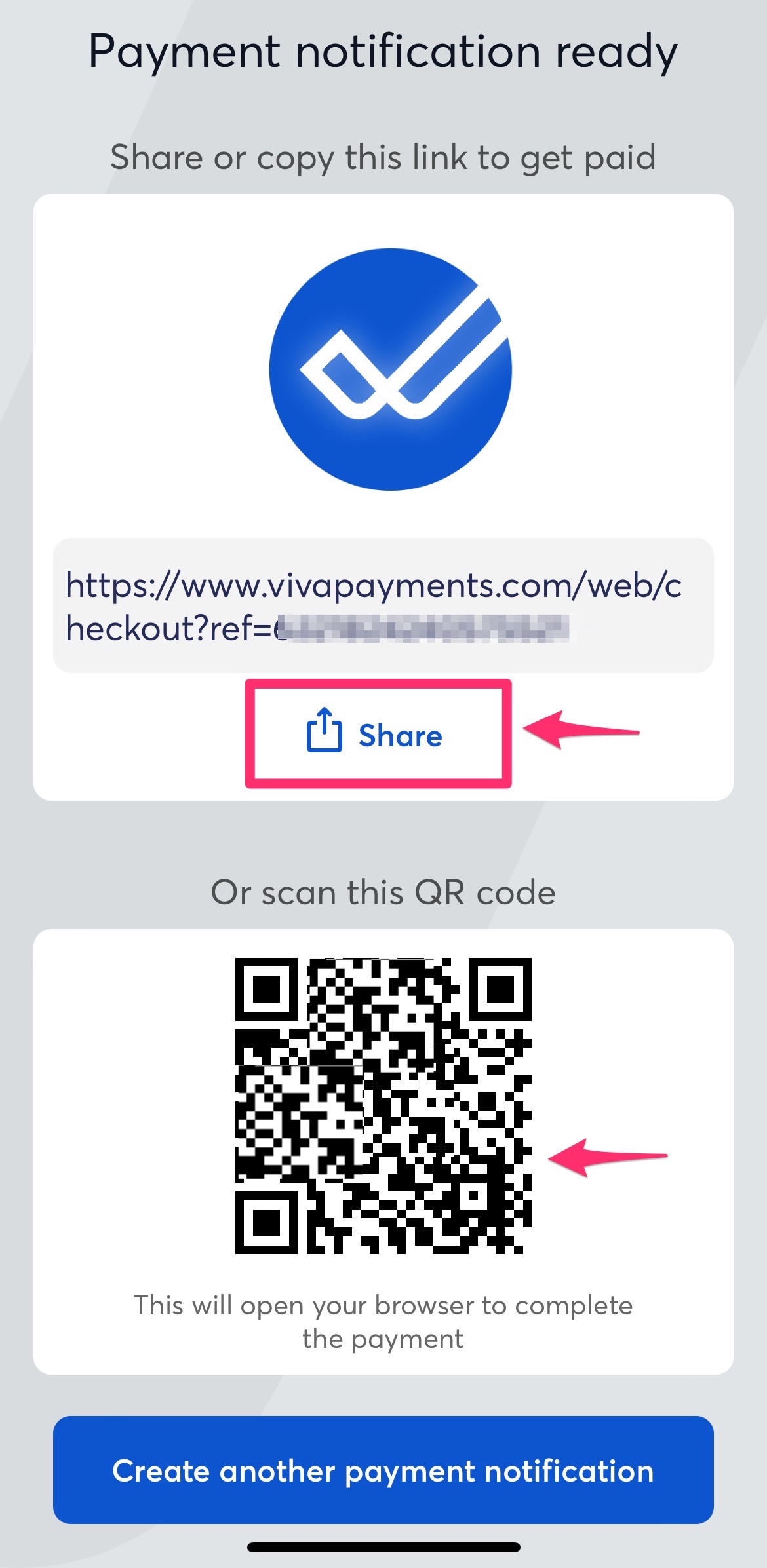
Further information
Please see tutorials for the other sections of the e-Banking App:
Get Support
If you would like to integrate with Viva, or if you have any queries about our products and solutions, please see our Contact & Support page to see how we can help!
