Sales
Information on the Sales section of the Viva e-Banking app.
Functionality
You can use the viva banking app to gain a quick understanding about your sales. When you open the Sales menu, you can find the current month’s gross sales from all sources and channels. You can also have more specific data by applying filters for the date, source and channels.
Sales summary by filters
You can easily find a summary of sales on the app’s Sales page. Select desired dates, channel, source codes and click ‘Apply Filter’ button.
- On the app’s Sales page, select and apply desired filters.
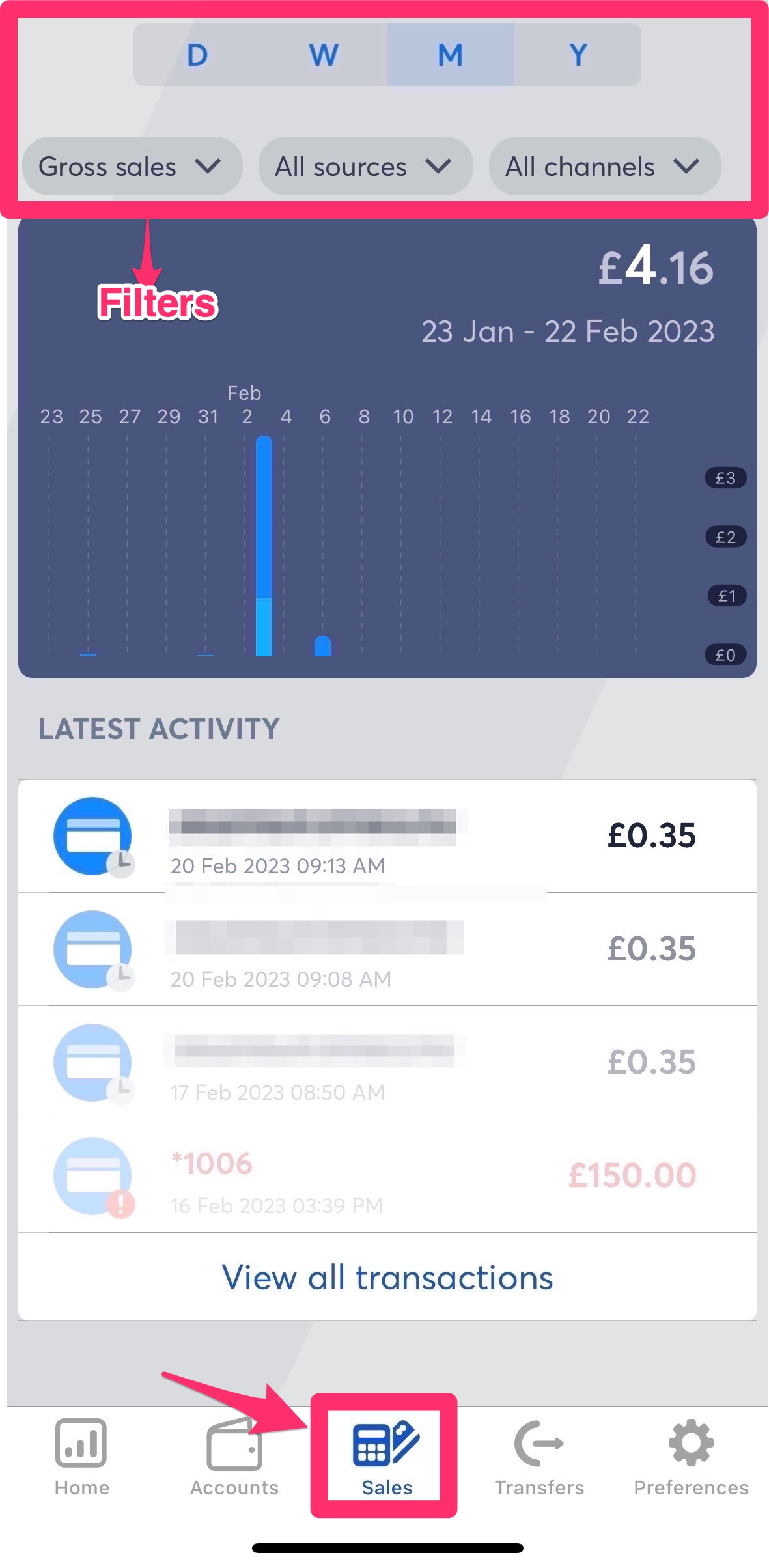
- You may select gross sales or successful transactions from ‘By metric’ filter.
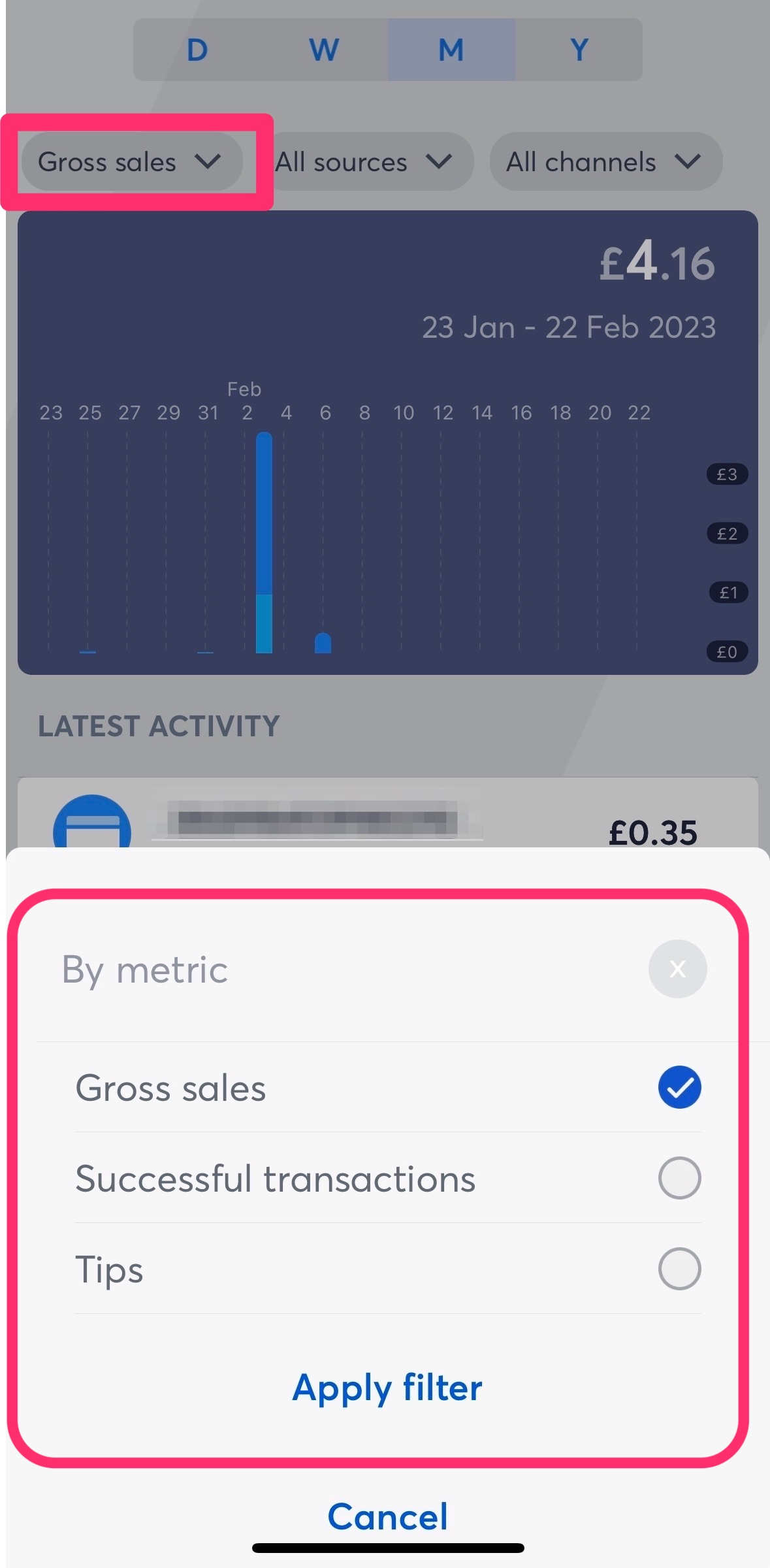
- You may select desired source codes from ‘By source’ filter.
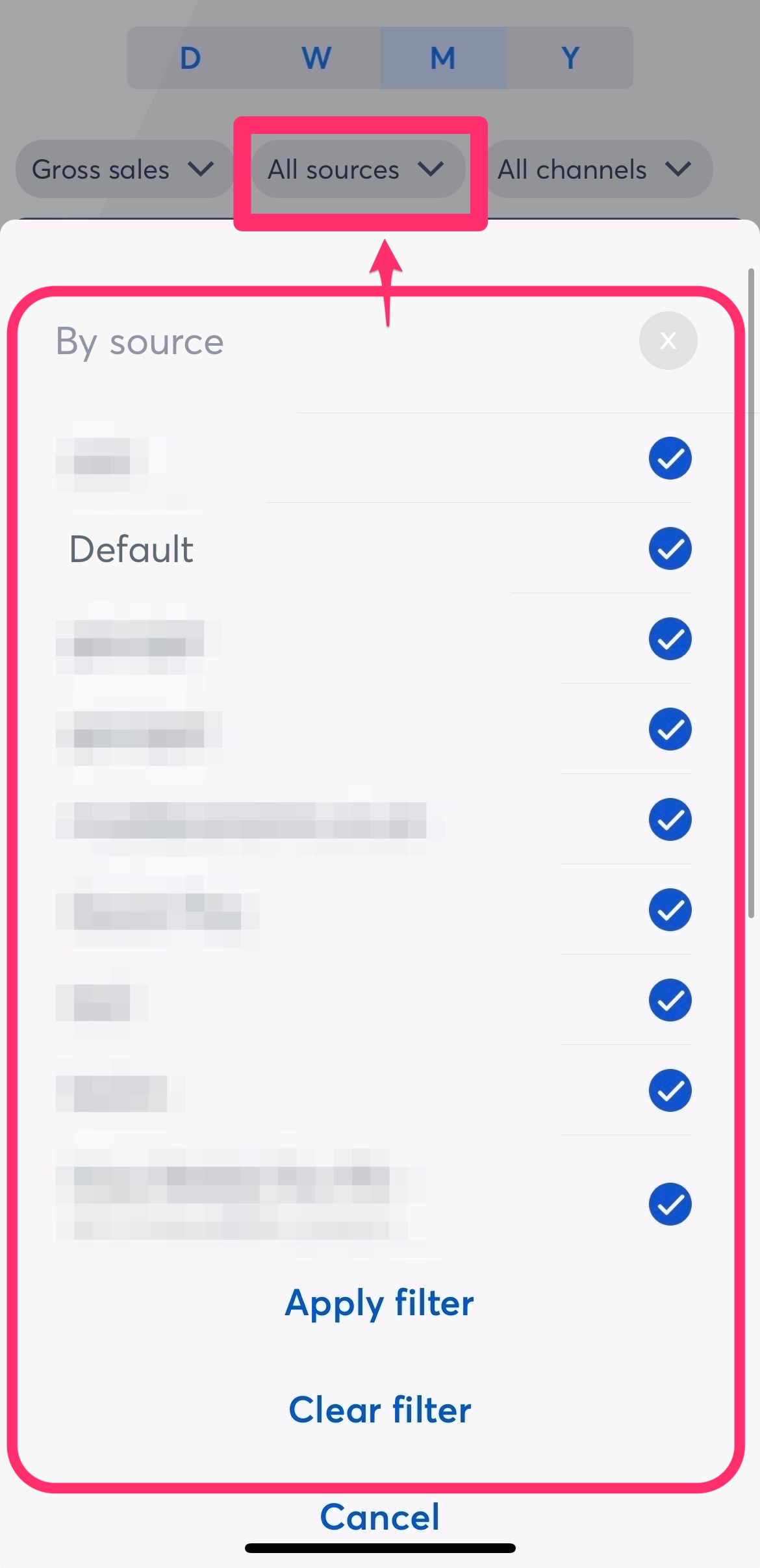
- You may select online payments and physical payments from ‘By channel’ filter.
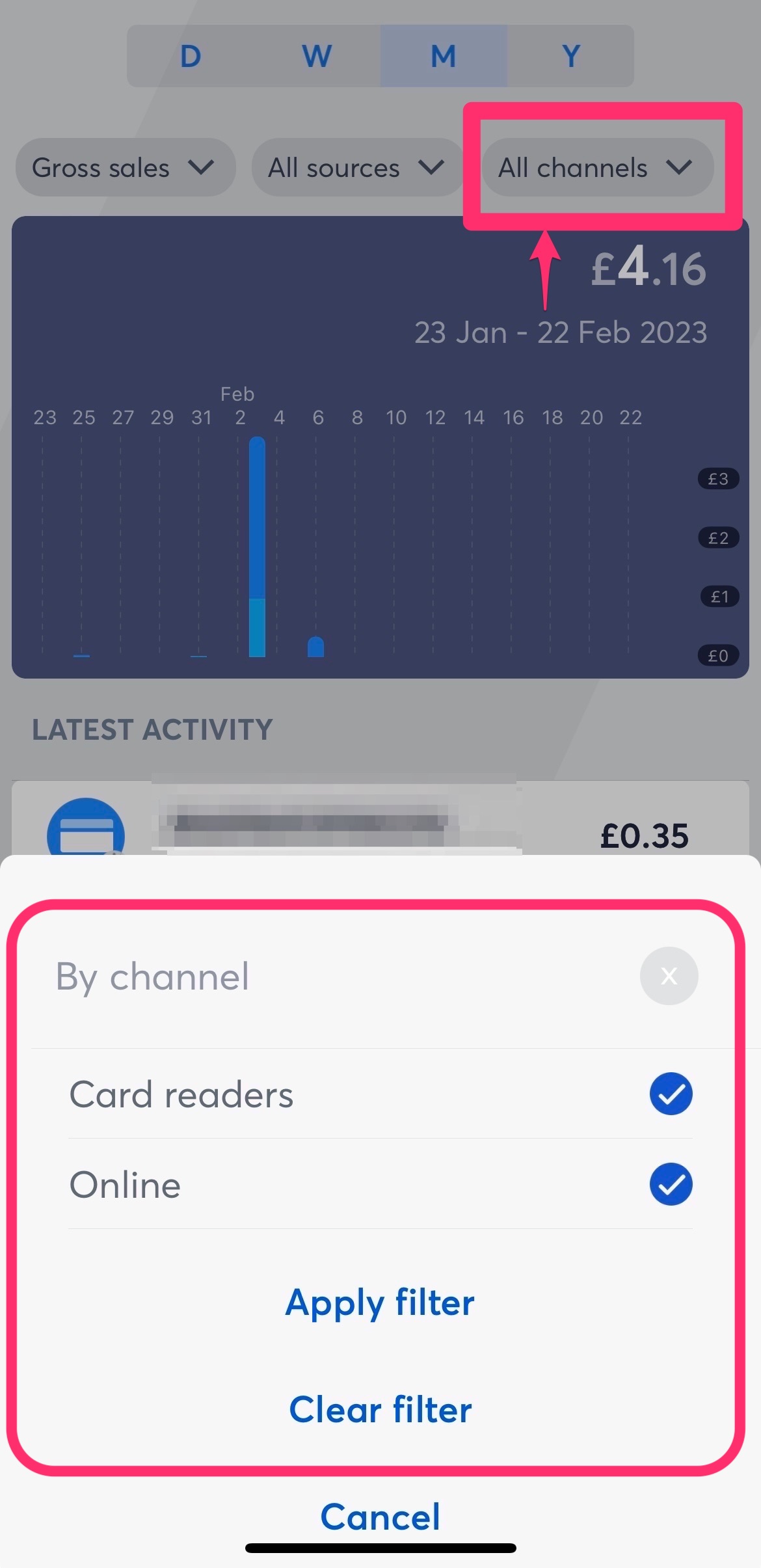
Find a transaction’s details and refund
You will see the following filters when you click the ‘View all transactions’ link on the app’s Sales page
- Transaction Type
- Transaction Status
- Source Code
- Card Number
- Card Scheme
- Card Holder Name
- Order Code
- Amount
- Reference number
- Custom Reference Number
- Phone
- Date range
- On the app’s Sales page, click on ‘View all transactions’.
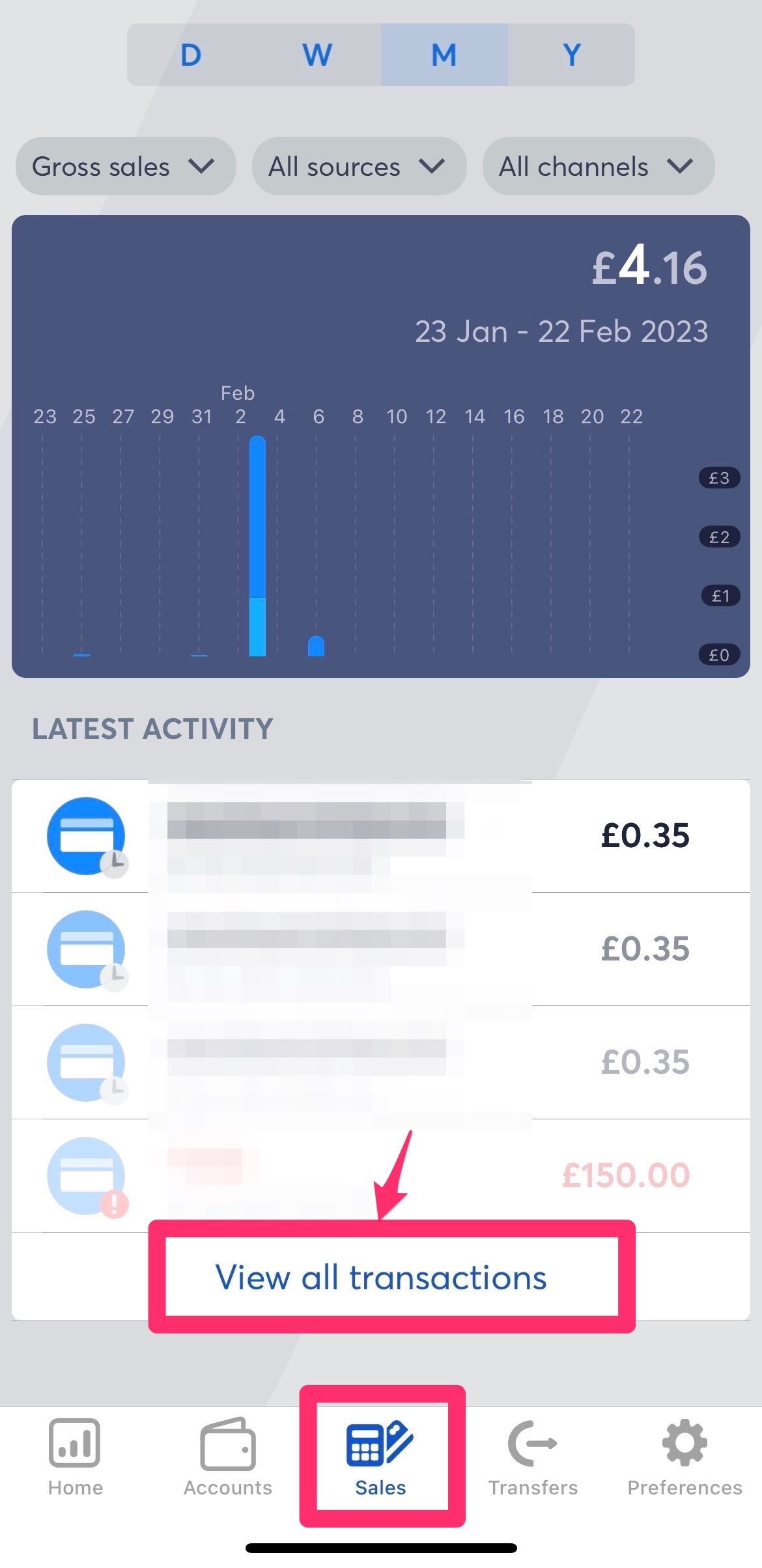
- Apply filters where necessary and click on desired transaction from the list.
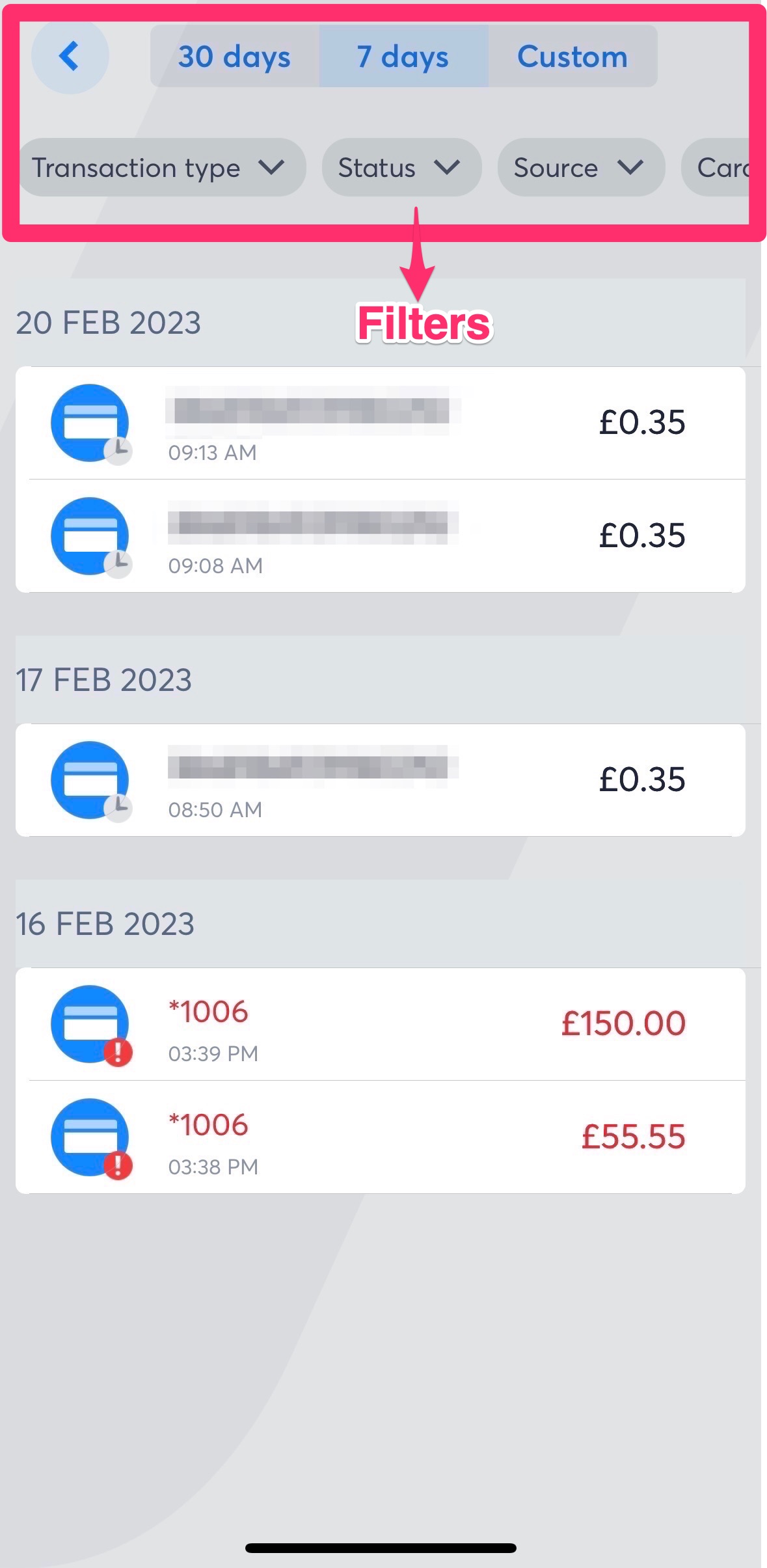
- Notice the transaction details. You may click ‘Refund’ button to make a partial/full refund.
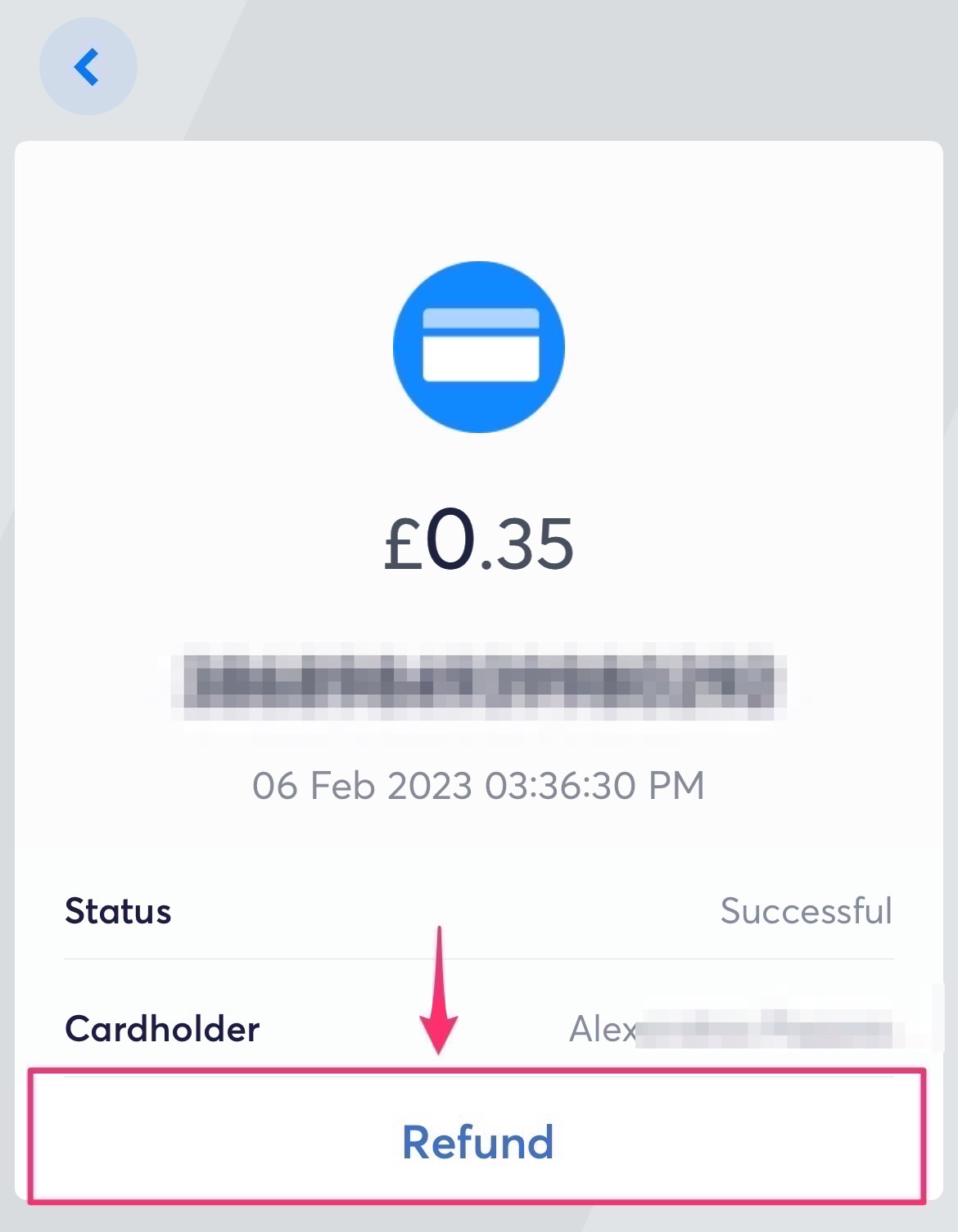
Further information
Please see tutorials for the other sections of the e-Banking App:
Get Support
If you would like to integrate with Viva, or if you have any queries about our products and solutions, please see our Contact & Support page to see how we can help!
