Klarna (for POS)
Information on the Klarna payment method for POS.
We also offer Klarna for online payments
- Introduction
- User Experience
- Details
- How to activate Klarna (for POS)
- Merchant Categories
- Payment method messaging
- Get Support
Introduction
Klarna (for POS) allows you to generate a Klarna QR code natively within your POS terminal. You can then present this QR code for your customers to scan with their mobile device, where they can complete the payment easily and securely.
Some of the main benefits of offering Klarna (for POS) as a payment method are:
- Increased sales: Achieve 40% higher average order value on Klarna purchases, 20% increase in conversion and 45% increase in purchase frequency
- Large customer base: There are 150 million Klarna shoppers, with 69% shopper growth year-over-year
- Significant payment volume: 2 million Klarna transactions per day across 45 countries
- Extensive customer reach: 205 million monthly impressions on social media, 30+ million consumers impacted weekly
- Competitiveness: Offer innovative payment options and be unique among your competitors
- Consumer flexibility: You can provide customers with the flexibility to pay when and how they like
- Consumer trust: Attract consumers who may not have made their purchase at all if Klarna was not an option, especially when buying for the first time from a merchant
- Get started quickly: There is no need for the merchant to have an account with Klarna
User Experience
Screenshots
On the POS terminal, the merchant selects (1) the QR code payment option > (2) the Klarna payment method.
The Klarna QR code (3) is then displayed:
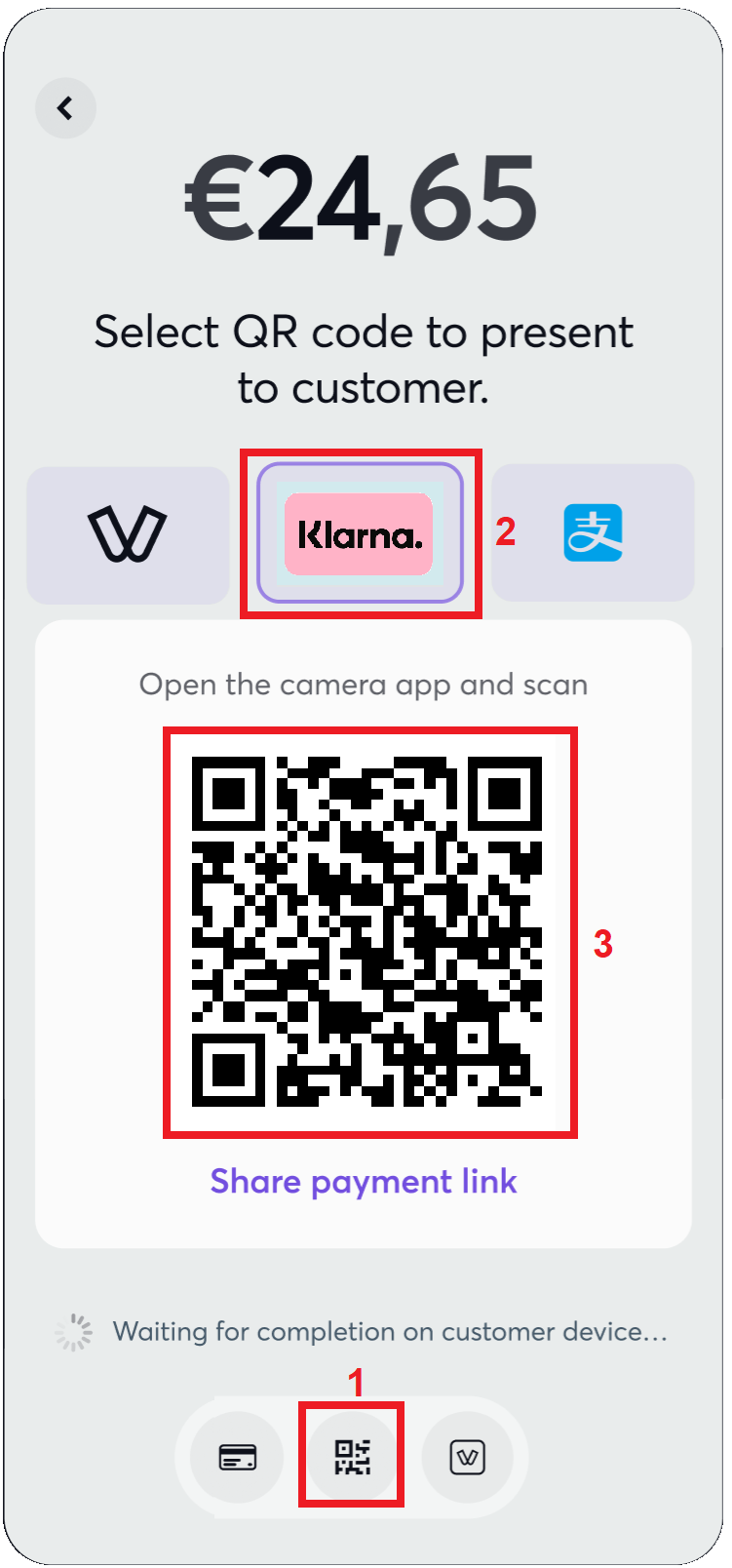
The customer then uses their mobile device to scan the QR code:
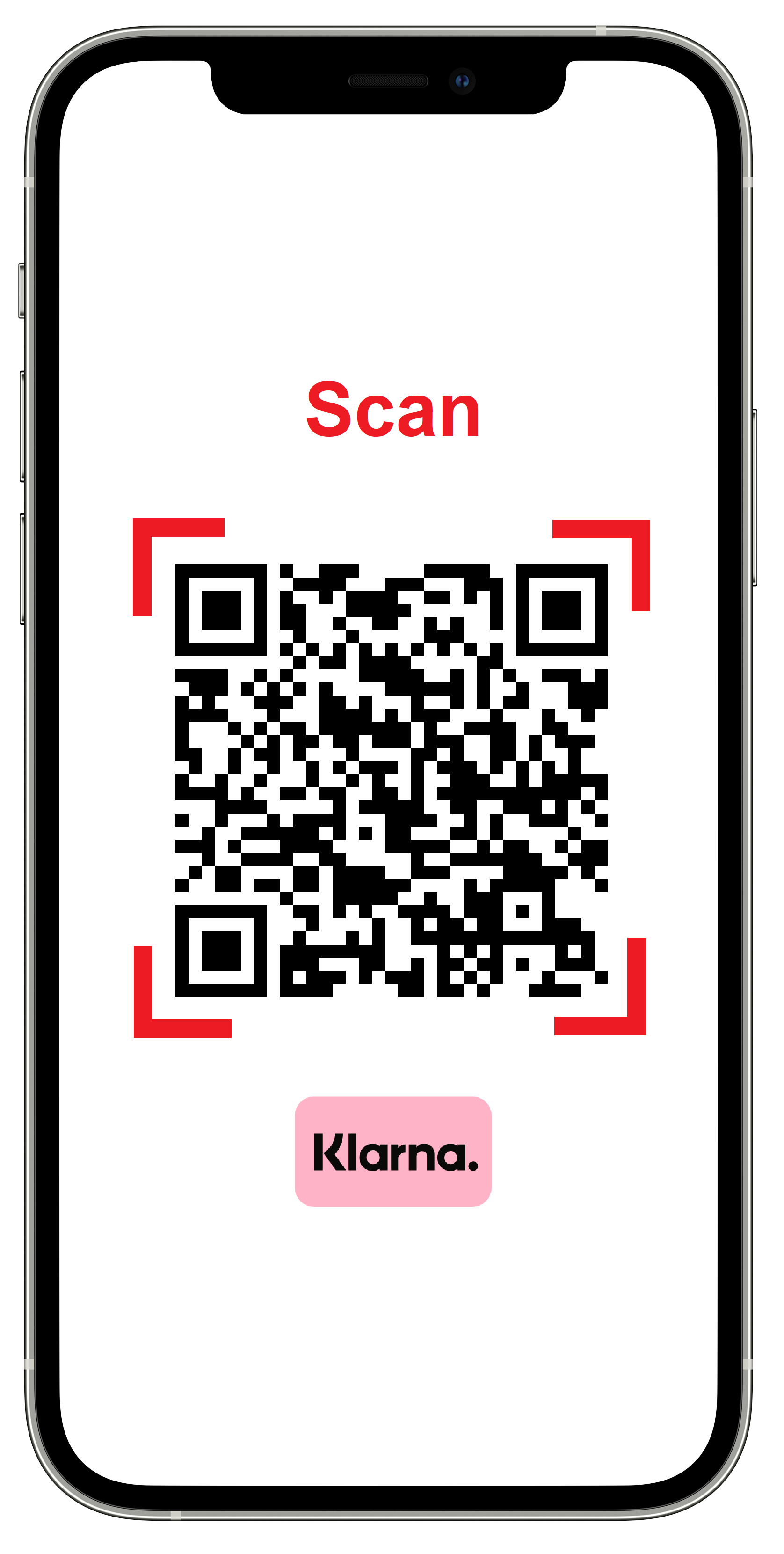
The customer is redirected to a Klarna-hosted page to provide details, review and complete their payment:
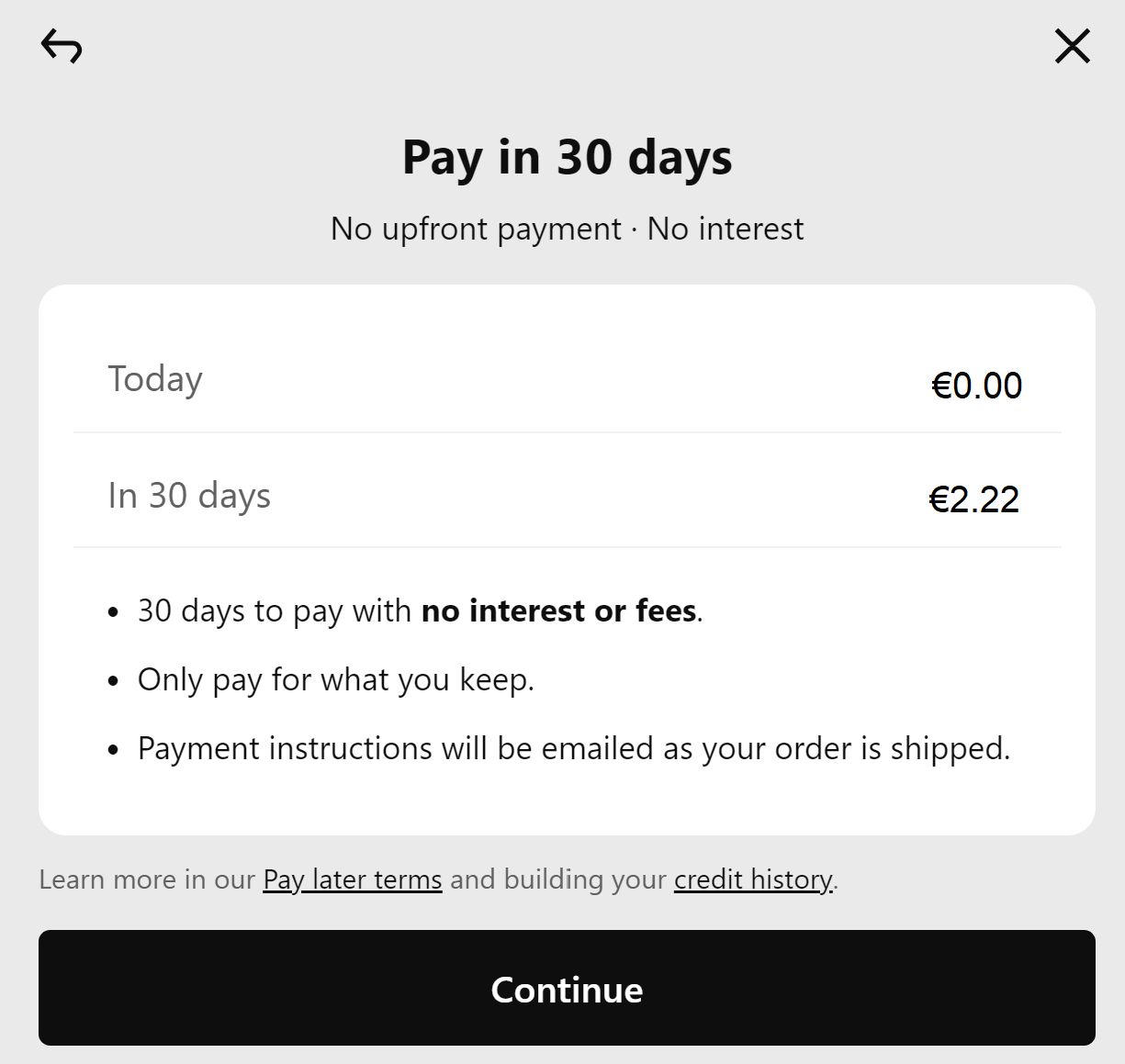
Once the customer has completed the payment on their device, a confirmation message is shown on the POS terminal:
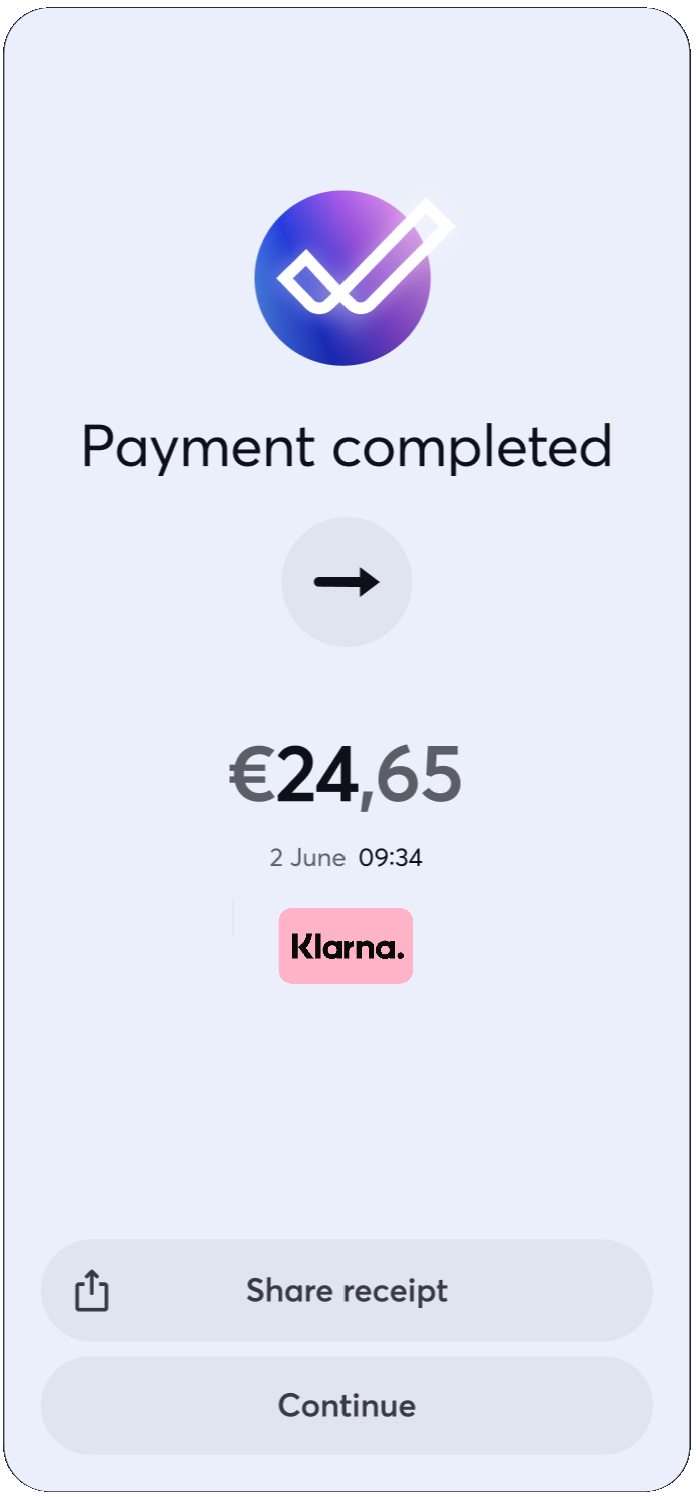
Video
Details
You do not need a Klarna account to activate Klarna.
- How to activate: Please refer to the How to activate section below. Please note: Activation of this payment method is instant. Once activated, merchants will immediately be able to accept payments via Klarna
- Supported POS solutions: Klarna (for POS) is available on Tap on Phone (including Viva Contactless Terminal powered by Google Play, Viva Contactless Terminal with Professional Scanner powered by Google Play & Viva Contactless / Chip & PIN Terminal powered by Google Play) and PAX devices (A80, A910, A920, A920 Pro & IM30)
- Payment method type: Synchronous - payments are confirmed immediately
- Refunds: Supports partial and full refunds
- Recurring payments: Not yet supported
- Pre-authorizations: Supports pre-authorizations (Standalone | Inter-app (Android) | Inter-app (iOS))
- Restricted MCC: Some Merchant Categories are not eligible to have Klarna (for POS) activated
- Supported countries: Available in Austria, Belgium, Denmark, Finland, France, Germany, Greece, Ireland, Italy, Netherlands, Poland, Portugal, Romania, Spain, Sweden & United Kingdom
- Pricing: Please refer to our pricing page under the main navigation for more information
- Settlement: Regardless of when the customer pays (i.e. regardless of the payment method used, e.g. Financing, Pay in 3, Pay in 4, Pay in 30 days), you always get paid the full amount of the purchase the next day after the completion of the purchase, with Klarna assuming all of the credit and fraud risk
- Cross-currency payments: Not yet supported
How to activate Klarna (for POS)
Merchants can activate Klarna themselves by following the steps below.
Merchants do not need to have an account with Klarna
You can activate Klarna instantly. Once activated, you’ll be able to accept Klarna payments immediately and will receive an email invitation to access Klarna’s Merchant Portal.
To activate Klarna (for POS), please follow the procedure below:
Sign in to your production Viva account .
Click on Settings > API Access and scroll down to the Klarna (Payment Method) section.
Select Card Present Acuqiring from Sales Channel options and click on the Enable Klarna as a payment method button:
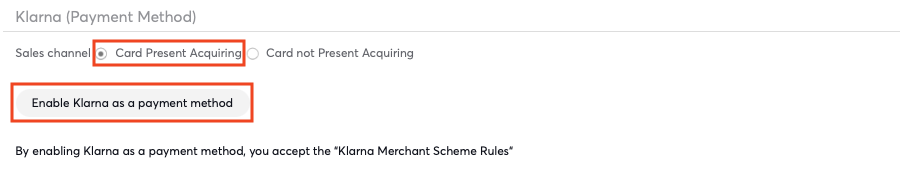
Klarna will be activated and a Klarna ID allocated to you
If you would like to deactivate Klarna, click on the Disable Klarna as a payment method button:
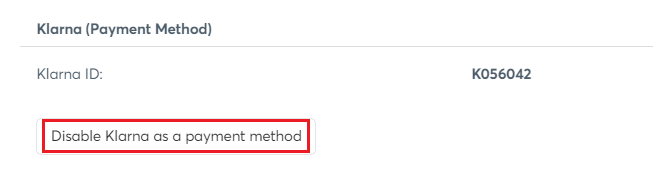
Merchant Categories
There are some merchant categories that are not eligible to have Klarna (for POS) activated. If your business is in one of these categories, you will not be able to accept payments through Klarna (for POS):
| Merchant Category (MCC) | Description |
|---|---|
| 4816 | Computer Network/Information Services |
| 4829 | Wire Transfer Money Orders (V, D, G, X) Money Transfer (M) |
| 5094 | Precious Stones and Metals, Watches and Jewelry |
| 5122 | Drugs, Drug Proprietors and Druggists Sundries |
| 5499 | Miscellaneous Food Stores–Convenience Stores, Markets, Specialty Stores, and Vending Machines |
| 5815 | Digital Goods: Books, Movies, Music |
| 5816 | Digital Goods: Games |
| 5817 | Digital Goods: Applications (Excludes Games) |
| 5818 | Digital Goods: Large Digital Goods Merchant (V) Digital Goods: Multi-Category (M) |
| 5912 (Not restricted in Greece) | Drug Stores and Pharmacies |
| 5932 | Antique Shops–Sales, Repairs and Restoration Services |
| 5933 | Pawn Shops |
| 5966 | Direct Marketing–Outbound Telemarketing Merchants |
| 5967 | Direct Marketing–Inbound Telemarketing Merchants |
| 5969 | Direct Marketing–Other Direct Marketers–Not Elsewhere Classified |
| 5971 | Art Dealers and Galleries |
| 5993 | Cigar Stores and Stands |
| 6051 | Quasi Cash–Merchant |
| 6211 | Securities–Brokers and Dealers |
| 7273 | Dating Services |
| 7322 | Debt Collection agencies |
| 7841 | VD/Video Tape Rental Stores |
| 7995 | Gambling Transactions Betting (Sportsbook, fantasy, social gaming; when regulated and not covered by other MCCs) (D) |
| 8398 | Organizations, Charitable and Social Service |
| 8651 | Organizations, Political |
| 8734 | Testing Laboratories (Non-Medical) |
Payment method messaging
It is important that the customer is aware of the payment methods you offer, as this will increase conversion and average order values. Please see our payment method messaging guide for more details on why and where we would recommend adding this information to your site.
If desired, you can download and use this icon on your site or online store, in order to show customers you offer Klarna (for POS) as a payment method:
Get Support
If you would like to integrate with Viva, or if you have any queries about our products and solutions, please see our Contact & Support page to see how we can help!

