tbi bank
Information on the tbi bank payment method.
- Introduction
- User Experience
- Details
- How to activate tbi bank
- Merchant Categories
- Payment method messaging
- Get Support
Introduction
The tbi bank payment method is available in Greece and allows customers to make purchases using the tbi bank portal. tbi bank offers two products to customers: (1) Buy Now Pay Later (Buy Now Pay Later (split in 4)) and (2) Financing:
- The Buy Now Pay Later (split in 4) option is offered to purchases of up to and including 200 euros: the customer can pay in 4 interest-free installments with no additional fees
- The Financing option is offered to purchases over 200 euros: the customer can pay in 3-60 installments
Some of the main benefits of offering tbi bank as a payment method are:
- Increased sales: Achieve 30% higher average order value, 20% increase in conversion, 35% in purchase frequency and build a strong customer loyalty relationship
- Large customer base and business partnerships: There are more than 2,2 million tbi customers and over 23 thousand Point of Sales
- Flexible financing solutions: Customers have the option to receive financing from €20 up to €10,000, interest-free for smaller purchases and up to 60 months for larger transactions
- Competitiveness: Offer innovative payment options and be unique among your competitors
- Fully paperless: Fast, easy, and eco-friendly customer journey with e-sign procedure
- Consumer flexibility: You can provide customers with the flexibility to pay when and how they like
- Payment of business partner: You receive the amount of the transaction the very next day
- Get started quickly: There is no need for the merchant to have an account with tbi bank
User Experience
Screenshots
At the checkout, the customer chooses tbi bank as their preferred payment method:
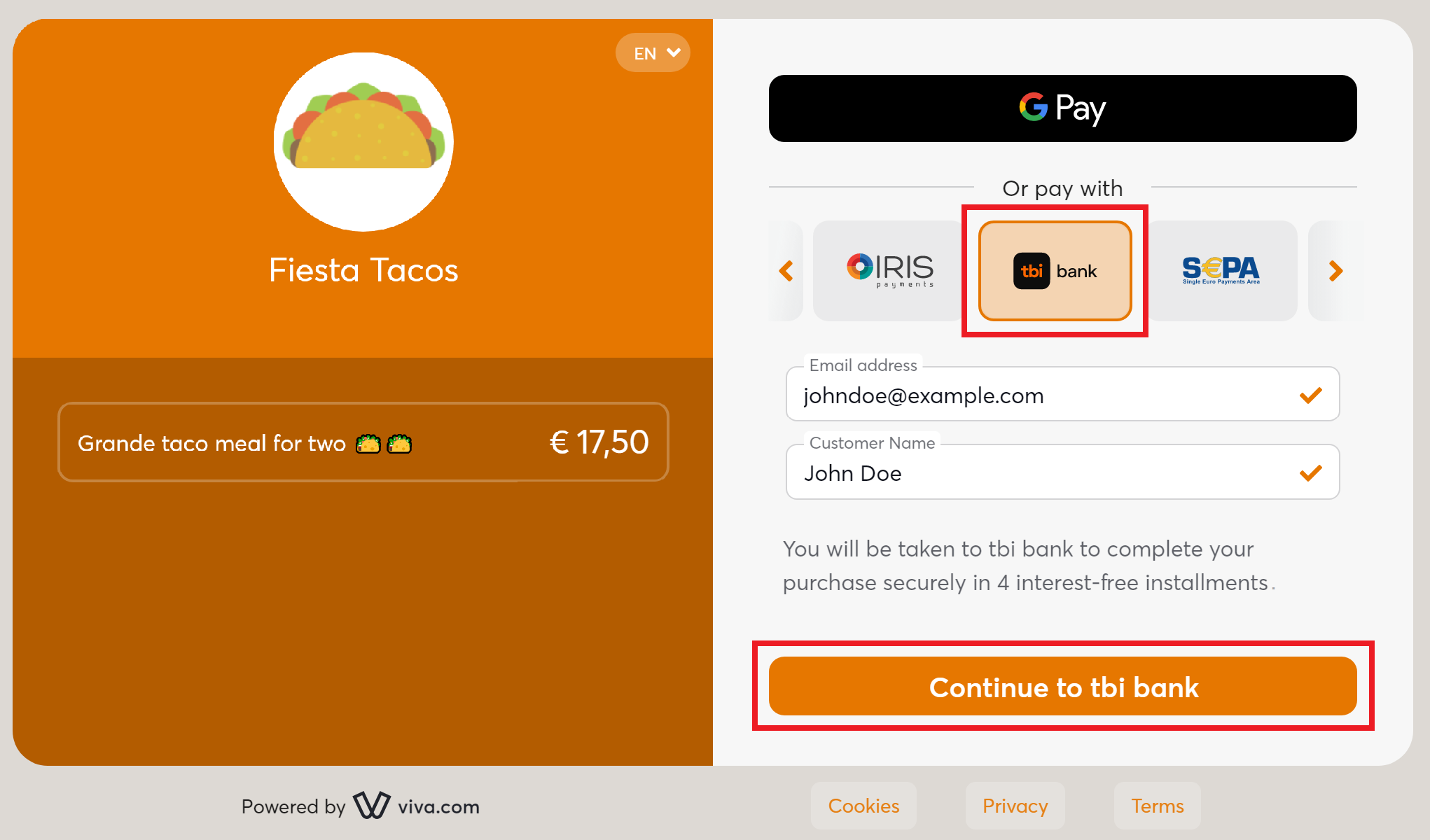
The customer is then redirected to a tbi bank page where they can provide their details and review the payment information:
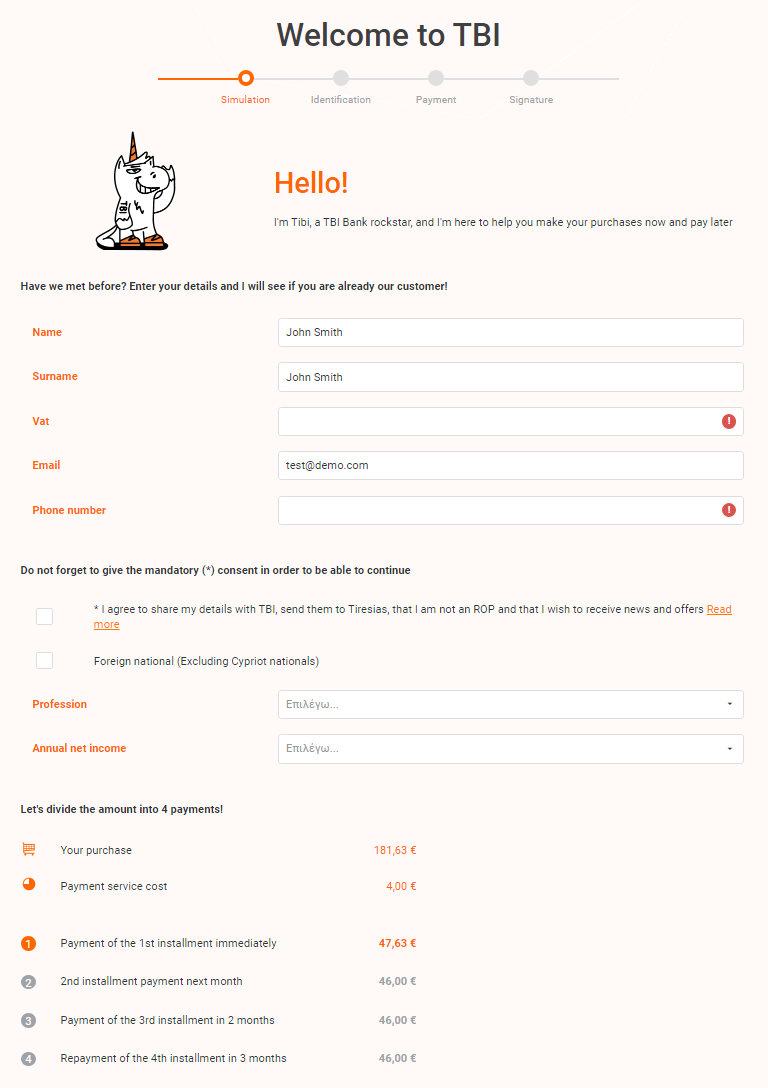
From here, the customer can complete their payment securely.
Videos
Please also see our videos below, outlining the desktop and mobile use of tbi bank:
Desktop:
Mobile:
Details
Merchants do not need to have an account with tbi bank
- How to activate: Please refer to the How to activate section below. Please note: Activation of this payment method is instant. Once activated, merchants will immediately be able to accept payments via tbi bank
- Payment method type: Asynchronous - payments are not confirmed immediately, it may take up to 5 days to receive confirmation of payment. You need to set up webhooks in order to get notified for asynchronous payments
- Refunds: Supports partial and full refunds via API - refunds can be performed up to 60 days from the confirmation of payment
- Recurring payments: Not yet supported
- Pre-authorizations: Not yet supported
- Restricted MCC: Some Merchant Categories are not eligible to have tbi bank activated
- Μerchant countries: Greece only
- Customer countries: Greece only
- Pricing: Please refer to our pricing page from your country under the main navigation for more information
- Settlement: Regardless of when the customer pays (i.e. regardless of the payment method used, e.g. Financing, Buy Now Pay Later), customer payments are deposited next day into your business account for confirmed payments / successful transactions (i.e. have statusId = F)
- Cross-currency payments: Not yet supported
- Additional notes: tbi bank is not available through Quick Pay or for payment orders with the
disableExactAmountparameter set to ‘true‘ - ISV: Supports ISV Program
How to activate tbi bank
Merchants do not need to have an account with tbi bank
| Environment | Activation details |
|---|---|
| Production | Activation of this payment method is instant. Once activated, merchants will immediately be able to accept payments via tbi bank. |
| Demo | This payment method is unavailable on demo environment. |
Merchants can only activate tbi bank on their own from their Viva account interface. To activate tbi bank in production, please follow the procedure below:
Sign in to your production Viva account .
Click on Settings > API Access and scroll down to the tbi bank (Payment Method) section.
Click on the Enable tbi bank as a payment method button:

tbi bank will be activated
If you would like to deactivate tbi bank, click on the Disable tbi bank as a payment method button:

Merchant Categories
There are some merchant categories that are not eligible to have tbi bank activated. If your business is in one of these categories, you will not be able to accept payments through tbi bank:
| Merchant Category (MCC) | Description |
|---|---|
| 2741 | Miscellaneous Publishing and Printing |
| 2842 | Sanitation, Polishing, and Specialty Cleaning Preparations |
| 4112 | Passenger railways |
| 4121 | Taxis and limousines |
| 4131 | Bus lines |
| 4411 | Cruise lines |
| 4812 | Telecom equipment & sales, telephone & cable services |
| 4814 | Telecom services |
| 4816 | Computer network services, internet access, cyberlocker, file sharing and cloud storage |
| 4829 | Money transfer, wire transfers |
| 5085 | Industrial Supplies—not elsewhere classified |
| 5122 | Drugs, proprietaries & sundries |
| 5169 | Chemicals and allied products |
| 5172 | Petroleum and Petroleum Products |
| 5499 | Convenience Stores |
| 5812 | Restaurants |
| 5813 | Taverns & Drinking places, night clubs |
| 5814 | Fast Food |
| 5921 | Wineries, Liquor, Beers |
| 5931 | Second Hand Stores, Used Merchandise Stores |
| 5933 | Pawn shops |
| 5960 | Direct marketing, insurance |
| 5962 | Direct marketing, travel, including discount travel clubs |
| 5971 | Art Dealers and Galleries |
| 5972 | Stamp & coin stores |
| 5983 | Fuel dealers |
| 6010 | Manual Cash Disbursements—Customer Financial Institution |
| 6011 | Automated Cash Disbursements—Customer Financial Institution |
| 6012 | Businesses who are classified as financial institutions |
| 6050 | Quasi Cash—Customer Financial Institution |
| 6051 | Quasi-cash, currency, money orders, travelers cheques, debt repayment, loan payment, lease payment, mortgage companies |
| 6211 | Securities dealers |
| 6513 | Real estate & rentals |
| 6532 | Payment Transaction—Customer Financial Institution |
| 6533 | Payment Transaction—Merchant |
| 6540 | Account funding, stored value card purchase, prepaid load (non-financial institution) |
| 7011 | Motels, resorts |
| 7012 | Timeshares, timeshare rentals, leases and sales |
| 7021 | Timeshares |
| 7273 | Dating services, misc. personal services |
| 7276 | Tax Preparation |
| 7277 | Debt, marriage, personal counseling services |
| 7297 | Massage Parlors |
| 7299 | Other services not classified |
| 7311 | Advertising Services |
| 7361 | Employment agencies |
| 7375 | Information Retrieval Services |
| 7379 | Computer Maintenance, Repair, and Services—not elsewhere classified |
| 7392 | Consulting, Management, and Public Relations Services |
| 7393 | Detective Agencies, Protective Agencies, Security Services including Armored Cars, Guard Dogs |
| 7399 | Business Services not classified |
| 7829 | Motion Picture and Video Tape Production and Distribution |
| 7841 | Video tape rental stores |
| 7911 | Dance Halls, Schools, and Studios |
| 7932 | Pool and Billiard Establishments |
| 7993 | Video amusement game supplies |
| 7994 | Video games and arcades |
| 7995 | (Betting, including Lottery Tickets, Casino Gaming Chips, Off-Track Betting, and Wagers at Race Tracks) |
| 8011 | Doctors not classified |
| 8111 | Attorneys legal services |
| 8398 | Charities etc. |
| 8641 | Associations—Civic, Social, and Fraternal |
| 8651 | Political Organizations |
| 8661 | Religious Organizations |
| 8931 | Auditing, Accounting |
| 8999 | Professional services not classified |
| 9211 | Court costs, alimony, child support |
| 9223 | Bail and bond payments |
| 9399 | Government services |
Payment method messaging
It is important that the customer is aware of the payment methods you offer via Smart Checkout, as this will increase conversion and average order values. Please see our payment method messaging guide for more details on why and where we would recommend adding this information to your site.
If desired, you can download and use this icon on your site or online store, in order to show customers you offer tbi bank as a payment method:
Get Support
If you would like to integrate with Viva, or if you have any queries about our products and solutions, please see our Contact & Support page to see how we can help!

