Bluecode
Information on the Bluecode payment method for online payments.
- Introduction
- User Experience
- Details
- How to activate Bluecode
- Merchant Categories
- Marketing activities
- Testing Bluecode
- Payment method messaging
- Get Support
Introduction
Bluecode, a top player in QR code payments across Germany and Austria, provides a swift and secure solution for users to conduct purchases via their smartphones through the Bluecode App or any Bluecode-capable app. Partnering with Viva.com, Bluecode extends its QR payment capabilities seamlessly to both online and brick-and-mortar retail settings. This payment method offers simplicity and efficiency, eliminating the need for physical cards or cash. With its emphasis on security and ease of use, Bluecode has gained popularity as a trusted payment solution across various industries.
Some of the main benefits of offering Bluecode as a payment method are: - Increased sales: By providing customers with a convenient and seamless payment option, businesses can attract a broader range of customers who prefer mobile payment solutions. - Competitiveness: Offer innovative payment options and be unique among your competitors - Consumer trust: Attract consumers who may not have made their purchase at all if Bluecode was not an option, especially when buying for the first time from a merchant - Get started quickly: There is no need for the merchant to have an account with Bluecode.
User Experience
Screenshots
At the checkout, the customer selects Bluecode as their preferred payment method:
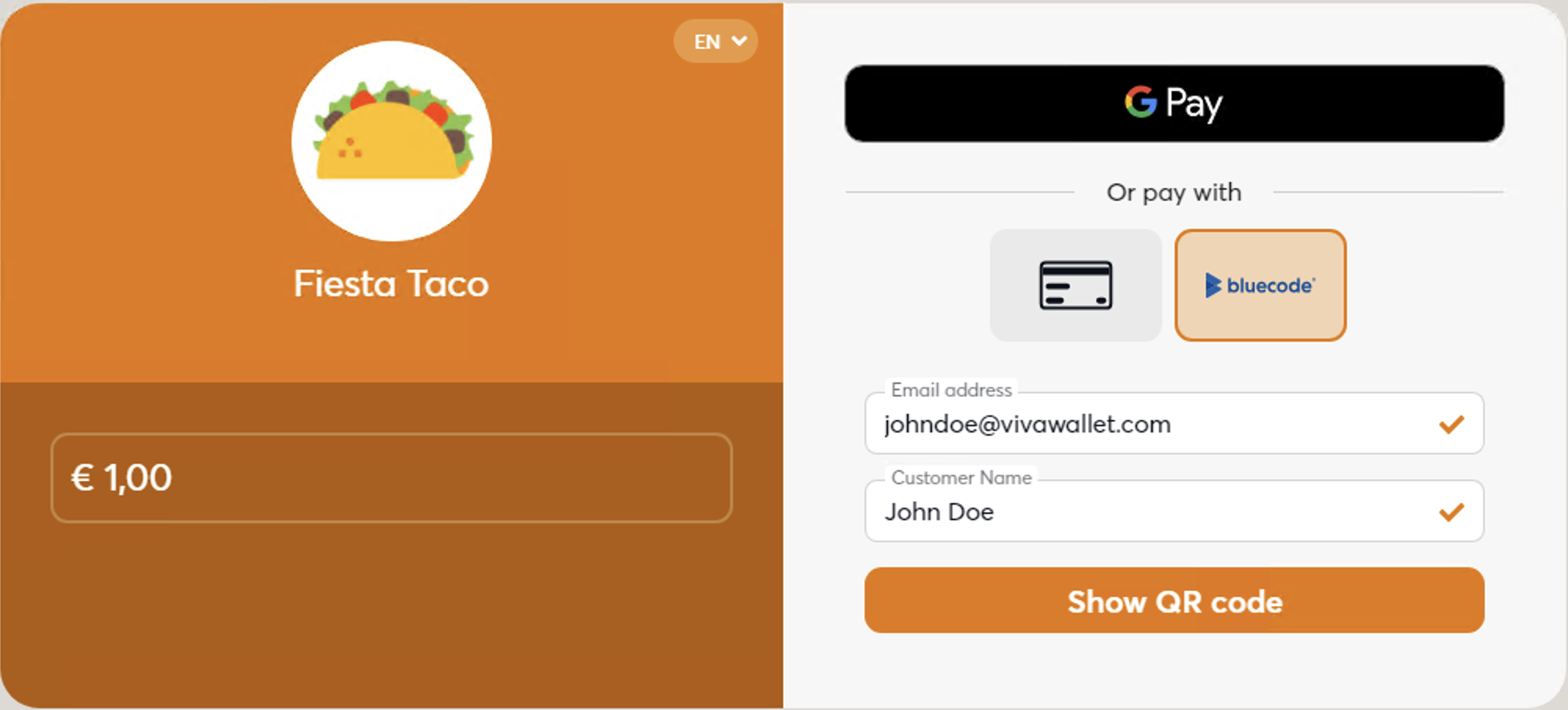
The Bluecode QR is provided to the customer for scanning using their Bluecode or Bluecode-compatible application:
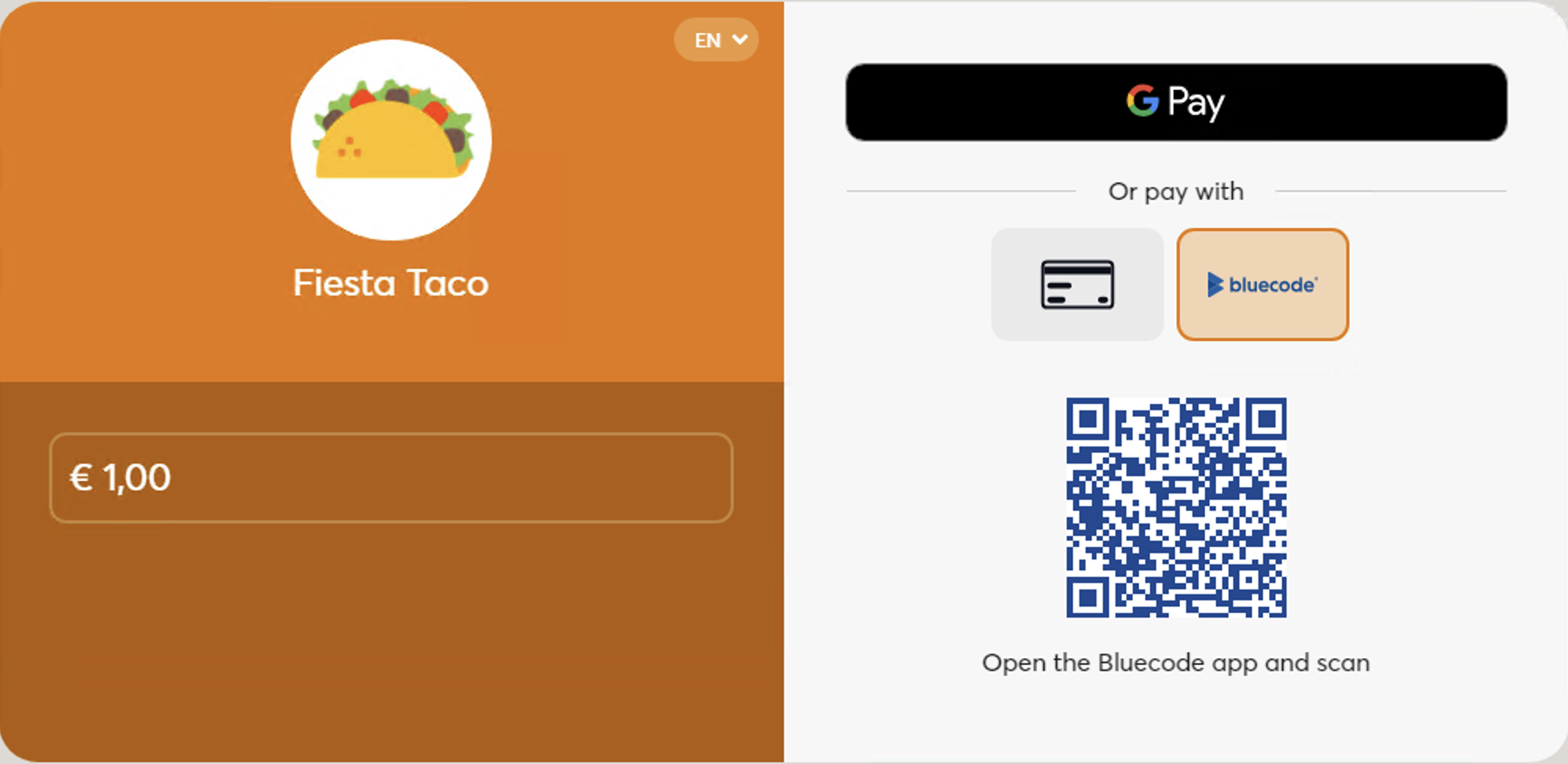
Videos
Please also see our videos below, outlining the desktop and mobile use of Bluecode:
Desktop:
Mobile:
Details
Merchants do not need to have an account with Bluecode.
- How to activate: Please refer to the How to activate section below. Please note: Activation of this payment method is instant. Once activated, merchants will immediately be able to accept payments via Bluecode
- Payment method type: Synchronous - payments are confirmed immediately
- Refunds: Supports partial and full refunds
- Recurring payments: Not yet supported
- Pre-authorizations: Not yet supported
- Restricted MCC: Some Merchant Categories are not eligible to have Bluecode activated
- Μerchant countries: Available for merchants registered in Austria, Belgium, Croatia, Cyprus, Finland, France, Germany, Greece, Ireland, Italy, Luxembourg, Malta, the Netherlands, Portugal, Spain
- Customer countries: Available to customers in Austria and Germany
- Pricing: Please refer to our pricing page under the main navigation for more information
- Settlement: Customer payments are deposited next day into your business account for confirmed payments / successful transactions (i.e. have statusId = F)
- Cross-currency payments: Not yet supported
- Additional notes: Bluecode is not available through Quick Pay
- ISV: Supports ISV Program
How to activate Bluecode
Merchants do not need to have an account with Bluecode
| Environment | Activation details |
|---|---|
| Production | Activation of this payment method is instant. Once activated, merchants will immediately be able to accept payments via Bluecode. |
| Demo | This payment method is unavailable on demo environment. |
Merchants can only activate Bluecode on their own from their Viva account interface. To activate Bluecode, please follow the procedure below:
Sign in to your production Viva account .
Click on Settings > API Access and scroll down to the Bluecode (Payment Method) section.
Click on the Enable Bluecode as a payment method button:

Bluecode will be activated.
If you would like to deactivate Bluecode, click on the Disable Bluecode as a payment method button:

Merchant Categories
There are some merchant categories that are not eligible to have Bluecode activated. If your business is in one of these categories, you will not be able to accept payments through Bluecode:
| Merchant Category (MCC) | Description |
|---|---|
| G300 | Airlines (codes between 3000 and 3350) |
| G335 | Car rentals (codes between 3351 and 3500) |
| G350 | Hotels (codes between 3501 and 3999) |
| R999 | MCCs, not listed separately nor included in the groupcodes |
| 763 | Agricultural Cooperatives |
| 1353 | Dia (Spain)-Hypermarkets of Food |
| 1406 | H&M Moda (Spain)-Retail Merchants |
| 1520 | General contractors — residential and commercial |
| 4723 | Package Tour Operators – Germany Only |
| 4813 | Key-entry Telecom Merchant providing single local and long-distance phone calls using a central access number in a non–face-to-face environment using key entry |
| 4829 | Wire transfers and money orders |
| 5172 | Petroleum and petroleum products |
| 5262 | Marketplaces (online Marketplaces) |
| 5299 | Warehouse Club Gas |
| 5333 | Hypermarkets of food |
| 5552 | Electric Vehicle Charging |
| 5932 | Antique Shops – Sales, Repairs, and Restoration Services |
| 5933 | Pawn shops |
| 5960 | Direct marketing — insurance services |
| 5961 | Mail Order Houses Including Catalog Order Stores |
| 5974 | Rubber Stamp Store |
| 6010 | Financial institutions — manual cash disbursements |
| 6011 | Financial institutions — automated cash disbursements |
| 6012 | Financial institutions — merchandise and services |
| 6050 | Quasi Cash—Customer Financial Institution |
| 6051 | Non-financial institutions — foreign currency, money orders (not wire transfer), scrip and travellers’ checks |
| 6211 | Securities — brokers and dealers |
| 6300 | Insurance sales, underwriting and premiums |
| 6381 | Insurance–Premiums |
| 6399 | Insurance, Not Elsewhere Classified ( no longer valid for first presentment work) |
| 6513 | Real Estate Agents and Managers |
| 6529 | Remote Stored Value Load — Member Financial Institution |
| 6530 | Remove Stored Value Load — Merchant |
| 6532 | Payment Transaction—Customer Financial Institution |
| 6533 | Payment Transaction—Merchant |
| 6535 | Value Purchase–Member Financial Institution |
| 6536 | MoneySend Intracountry |
| 6537 | MoneySend Intercountry |
| 6538 | MoneySend Funding |
| 6539 | Funding Transaction (Excluding MoneySend) |
| 6540 | Non-Financial Institutions – Stored Value Card Purchase/Load |
| 6611 | Overpayments |
| 6760 | Savings Bonds |
| 7012 | Timeshares |
| 7276 | Tax preparation services |
| 7277 | Counselling services — debt, marriage and personal |
| 7280 | Hospital Patient-Personal Funds Withdrawal |
| 7321 | Consumer credit reporting agencies |
| 7322 | Debt collection agencies |
| 7332 | Blueprinting and Photocopying Services |
| 7524 | Express Payment Service Merchants–Parking Lots and Garages |
| 7539 | Automotive Service Shops (Spain) - Other Merchant Categories |
| 7800 | Government-Owned Lotteries (US Region only) |
| 7801 | Government Licensed On-Line Casinos (On-Line Gambling) (US Region only) |
| 7802 | Government-Licensed Horse/Dog Racing (US Region only) |
| 7833 | Express Payment Service — Motion Picture Theater |
| 7995 | Betting, including Lottery Tickets, Casino Gaming Chips, Off-Track Betting, and Wagers at Race Tracks |
| 8044 | Optical Goods and Eyeglasses |
| 8651 | Political organizations |
| 9034 | I-Purchasing Pilot |
| 9211 | Court costs, including alimony and child support |
| 9222 | Fines |
| 9223 | Bail and Bond Payments |
| 9311 | Tax payments |
| 9402 | Postal services — government only |
| 9405 | U.S. Federal Government Agencies or Departments |
| 9406 | Government-Owned Lotteries (Non-U.S. region) |
| 9700 | Automated Referral Service |
| 9701 | Visa Credential Server |
| 9702 | Emergency Services (GCAS) (Visa use only) |
| 9751 | UK Supermarkets, Electronic Hot File |
| 9752 | UK Petrol Stations, Electronic Hot File |
| 9754 | Gambling-Horse, Dog Racing, State Lottery |
| 9950 | Intra-Company Purchases |
Smart Checkout supports Bluecode straight out of the box with no configuration required.
Testing Bluecode
Bluecode is currently unavailable on demo environment.
Payment method messaging
It is important that the customer is aware of the payment methods you offer via Smart Checkout, as this will increase conversion and average order values. Please see our payment method messaging guide for more details on why and where we would recommend adding this information to your site.
If desired, you can download and use this icon on your site or online store, in order to show customers you offer Bluecode as a payment method:
Get Support
If you would like to integrate with Viva, or if you have any queries about our products and solutions, please see our Contact & Support page to see how we can help!

