Google Pay
Information on the Google Pay payment method.
- Introduction
- User Experience
- Details
- How to activate Google Pay
- Merchant Categories
- Supported card networks
- Testing Google Pay
- Payment method messaging
- Get Support
Introduction
Google Pay is a digital wallet platform and online payment system that powers in-app, tap-to-pay, and website purchases. It allows users to make payments online from the web (supported on Google Chrome, Mozilla Firefox, Apple Safari, Microsoft Edge, Opera, and UCWeb UC browsers) and with Android phones, tablets and watches using any credit or debit card saved to their Google Account, including those from Google Play, YouTube, Chrome, or an Android device.
Some of the main benefits of offering Google Pay as a payment method are:
- A better way to pay: Google Pay is a faster, more secure way to pay on sites and in apps using payment methods saved to a Google Account
- Availability: Google Pay is accepted in millions of places around the world. It’s available on Android, iOS, and desktop, and you can use it in multiple browsers, including Chrome, Firefox, and Safari
- Increased conversions: Google Pay delivers frictionless checkout by eliminating the need to type billing and shipping details, increasing conversions by giving shoppers a better way to pay
- Increased security: Google Pay protects your payment information with multiple layers of security, including card network tokenization
User Experience
Screenshots
At the checkout, the customer selects the Google Pay button at the top of the screen:
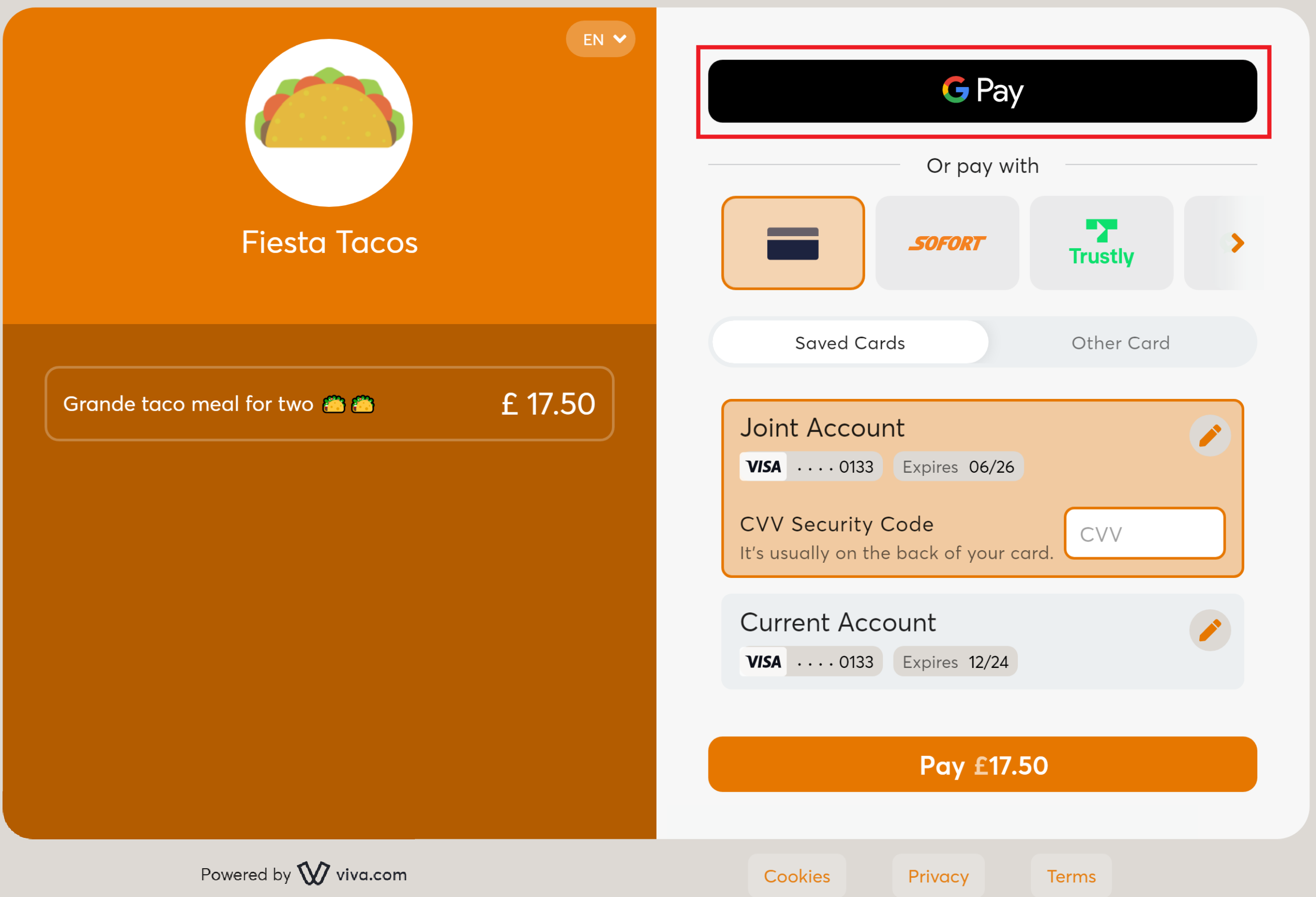
The customer then signs into their Google account:
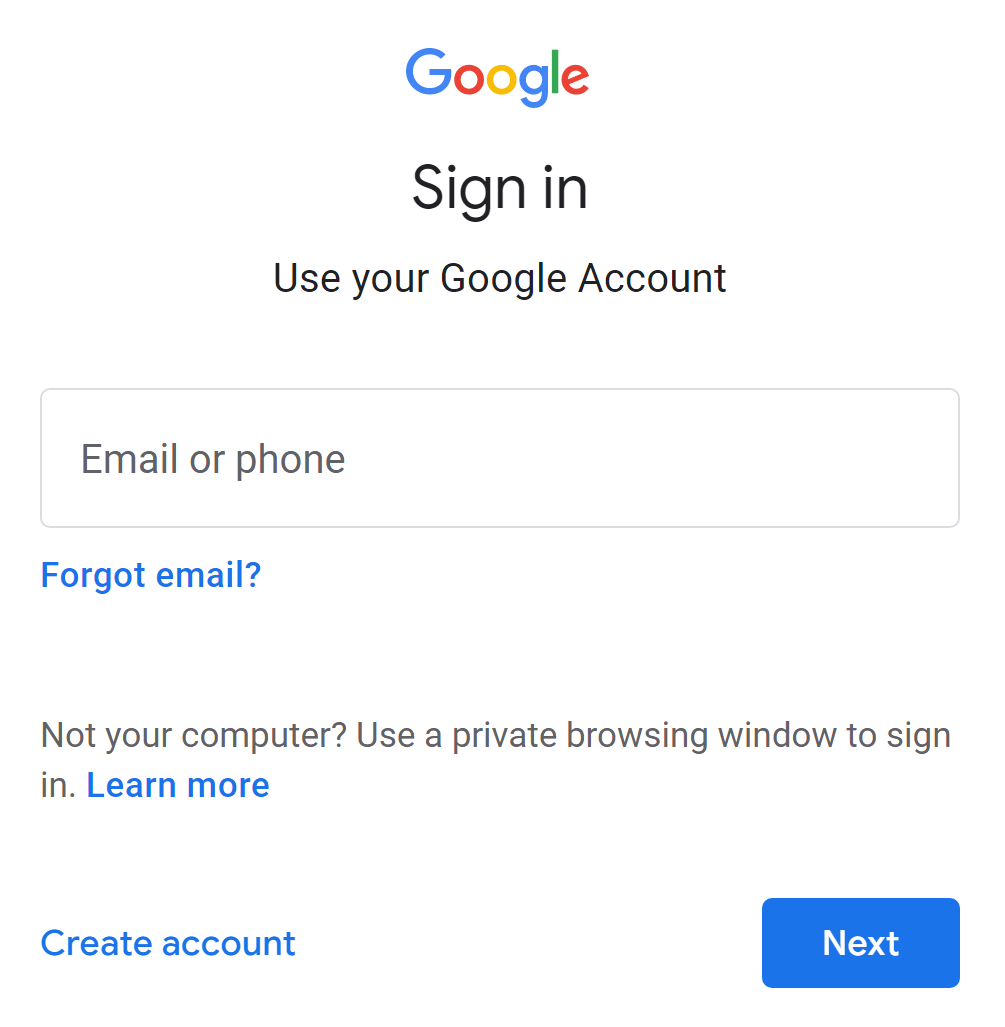
The customer selects their payment card before completing the payment:
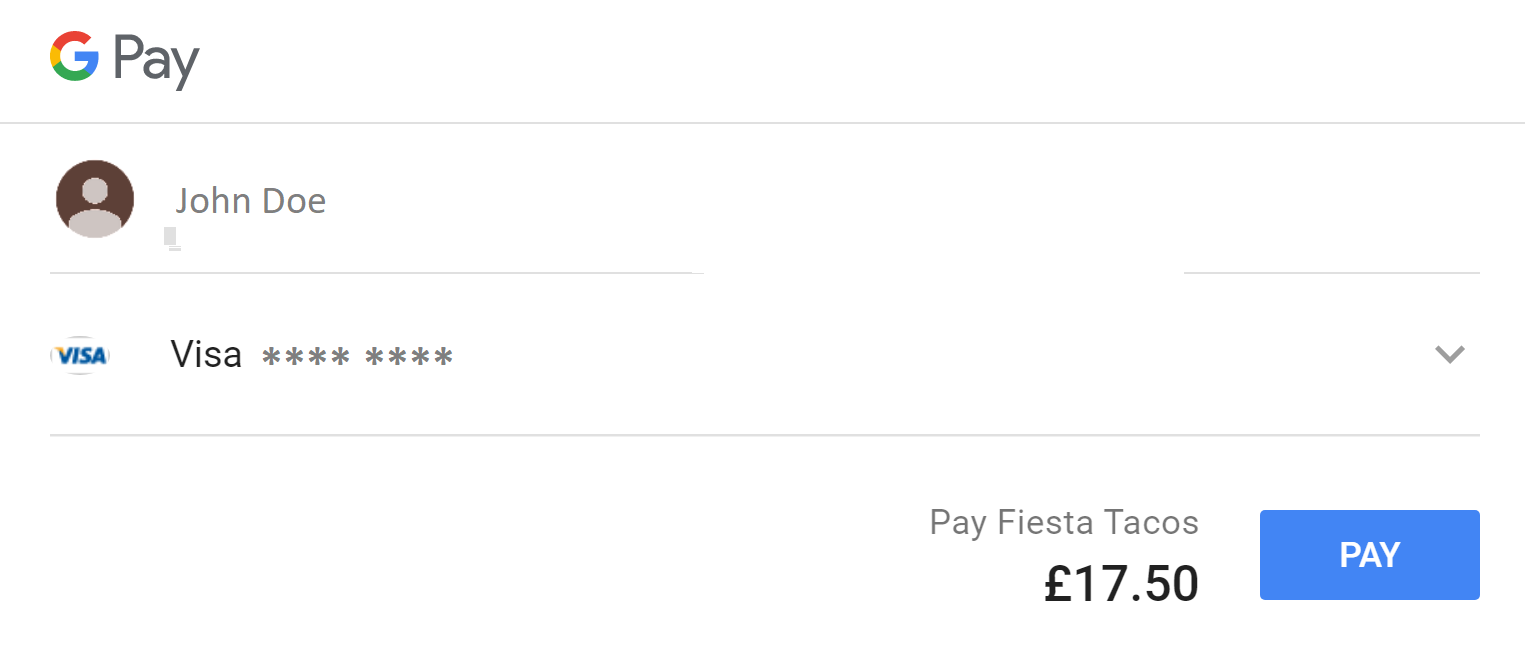
Videos
Please also see our videos below, outlining the desktop and mobile use of Google Pay:
Desktop:
Mobile:
Details
- How to activate: Please refer to the How to activate section below
- Payment method type: Synchronous - payments are confirmed immediately
- Refunds: Supports partial and full refunds
- Recurring payments: Supports recurring payments
- Pre-authorizations: Supports pre-authorizations
- Restricted MCC: Some Merchant Categories are not eligible to have Google Pay activated
- Supported Countries: Google Pay supported countries
- Supported Payment Methods: Google Pay supported payment methods
- Supported Devices: Google Pay supported devices
- Pricing: Please refer to our pricing page under the main navigation for more information
- Settlement: Customer payments are deposited next day into your business account for confirmed payments / successful transactions (i.e. have statusId = F)
- Cross-currency payments: Not yet supported
- ISV: Supports ISV Program
How to activate Google Pay
| Environment | Activation details |
|---|---|
| Production | All merchants are activated by default to accept payments for Google Pay (with the exception of some Merchant Categories). *You may visit our Test Cards and Environments page for further information on how to make test payments with Google Pay. |
| Demo |
Merchant Categories
There are some merchant categories that are not eligible to have Google Pay activated. If your business is in one of these categories, you will not be able to accept payments through Google Pay:
| Merchant Category (MCC) | Description |
|---|---|
| 5094 | Precious Stones and Metals, Watches and Jewelry |
| 5967 | Direct Marketing – Inbound Teleservices Merchant |
| 6051 | Non-Financial Institutions – Foreign Currency, Money Orders (not wire transfer) and Travelers Cheques |
| 6211 | Security Brokers/Dealers |
| 7273 | Dating and Escort Services |
| 7841 | Video Tape Rental Stores |
| 8651 | Political Organizations |
Supported card networks
| Card type | Card type icon | Merchant Countries |
|---|---|---|
| Visa | All | |
| Mastercard | All | |
| American Express | All | |
| Maestro | All | |
| JCB | All | |
| Discover |  |
All |
| Diners Club International |  |
All |
Testing Google Pay
In order to test Google Pay functionality in the demo environment, please see our Google Pay testing information.
Payment method messaging
It is important that the customer is aware of the payment methods you offer via Smart Checkout, as this will increase conversion and average order values. Please see our payment method messaging guide for more details on why and where we would recommend adding this information to your site.
If desired, you can download and use this icon on your site or online store, in order to show customers you offer Google Pay as a payment method:
Get Support
If you would like to integrate with Viva, or if you have any queries about our products and solutions, please see our Contact & Support page to see how we can help!

