Source for ISV
These sources are used for ISV Partners.
Add a payment source
To add a new payment source for an ISV Partner, please follow the steps below:
Be aware that any sources created in this fashion can be used for physical location payments only. For web-based payments, use the “Default” source code.
log into Viva (either demo or live ) and select the relevant account
Click on Sales in the left navigation menu:
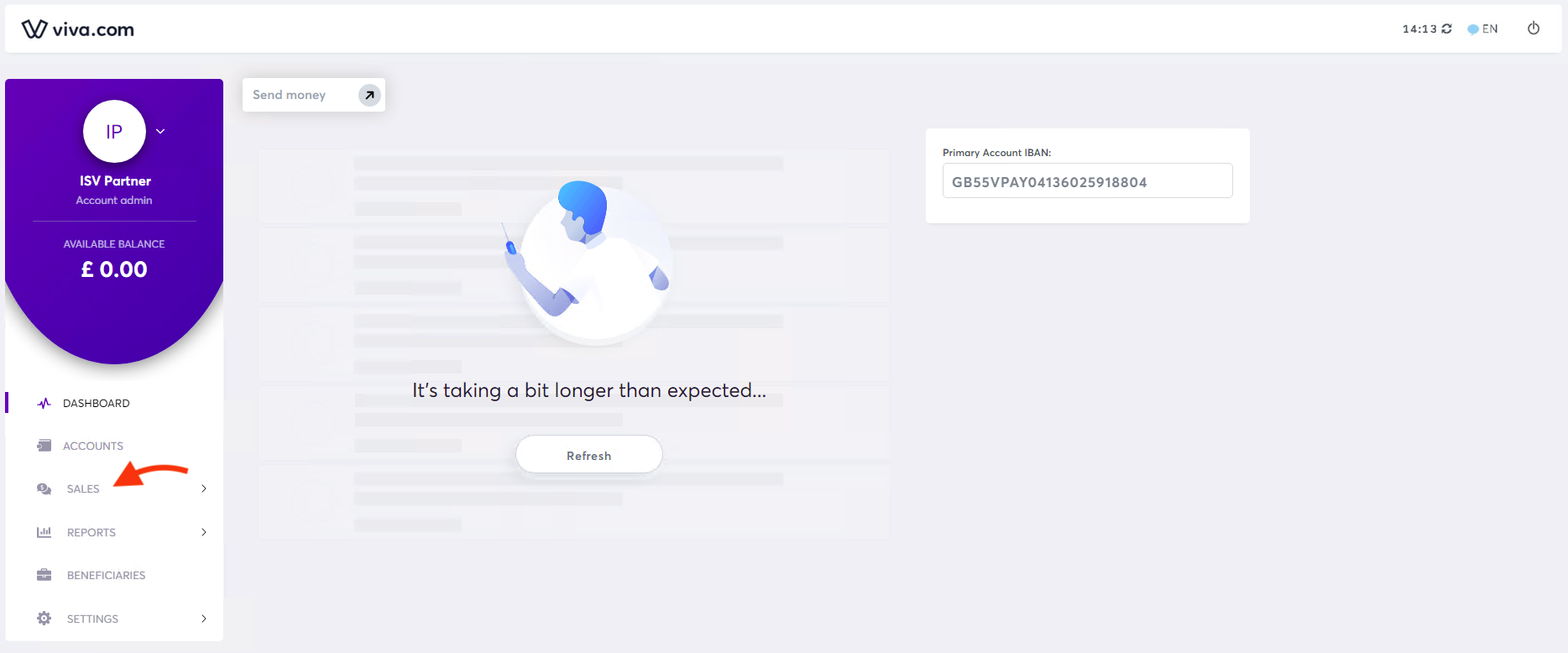
Navigate to Physical payments > Stores:
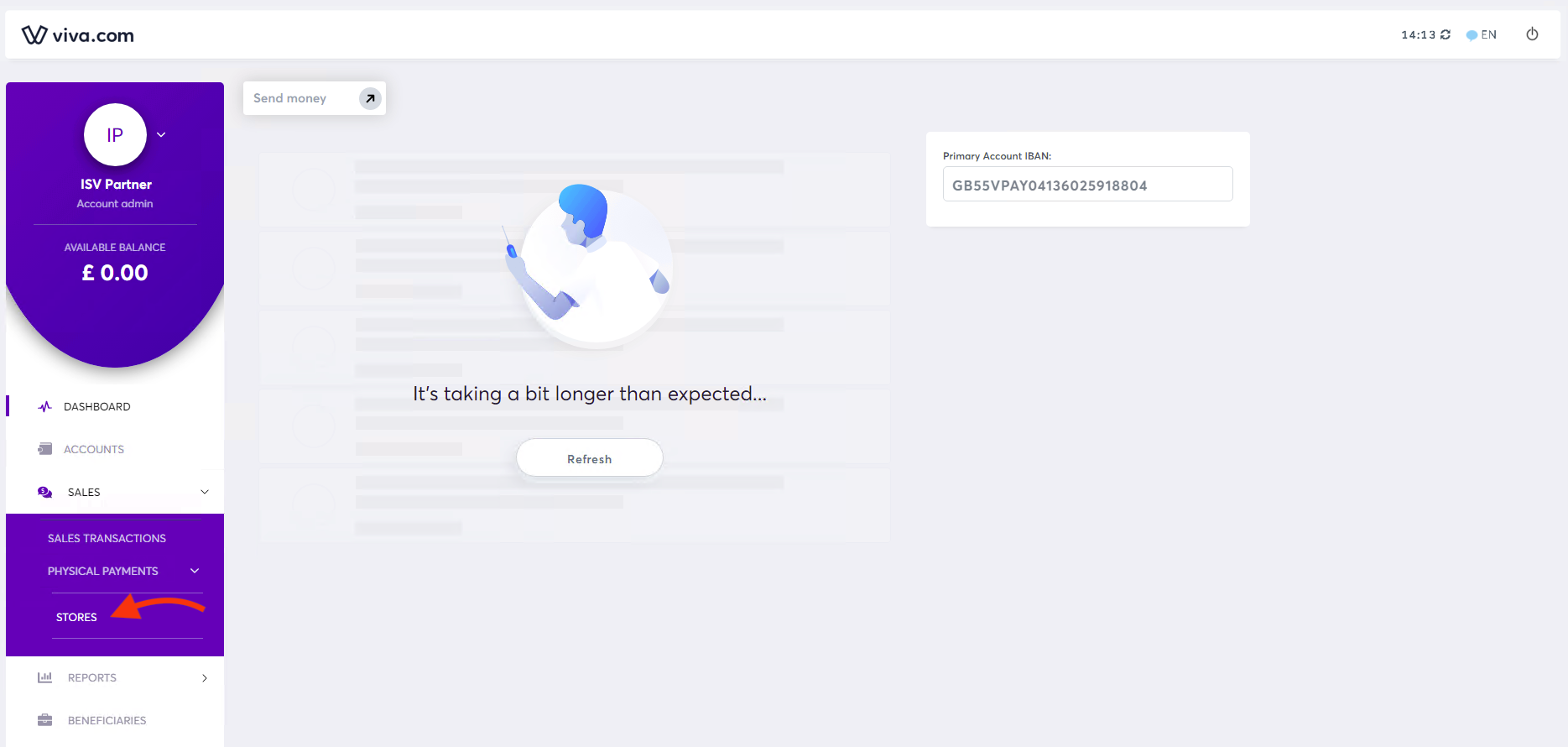
Click on the Add Store button in the top right-hand corner:
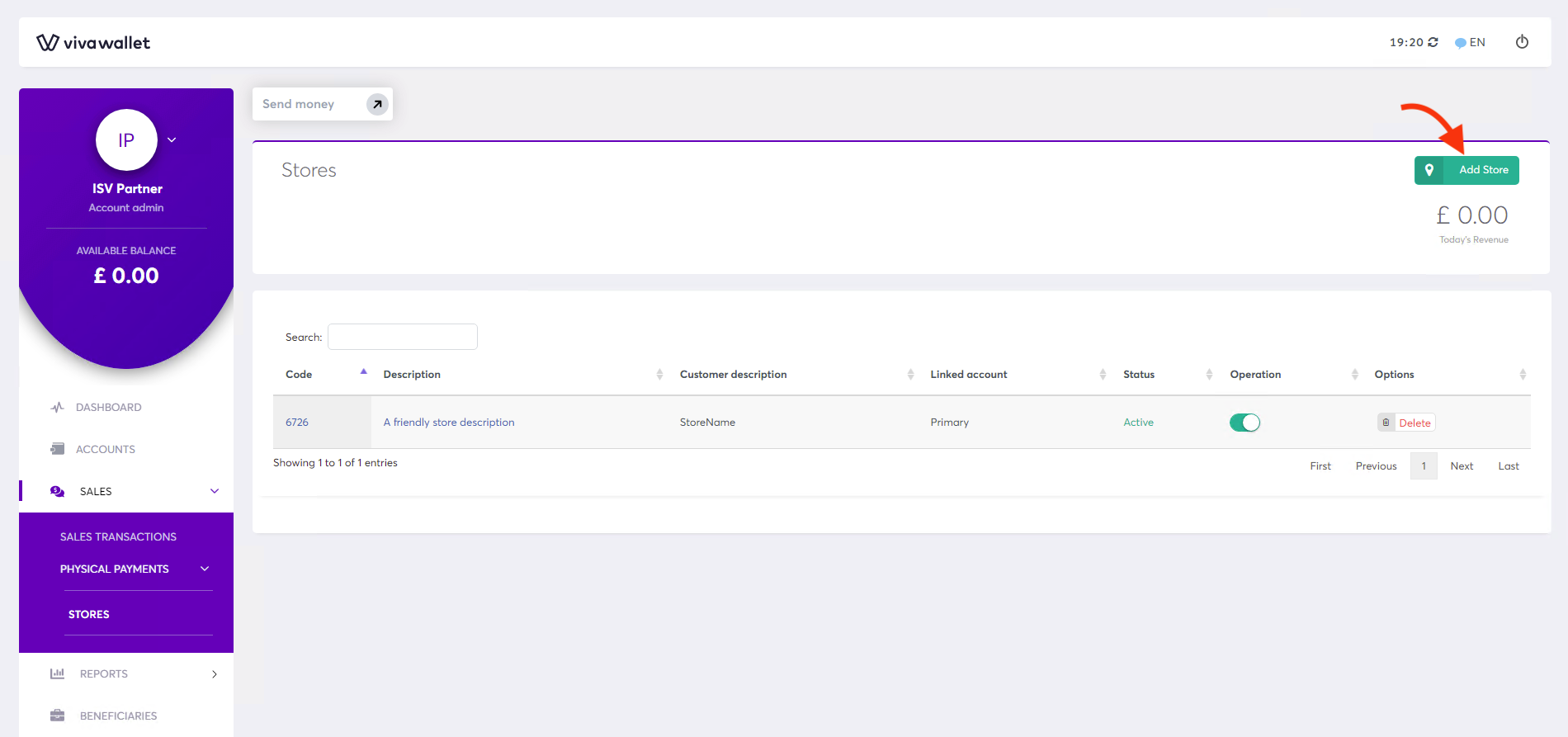
You will see the New Payment Source dialog box displayed:
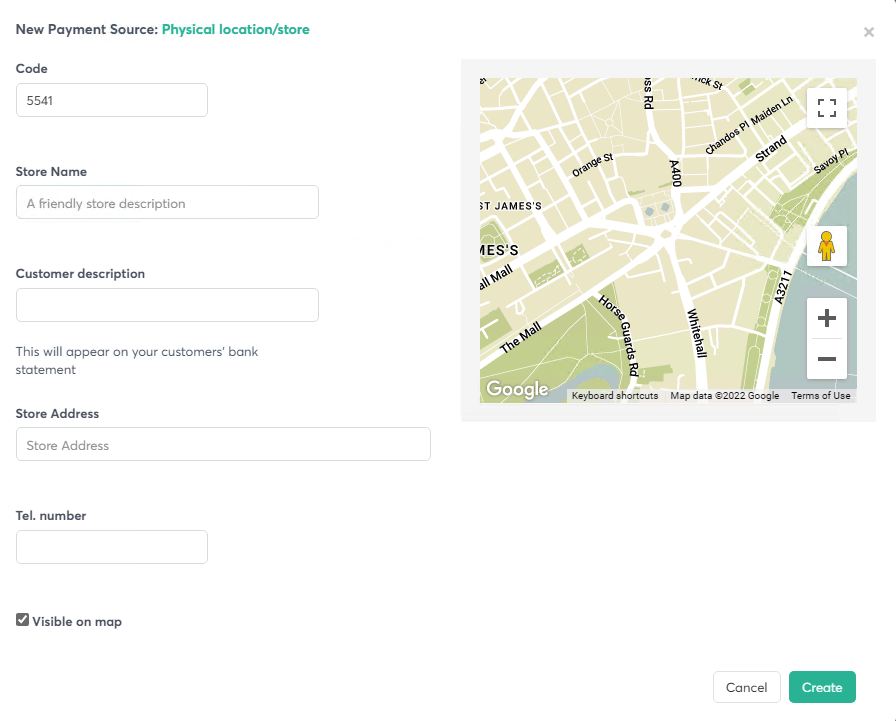
Complete the fields as follows:
Code – The four-digit number at the top-left of the dialog box is the ‘Source Code’ - the unique code of this payment source. This code is automatically generated, but you can choose a different value if preferred (for organisational purposes, for example)
Store Name – give your store a name so you can recognise it in your reports
Customer Description – enter a friendly store description that will be shown on your customers’ bank statements
Store Address – enter the address of your store
Tel. number – enter the phone number of your store
Finally, click on the Create button to finish creating the payment source
Get Support
If you would like to integrate with Viva, or if you have any queries about our products and solutions, please see our Contact & Support page to see how we can help!
