Enable/Disable Multi-merchant
How to enable/disable multi-merchant mode in Tap On Phone
Overview
The purpose of this article is to show how to enable/disable multi-merchant in the ‘Viva.com Terminal’ application. This functionality is able to be enabled if the ‘Viva.com Terminal’ application is to be used between multiple merchants, or for ISV partners. It allows the user to toggle between each merchant account they have access to from within the app, so they can accept payments on behalf of multiple merchants.
So, using the ‘Viva.com Terminal’ application you can accept payments for more than one merchants, without required to logout and to login to each account.
This functionality is supported in the Viva.com Terminal App on both Android and iOS.
Prerequisites
To enable this functionality, please contact Viva support.
Process
Open the ‘Viva.com Terminal’ application and select in the bottom menu the More option:
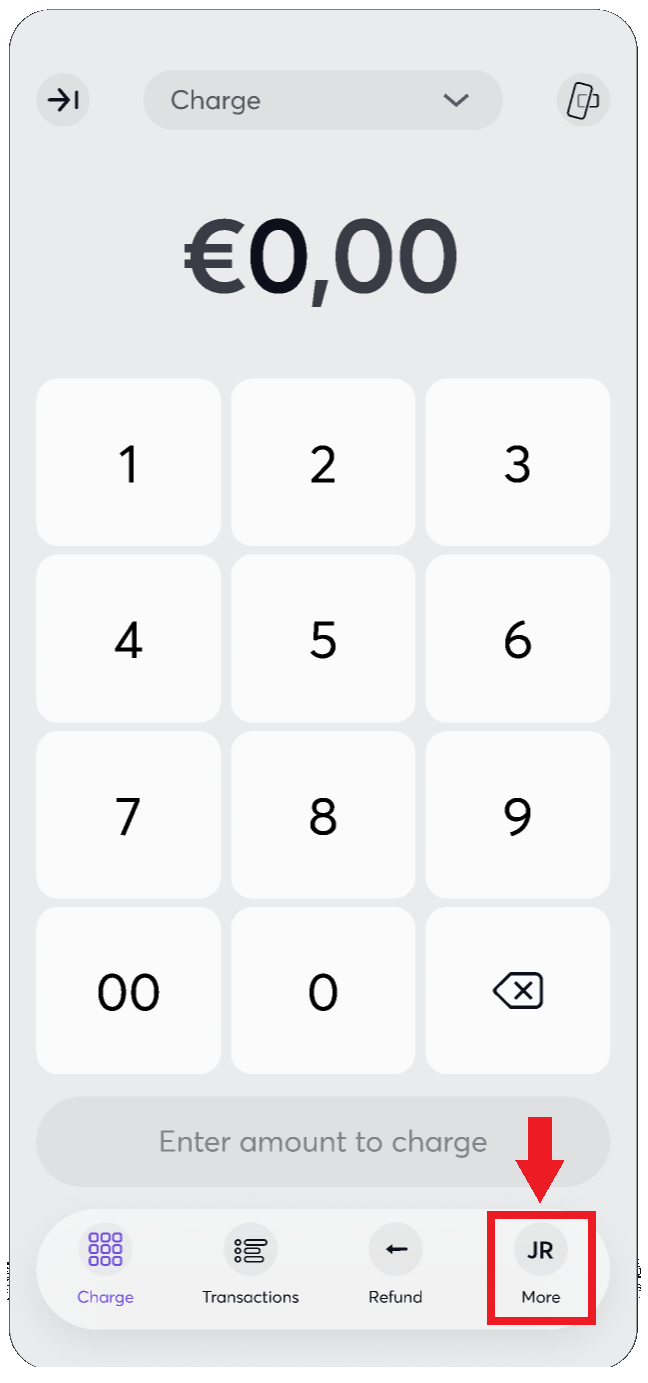
Enable/Disable the toggle in the Multi-Merchant section:
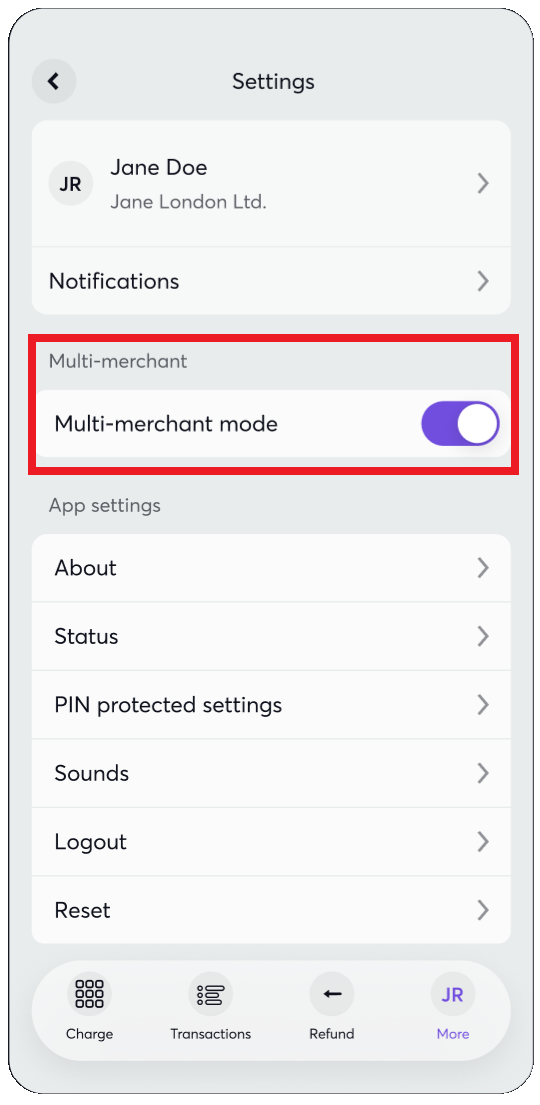
Get Support
If you would like to integrate with Viva, or if you have any queries about our products and solutions, please see our Contact & Support page to see how we can help!
