FROB Protocol
The FROB protocol (also referred to as 'MDB') is a communication protocol used to integrate payment terminals with vending machines and other devices. Particularly relevant in Poland, it also allows seamless communication between fiscal cash registers and payment terminals in accordance with Polish government regulations.
Overview
FROB is a protocol designed to ensure that payment terminals and vending machines can communicate effectively with fiscal cash registers. The Viva.com Terminal App supports the FROB protocol, offering a simple and reliable integration for businesses.
Key Features
Seamless Integration with Fiscal Devices
- Communication between payment terminals and fiscal cash registers is enabled via the FROB protocol.
- Ensures compliance with Polish government regulations for fiscal cash registers.
- Allows payment terminals to communicate with a wide range of devices, ensuring compatibility with various models of fiscal registers and vending machines.
- Reliable network communication to ensure consistent transaction processing.
Flexible Communication
Activation Process
Step 1: Navigate to the Integrations Menu
To start the integration process, merchants need to access the integrations menu in the Viva Terminal app.
- Navigate to More > Integrations.
Step 2: Select FROB from Integration Options
Once in the integrations menu, select FROB from the list of available integration options:
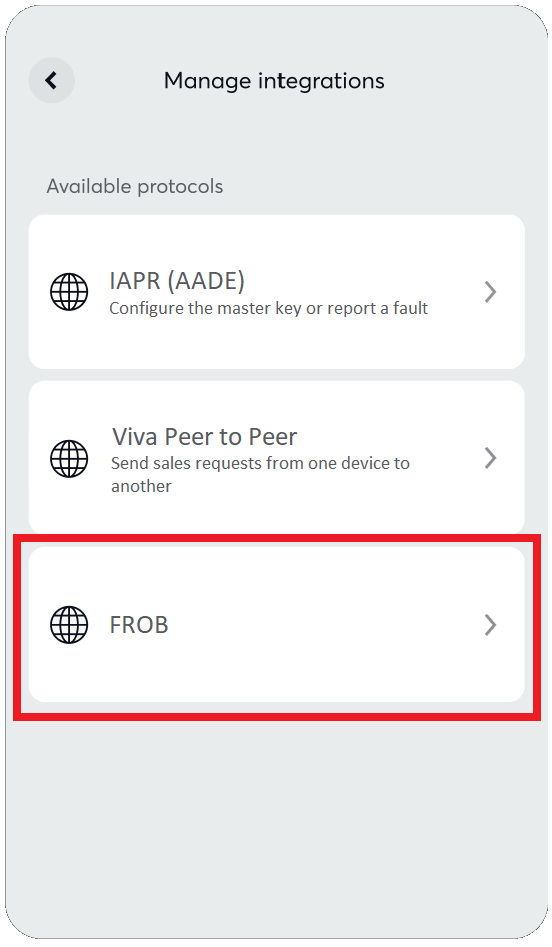
Step 3: Enable the FROB Protocol
Toggle the Enable FROB option to activate the protocol:
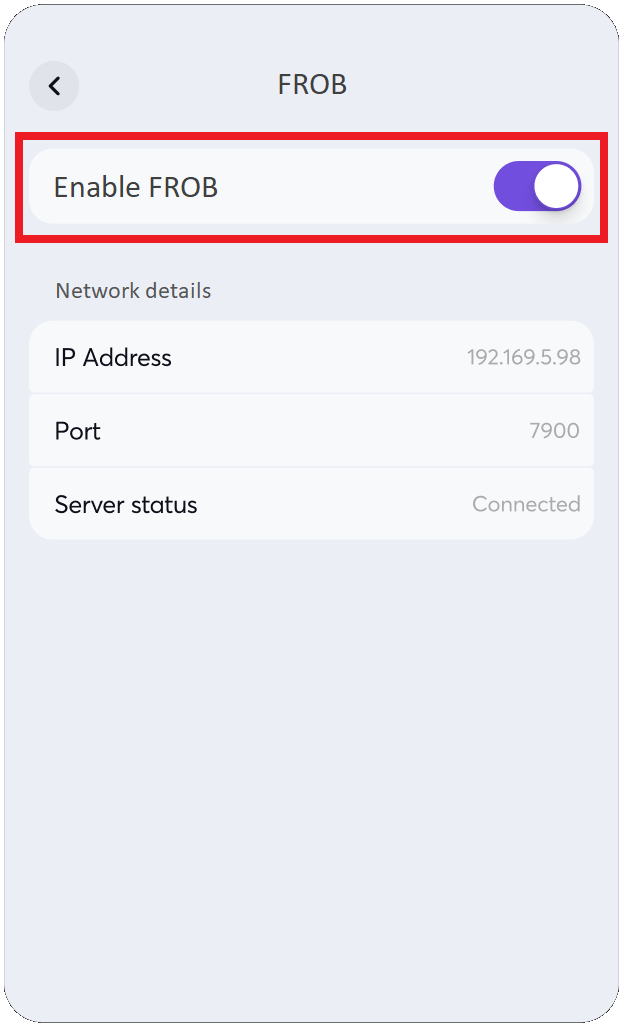
Step 4: Configure Network Details
Once FROB is enabled, configure the relevant network details, such as the IP Address and Port for the fiscal register or other device. This information is required to establish communication between the Viva Terminal app and the connected devices. You will also see the Server Status, which will confirm whether the FROB connection is active (‘Connected’) or inactive (‘Disconnected’):
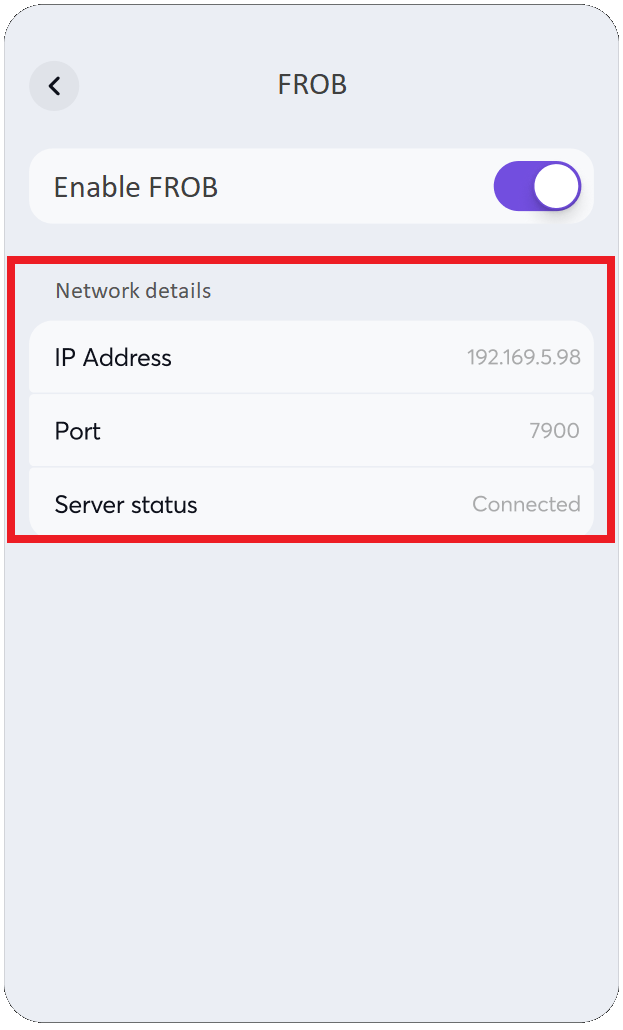
Get Support
For assistance with integrating the FROB protocol or for any queries related to Viva.com’s solutions, please visit
